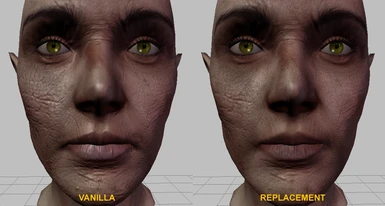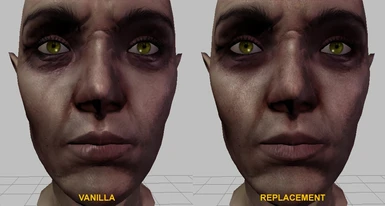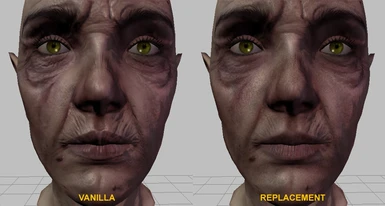About this mod
A simple edit of the vanilla face textures that gives them a more detailed and less blurred appearance.
- Permissions and credits
I have added an optional file that makes my textures compatible with Brumbek's Realist Teeth! Before I say anything else I would like to say thank you so much to Brumbek for providing the assets that allow modders to make textures that can be used with their fantastic mod! If you have not already, I highly recommend downloading their mod as they put a lot of hard work into it and it truly does make the difference!
The Pearly White option is default and will replace the teeth of all characters using the vanilla replacements. I have also provided Mellow Yellow and Dingy Dog options that can be manually given to specific characters using the DA Toolset. Alternatively, by removing "yellow" or "dingy" from their file names, they can be used in place of Pearly White. In that case, I recommend adding "white" to the end (before _0d and _0n) of the Pearly White options so they can be used manually in the toolset and don't conflict with the other option.
If you want the 'olda" texture to have the Mellow Yellow teeth, for example:
Add 'white" to both 'olda' files inside the Pearly White folder.
uh_hed_olda_0d ----> uh_hed_oldawhite_0d
uh_hed_olda_0n ----> uh_hed_oldawhite_0n
Then remove 'yellow' from the 'olda' files in the Mellow Yellow folder.
uh_hed_oldayellow_0d ----> uh_hed_olda_0d
uh_hed_oldayellow_0n ----> uh_hed_olda_0n
If you need help, please ask :)
END OF UPDATE 7th Nov 2016
Once installed, this mod will overwrite the face textures that most, if not all, characters in-game use. Any character (PC or NPC) head morph using non-vanilla face textures will not be affected unless the custom "mor" file is removed from the "toolsetexport" folder and said head morph is returned to its original vanilla state.
Make sure there are no files that already use the vanilla face textures names in the override, this will cause the files to conflict and fail to overwrite.
INSTALLATION
1. Copy and paste the extracted folder into the override (Documents\BioWare\Dragon Age\packages\core\override OR C:\Program Files (x86)\Origin Games\Dragon Age\packages\core\override).
If you're having any issues during the installation process please do not hesitate to ask for help, I will try to help you resolve any issues to to the best of my ability.