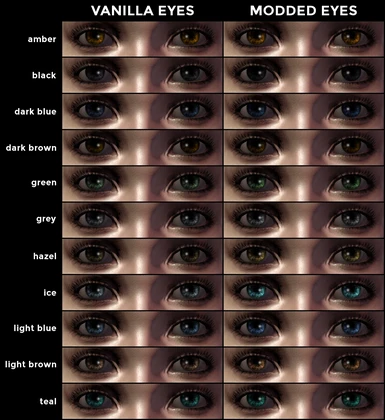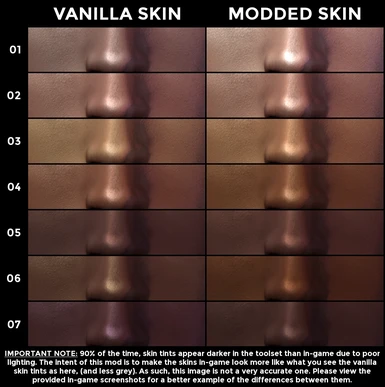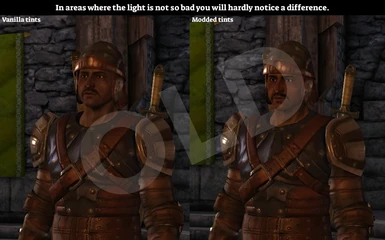About this mod
This mod gets rid of the greyness to DAO’s vanilla tints, and as a result, reduces the washed out effect much of the game’s lighting has on skin, hair, and eye colours.
- Requirements
- Permissions and credits
I wanted to revise this mod for a very long time, to keep the same intent, but on a lesser scale. Because lets be honest, things were a little too saturated before. However if you actually prefer that, I shall keep the old version available.
Another motivation was the release of SammyJC's Patchy Skin Fix mod, allowing for darker skins without getting all blotchy. This enabled me to revise the cooler skin tones without making them warm.
---------------
MAKE SURE YOU DELETE THE OLD FILE BEFORE ADDING THE NEW ONE!
---------------
The intention of this mod is to get rid of the greyness to DAO’s vanilla tints, and as a result, reduce the washed out effect much of the game’s lighting has on skin, hair, and eye colours. No morphs necessary! It is compatible with any texture and morph mods you have.
I extracted the vanilla tints and remade them by hand,through trial and tweak process. This mod is not packaged in an EFR, and so you can individually delete any tints you don’t want. (I.e. if you want all the hair tints except white, delete t1_stb_wht and t3_har_wht.)
Things you should be aware of:
- This mod is VERY lightweight--It should not put any stress on your computer. :)
- This mod is not compatible with any other mod that changes the vanilla skin, hair, and eye tints. Any other modder’s added tints are compatible, just not the replacer ones. Delete any existing replacing tints in your override folder if you want to use mine. (For a full list, see the ‘Read Me’ file.)
- Alternatively, if you would like to use mine as added tints but keep another mod’s replacer tints, download the optional version that adds the colours instead of replaces them.
- This mod does not change the skin tints of any characters. If Thedas suddenly looks like a more diverse place, it is not because I changed anyone. It’s just because I made what diversity that was already there stand out a little more in an aged game’s terrible lighting.
~INSTALLATION~
*NOTE: this mod is not compatible with the DAO modmanager! Please follow the instructions below.
True Colours
- Make sure that there are no existing tints in your Override that replace the vanilla ones. You can do this by searching in the Override folder for the list of tints provided in the Read Me.
- Extract the folder from the .zip and place it in your Documents\BioWare\Dragon Age\packages\core\override folder.
- Remove any tints you do not want.
True Colours– Additional Tints
- Extract the folder from the .zip and place it in your Documents\BioWare\Dragon Age\packages\core\override folder.
- Remove any tints you do not want.
- If you do not have an existing chargenmorphcfgfile, you’re fine. If you do and want the extra tints to appear in the in-game character creation screen, use a chargen compiler or manually add the resources to the sections outlined in the Read Me. Do not include any tints you have removed.
Please endorse if you like it! And feel free to leave a comment.
---------------
MODS USED IN PREVIEWS:
LOTC s Default EyeTexture
SJC's Vanilla Face Textures Replacements
SJC's Patchy Skin Fix
HD Eyebrow and Stubble