- All games
- Dragon Age: Origins
- Mods
- Face and Hair
- Ferelden Models
Ferelden Models
-
Endorsements
-
Unique DLs--
-
Total DLs--
-
Total views--
-
VersionFinal
- Download:
- Manual
File information
Last updated
Original upload
Created by
mochenUploaded by
mochieVirus scan
Safe to use




















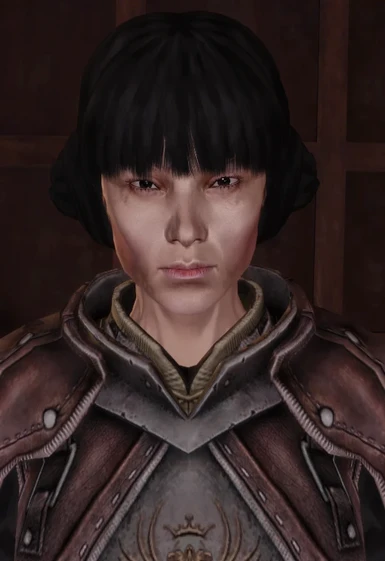



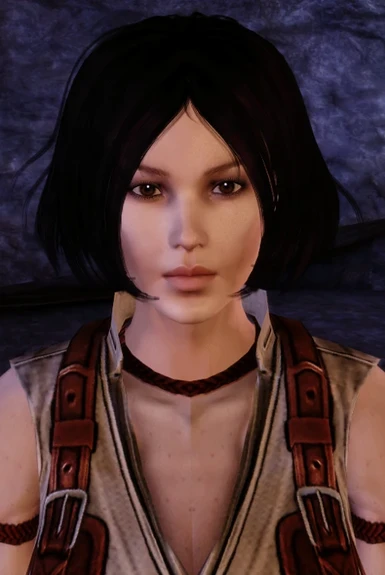




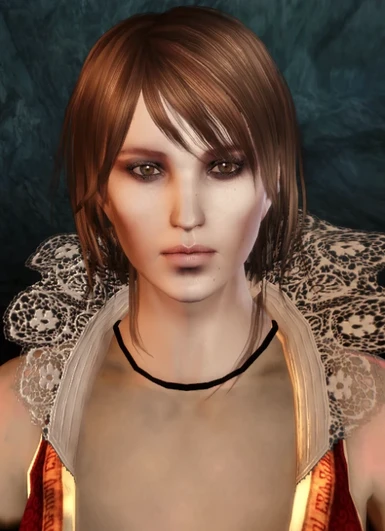



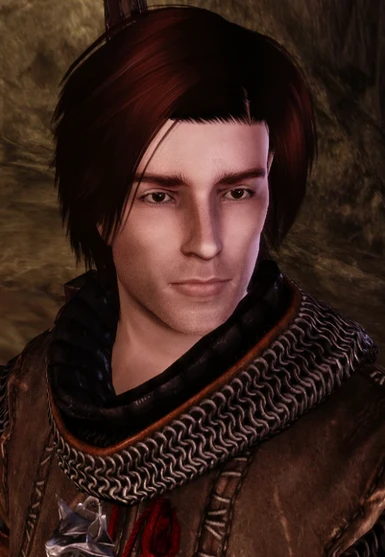








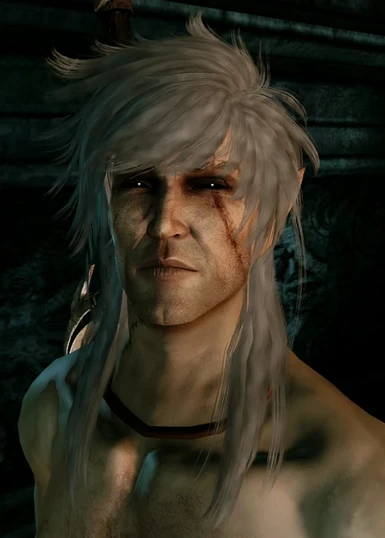











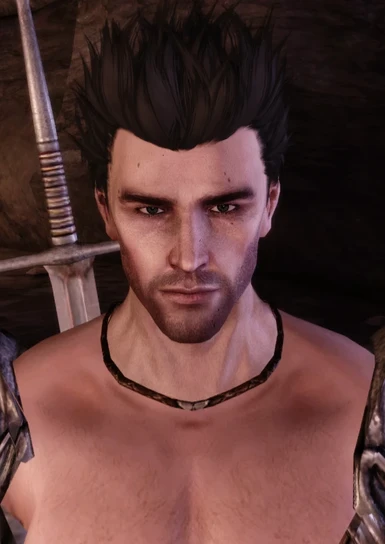



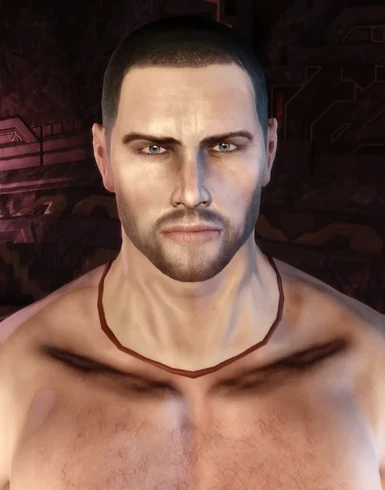


























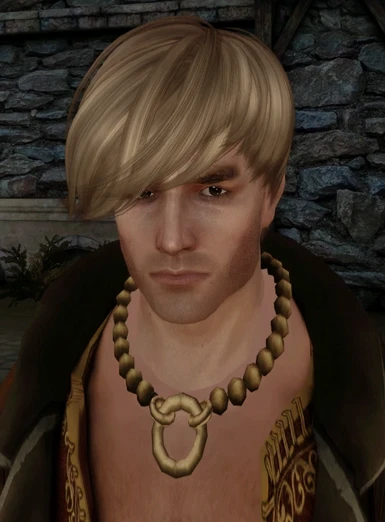




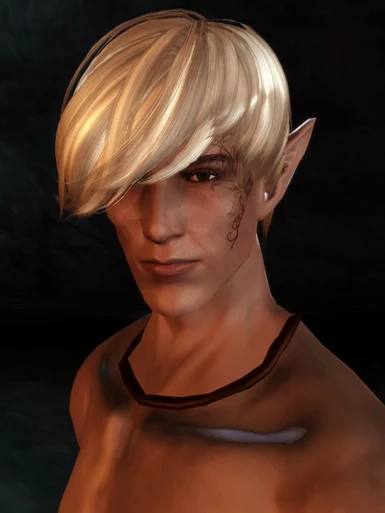





















































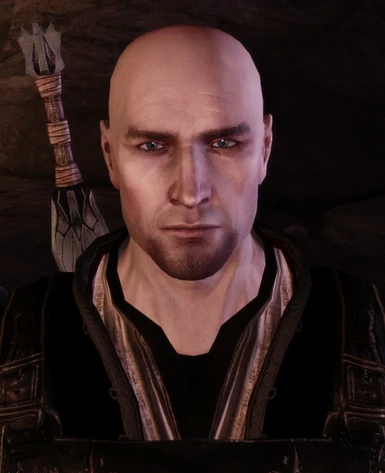








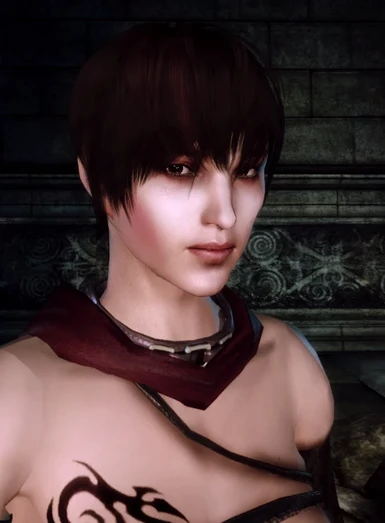










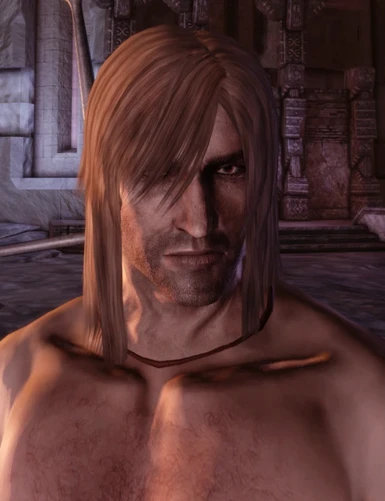














































































































































1339 comments
I hope someone can help me, though it has been a few months since the last comment... I'll try anyway.
I want to use Camille as model so bad, but unfortunately it's not working.
Here is what I did so far.
- I downloaded and installed all the required textures and files for this model, which are:
Pineappletrees Vibrant Colours: http://www.dragonagenexus.com/downloads/file.php?id=153
Pineappletrees Vibrant Colours: http://www.dragonagenexus.com/downloads/file.php?id=153
DAO - Anto Hairstyles: http://dragonage.nexusmods.com/mods/3480
LOTC's female eyelashes: http://www.dragonagenexus.com/downloads/file.php?id=1435
KH textures: included
Dracomies True textures (DAR for dragon age toolset): http://www.dragonagenexus.com/downloads/file.php?id=686
I am not sure why Vibrant colours are mentioned twice, I guess it's simply a mistake. Anyways, I found all of them, extracted them into Override and ''installed'' with Chargenmorph programme.
Unfortunately KH textures were missing their own Chargenmoprh file, so I created it (I hope i Did everything right, I pretty much copied the Chargenmorph files of other textures but I have added the names of KH Textures and beside from those I left only the ''default'' textures in the file).
Then I changed my character face using the Face Replacer.
I loaded the save: hair and eyes are perfect, however the skin is silverish/white and is kind of shining... Something is clearly missing but I don't understand what. Logically, it should be the skin texture, but it's there, both in the override folder and in the Chargenmorph file...
Can anyone help?
In case anyone needs it I will share my experience (it doesn't work only with Camille, you can use it for all the other models).
The kind of skin I described (''silverish/white and is kind of shining'') was a clear sign that a texture is either missing or not working. However, I download everything I should have to make Camille work, I couldn't understend what the problem was. I decided to check the ''missing texture'' path first, since if the texture you are using is broken or something, I wouldn't really know how to fix that...
To check all the textures that the mod creator ACTUALLY used to create the .mor file, you need to open the .mor file. I am told you can do so with the Toolset, however (since it wouldn't install on my PC) I used the GFF editor. You can download it here https://www.nexusmods.com/dragonage/mods/4512?tab=files&file_id=1000003916
Extract the files wherever you wish and open the editor. Then open the .mor file (in my case hf_Camille.mor). If your issue involves textures like mine, you will want to check this path: MORPH_NODES>2>MORPH_TEXTUREPARAM
Here you can see all the textures that where actually used and the textures that you need to make the model work. In my case, the mod creator forgot to mention the Morgana's textures. However, I have to admit that they are included in the download All in one file, but they weren't mentioned in the Readme file.
All you need to do now is find the missing textures (if you're lucky they are still somewhere on the Internet) and install them as well. And that's all!
Hope it helped, byeee
I know that this post is quite old and I am not sure if you still monitor it... But if you do, THANK YOU. With all of my heart, thank you.
I have been trying to get the Ebony or Camille .mors to work all day long. I have spent over 3 hours researching, downloading, testing, ect.
Your comment is the only thing that worked for me. A million thank you's & blessing to you for life.
First things first, you need to have some bare minimum technical game knowledge to work with this mod. Read the info below VERY CAREFULLY:
RESOURCE MODS
This mod isn't standalone, which means the mod is INCOMPLETE. You see all the cool different hair in the characters in the pictures and all the other cool stuff that doesn't exist in-game? Yes, they really don't exist in-game. This mod just offers the files that will instruct the game on how the faces should be put together, so you'll need to download and install all of the other mods that this mod is running on.
FILES YOU'LL BE WORKING WITH
・ .MOR files can be used to replace the face of your (already created character) with the one that's contained within the .MOR file itself. These are the ones you gonna wanna use.
・ .MOP files get added to the selectable character presets in the character creator directly inside the game, so you can use and modify them to your liking before starting your game. Try not to use these if possible.
Note: .MOP files WILL crash your game if you have any mods installed besides the absolutely necessary to run the .MOP preset, because .MOP files slow the s#*! outta the game. You can get around this by uninstalling all of your mods, installing only the bare minimum to run your character preset, creating your character, then KEEPING THE FILES necessary to run the .MOP file and reinstall all of your mods AFTER you created your character and saved your game. To make a new character while keeping the savegame of the previous (.MOP created) one, the process has to be repeated. It's very easy to f*#@ this up, and very hard to fix it later.
Why are .MOP files a bad idea?
- The characters you see in the pictures of this mod were made using the Toolset, they are made in a degree of quality that's impossible to replicate within the in-game character creator, so if you take one of these pre-made faces and start changing it on the in-game character creator screen with its rudimentary features things won't blend in quite well, to say at the very least...
Now that you have the bare minimum knowledge, here's how to actually use the mod:
After downloading and extracting the file, you'll most likely end up with these folders:
> Custom Appearence Mods (contains some resource mods)
> Specials
> Mors (contains .MOR files for all of the characters showcases in the screenshots of this mod)
> Presets
We'll only be using "Mors" and "Custom Appearence Mods". First, choose a character from the pictures hosted in this page. Let's say you want to use Faelwen's female elf face on your already created female elf character. To to that, look for Faelwen's .MOR file inside the "Mors" folder (they're somewhat sorted alphabetically). Once you found her file insde the "EF" subfolder, consult the read me file inside the same folder you found the .MOR file and look for the Faelwen's required mods in the list
Faelwen:
FM file: included
Pineappletrees Vibrant Colours: http://www.dragonagenexus.com/downloads/file.php?id=153
Face & Eye Textures: included
LOTC's female eyelashes: http://www.dragonagenexus.com/downloads/file.php?id=1435
DAO - Anto Hairstyles: http://dragonage.nexusmods.com/mods/3480
Dwarf tattoos: http://dragonage.nexusmods.com/mods/1840
The mod uploader listed all of the mods her .MOR file runs on. Now all you gotta do is find all of these mods and use your hackerman skills to install each and every one of them successfully in the game. Because this is an old mod, you'll find that many of the listed mods don't exist any longer and aren't anywhere on the internet to be found, which means some (or most) of these custom characters will be impossible to use.
"FM file" is located inside the "Custom Appearance Mods" folder mentioned earlier. Evetime the list says "included", the mod will be inside that list.
After finding and downloading the mods required (this is the hard part) all you gotta do is replace your character's face with Faelwen's face. To do that, DO NOT use (AND I REPEAT, DO NOT USE!) "DragonAge Face Replacer", as it is instructed by the mod uploader. DragonAge Face Replacer requires you to know actual Python programming to use and the Face Replacer itself straight up doesn't work most of the time, because it is a glitchy PoS miserable program.
Instead, go with "CHANGE YOUR HERO HAIR AND FACE ANYWHERE IN THE GAME" by siramods
https://www.nexusmods.com/dragonage/mods/1734
This one is self-explanatory. Choose your save file that you want the new face on, then choose the Faelwen .MOR file and you're done. If nothing works or your character looks weird after that you fucked something up. Most likely didn't get all the required mods for the desired .MOR file.
Wrapping it up, using the mod is actually quite easy once you know all the stuff I wrote above.
1 - Choose your face
2 - get the required mods
3 - replace the face!
When you browse to select the replacement morph, you need to hit the 'down arrow' to see/select MOR files:
Pick 'Dragon Age Morph File (*.mor)' from the dropdown list, and you'll be able to see your morph file:
Hit 'Open', and the MOR will populate the second field in the face replacer:
Hit 'Import' and the face replacer will insert the new morph into the save file.
If anyone knows the name of the armor set worn in both of these photos I'd highly appreciate that!
I may be late, but i had a lil problem with Camille eye texture. All is good and done except her eye looked blank white, her texture morph is pn_eye_hdseries8_0d, if i'm correct. I tried to search some eyes texture n after a hour checking files, i stopped. idk if i missing something or i'm just dumb, if there's a link for its texture plss send or a solution to this sad problem.
ty :')
You might be able to edit the MOP with pyGFF and replace the wayward hairstyle with something you do have access to, though.
These images show how to edit a MOR file with pyGFF; a MOP isn't exactly the same, but it's construction is very similar. (I can't upload any images to the site today for some reason, so that's the best I can do by way of illustration. Sorry.)
https://staticdelivery.nexusmods.com/images/140/1926794-1688840120.jpg
https://staticdelivery.nexusmods.com/images/140/1926794-1688840287.jpg
https://staticdelivery.nexusmods.com/images/140/1926794-1688840557.jpg
You'd open that with pyGFF, and follow the instructions in the images I posted. Look for the string that is populated with 'hf_har_agustin20_0'. That's the name of the hairstyle file. Replace that with the file name of the style you want to use instead of the unavailable file.
Here are the images editing the actual MOP file; I finally got them to upload. I replaced the modded hairstyle with one of the vanilla styles:
And you can download pyGFF from here.
Cuz Bioware social network got close . :(
anyone have backups?
How am I supposed to get the face swapper program to detect .mor files?
the above comment has a detailed guide for this. all you need to do is change the file type (duh)