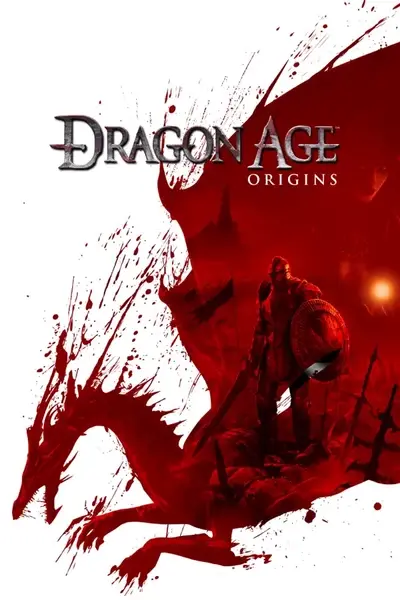About this mod
Automove movement sticky key / toggle and usable item highlight sticky key / toggle. Same concept as existing mods but improved.
- Permissions and credits
Better Sticky Highlights and AutoMove for Dragon Age 1 & 2
Created by: Slomer on 08/31/2011
_____________
instructions:
to run:
Pick only one of the 4 exe files and run it along with DA or DA2.
automove_stickyhighlights_DoubleW.exe (double click W to automove)
automove_stickyhighlights_mouse4.exe (click Mouse 4 to automove)
automove_stickyhighlights_Num0.exe (click 0 on the numpad to automove)
automove_stickyhighlights_Q.exe (click Q on the numpad to automove)
To exit:
Right click the Green H icon in your system tray and choose exit. If you play the game
frequently and want convenient access to this tool you can simply leave it running between
gaming sessions as it impacts no other windows and uses almost no resources.
__________________________
What it is & How it Works:
This will load a self contained autohotkey script that tricks Dragon Age into thinking
that you are holding tab or w down when you are not actually doing so. The result is
that you get auto movement and sticky highlights instead of getting finger cramps holding
W or tab down for hours. This uses almost no resources and will ONLY impact dragon age or
dragon age 2 windows currently in focus. It can be started and exited any time before,
during, or after the game with no ill effects.
______
Notes:
This is not a new idea but I considered this to be a vital mod and I ran into
some issues with the other implementation. This version is shorter, has no variable
conflicts, only allows a single copy of the script to run, works with Mouse clicks,
defaults to the 4th mouse button, avoids normal movement choppiness caused by button
up spam, and removes the need to bind a secondary move key (utilizes the default key)
I also added a double click option.
I included the original scripts for those who want to edit this utility further using
autohotkey or are afraid of exe files. Autohotkey is not required if you use the exe
files.
_______
Thanks:
Big thanks go to Fisknils and Muckbeast for the idea. Thanks to nimda and Acuena from
the autohotkey forums for much of the code syntax used. Also thank you to the makers
of autohotkey!