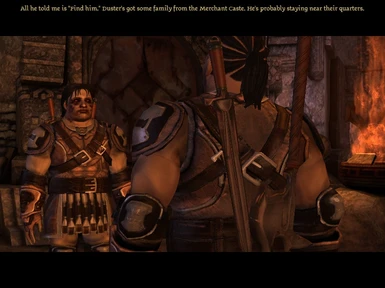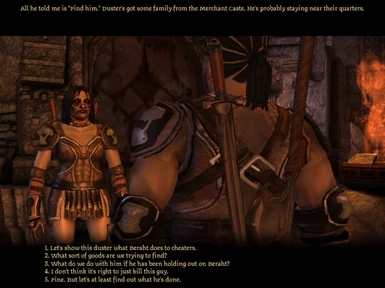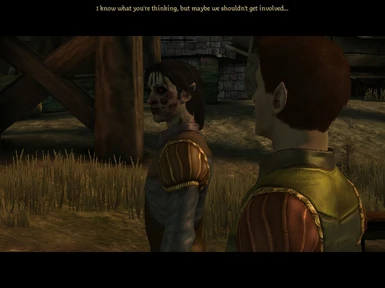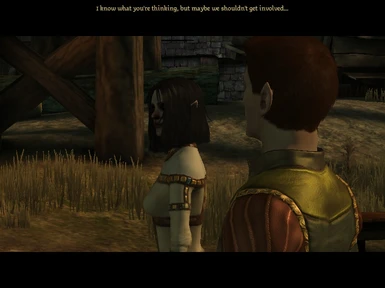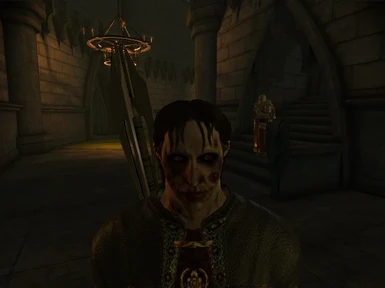UPDATE : Now works on male and female humans elfs and dwarfs.
To use :
Have a character created.
Download the file.
Open the Toolset.
Click File.
Click Open File.
Click Documents.
Click Bioware.
Click Dragon Age.
Click Characters.
Pick the name of the character you want to morph.
Click Saves.
Click Slot_1.
Click SaveName(whatever you named it).das.
Next :
Click the Plus next to SAVEGAME_PLAYERCHAR.
Click the Plus next to SAVEGAME_PLAYERCHAR_CHAR.
Scroll down until you see SAVEGAME_APPEARANCE.
Click the Plus next to it.
Find where it says SAVEGAME_APPEARANCE_MORPH_NAME.
Double-click under Value.
Type :
hm_zombie.mor For Human Male
hf_zombie.mor For Human Female
em_zombie.mor For Elf Male
ef_zombie.mor For Elf Female
dm_zombie.mor For Dwarf Male
df_zombie.mor For Dwarf Female
Finally :
Save the file.
Close the file.
Open Dragon Age Origins.
Load your save.
You should now have a zombie. Also, I heard this works on NPCs as well, although I'm not sure how yet.
Please comment if you like the file, or with any questions you have. Thank you.
To use :
Have a character created.
Download the file.
Open the Toolset.
Click File.
Click Open File.
Click Documents.
Click Bioware.
Click Dragon Age.
Click Characters.
Pick the name of the character you want to morph.
Click Saves.
Click Slot_1.
Click SaveName(whatever you named it).das.
Next :
Click the Plus next to SAVEGAME_PLAYERCHAR.
Click the Plus next to SAVEGAME_PLAYERCHAR_CHAR.
Scroll down until you see SAVEGAME_APPEARANCE.
Click the Plus next to it.
Find where it says SAVEGAME_APPEARANCE_MORPH_NAME.
Double-click under Value.
Type :
hm_zombie.mor For Human Male
hf_zombie.mor For Human Female
em_zombie.mor For Elf Male
ef_zombie.mor For Elf Female
dm_zombie.mor For Dwarf Male
df_zombie.mor For Dwarf Female
Finally :
Save the file.
Close the file.
Open Dragon Age Origins.
Load your save.
You should now have a zombie. Also, I heard this works on NPCs as well, although I'm not sure how yet.
Please comment if you like the file, or with any questions you have. Thank you.