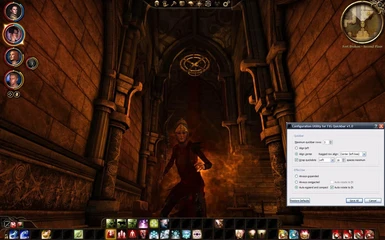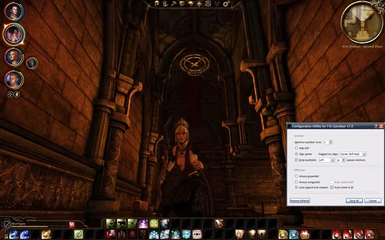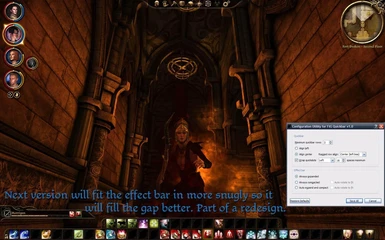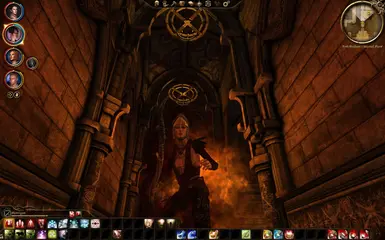About this mod
Use up to all fifty quickslots regardless of display resolution. Multiple rows. Row centering options.
- Permissions and credits
- Mirrors
Also compatible with other quickbar switcher mods.
Documentation available at the mod's wiki page.
Quick Notes:
- Another version is in the works to make the effect bar fit more snugly beside the quickbar. It's almost done, but I might want to just redesign things further.
- The game engine supports up to fifty quickslots at once. This mod can't give you more than that. (Technically, I can create more icons to fire off abilities, but the problem is the engine saving it, getting the cooldown remaining, and whether the ability should be enabled or not. Could be useful under some circumstances.)
- If your tooltips or draggable icons are too big, you may have once had FtG UI Mod installed and the left-over configuration files are being read in. If you want to clear it, delete the folder Documents\BioWare\Dragon Age\packages\core\override\FTG_UIMOD. That folder only contained optional settings.
- Sorry, no plans for it with DA2.
Don't forget to unlock the quickbar: use the icon in the lower left corner to then drag the tab on the right end in order to expand the quickbar. That's always been a part of the base game, but this mod requires you to adjust your quickbar length if you want more rows and slots.