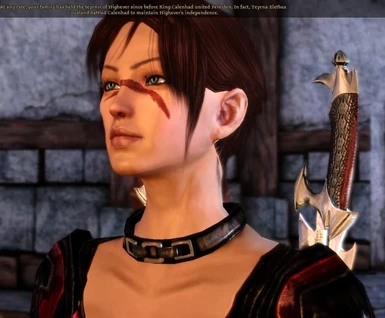About this mod
This is a collection of my coveted and hopefully best characters. Lots of love and time spent on the to get the vision just right.
- Requirements
- Permissions and credits
Right now I have 10 mor files for use with the Dragon Age Facereplacer or the toolset, or you can rename them to an NPC.
Their were two files that simply DO NOT WORK in the Character Creator. I don't want to redo a morph and have it look completely different so they are only available as mor files.
I have the same mop files for the 10 mor files that are posted. Please Please I beg of you to remember that thier will be distortion (sometimes minor) from the transition. I have runn all of the mrh files thru the in game Character Creator, and these passed my test. I am actually in game with Alex (new version) as I type, and she went thru the in game CC.
I will not clutter this all with mod lists, instead gonna use the delightful requirements section so it shows awesome links! Some morphs are not heavily mod dependant.
All morphs call for LOTC eyebrows, you don't have to do that, but they will not look as I had intended. The lotc eyebrows is very small file that changes the eyebrow shapes for everyone. IS AWESOME!!!!
So let me know if you like this mod!! Let me know if their is an issue, this was tough to check out as I have 9billion mods in my override folder, and hopefully get all the requirements necessary posted up.
Please post screenies if you have the chance, I love to see my work getting enjoyed.
Ok last bit: DO NOT COMPLILE MY WORK INTO AN OVERRIDE FILE THE RE-DESTRIBUTE!!! Also please contact me if you want to reupload, etc etc etc I think you all get the hint. These morphs are my illegitimate children, I love them.
PS
some of the required mods, are NOT NOT NOT needed for every moprh. There will be a readme and the morphs name so you know what to get, Many overlap, but some do not.
PPS
Please support the texture/tattoo/hair creators work, show them love, cause w/out thier work I would have butt ugly in game morphs, and would have stopped playing the game long ago!!! Those creators also have awesome other things that they are sharing so check em out!
I can try to do requests, I am not always so great at Live people... look at Pam, she "was" supposed to be Kristen Bauer from True Blood. Some of it may be the constraints of the toolset, the bigger part is my jedi toolset powers are still developing. That was a nod to you TyraxLightning!
RECOMENDED MODS!
These are some people I know and adore, some of them have many mods.
Wyldsong~ Wyld Tats
http://www.dragonagenexus.com/downloads/file.php?id=1732
Mochie~ Ferelden Models
http://www.dragonagenexus.com/downloads/file.php?id=1917
Entopie-X~Morphs and More
http://dragonage.nexusmods.com/mods/3263/?
If I forgot you, or you don't want to be in the recommended mods, let me know.
Installation
Instillation for the .mop: Rename it to whichever hf_cps_p0?.mop slot you would like numbers 1-8, and then drop it into your override folder. For example mine is (steam install):
program files///steam///steamapps///common///dragon age origins///packages///core///overide
****IMPORTANT***** sometimes the Ingame Chararacter Creator does freaky wierd things to toolset morphs, hence the .mor file, if this happens, try the mor file, it is an unavoidable bug in the character creator! I do not believe that she has been to afflicted with this evil curse, but the pictures were taken with a mor import, not a mop import. I have played her as a mop in a different game, and did not notice any huge bugs, it is usually in the eyes, nose area etc. So just a heads up to the .mop users.
Instillation for the .mor can be done through the toolset, I would suggest if you don?t know how to do this, hit up the WIKI, or download the Dragon Age Face Replacer Mod, which if you do that, all you will need to do is start a new game, save, exit, then run the program, very easy. Follow the instructions on that mod page to install etc.
Dragon Age Face Replacer Mod
http://www.dragonagenexus.com/downloads/file.php?id=428
Uninstall
For the .mop: Just remove from your override folder. For the .mor replace the face with another? I Have always just done that myself.