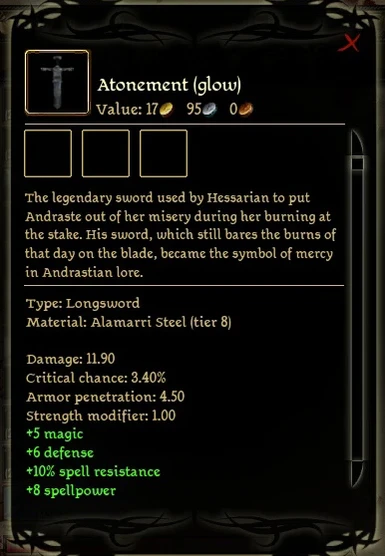About this mod
\"The legendary sword used by Hessarian to put Andraste out of her misery during her burning at the stake. His sword, which still bares the burns of that day on the blade, became the symbol of mercy in Andrastian lore.\"
- Permissions and credits

This is the "brother" mod to Weapons of Andraste and our 3rd themed release. We hope you enjoy this one as much as our first one, Elvhenan Weapons We added an elf vendor that will carry these for those of you who would like to "earn" them in a more standard gameplay fashion Rapture-X Vendor
History of the Sword of Mercy
Made possible with the Betrayal of Andraste by her mortal husband, Maferath, her execution ordered by the Tevinter Archon Hessarian was referred to "The Second Sin". This caused the Maker to turn from Humanity for the second time. The reasons for Maferath's betrayal are believed to be due to jealousy towards her being the Maker's spiritual wife. Hessarian's act of thrusting his sword through Andraste's heart to put her out of her misery is why the sword is a symbol of mercy in Andrastain lore. Hessarian later repented her execution and converted to the Chant of Light.
While the act of mercy itself is well known, the lore around the actual sword used in this act did not become part of the History. This might have been intentional if the Archon was truly repentant. The origins of the sword have ties back to the ancient elven smiths that created the Elvhenan weapons. They were forged in a similar manner. The metal was dubbed "Alamarri Steel" after the smith who first used this method, Alamar. It was also one of the weapons seized when the Imperium invaded Elvhanen. This is how it came to be in the Archon's possession. Other noteworthy weapons created by Alamar include the set "Vir Adahlen", which was used by Andraste herself. Alamar had a very distinct design and didn't stray from it often. The similarities between this sword and Adahlen are very much in evidence.
The sword augmented the Archon magister's already considerable power. Although not an Arcane Warrior, his melee skills were formidable and not widely known. This is partly due to this sword's enchantments. He noticed almost no difference between spells cast while wielding this sword and ones cast with his staff. A few rogue magisters discovered this when they surprised him without his staff only carrying the sword. Believing they had caught him at a disadvantage without his staff, they attacked and were easily defeated. None of them survived to tell the tale.
There are burn marks on the blade right above the runes that won't buff out. Hessarian surmised that is where the Maker's anger at her execution bled through the flames and permanently tarnished the blade. Nothing is known about the fate of this sword and the only reference found was a note made in one of his copies of The Chant of Light naming it Atonement.
Stats:
(SS in images section of this download)
That stats were made for a more Arcane Warrior, or some sort of spellcasting warrior like the Warlock class. We thought that there were not enough of these types of weapons available. It also fits with our "lore" of this sword.
Getting the weapons:
You can now use our optional "Inventory spawn" file if you want a complete set to spawn in your inventory upon loading a save game without having to use the console. This will only spawn 1 set upon first loading a save game after the optional file is installed so it doesn't fill up your inventory. You can still use the add weapon commands to get more while using the optional "Inventory spawn" file. Use the console script
"runscript atonement" for the swords without glowing runes
"runscript atonement_glow" for the swords with glowing runes
If you want more than one, just type the script over as many times as you want. (or just hit your tilde key, hit your up arrow, and hit enter - repeat) You can get instructions on how to enable your console by using the wiki link below in the requirements section.
Installation:
For version 2.0 - uninstall old version and then install new version.
Unzip with 7-zip found here to a temp location on your hard drive.
We recommend you install this via a modmanager. It has been tested on DAO-Modmanager.
Directions for the inventory spawn (have the items automatically put on your inventory) installation:
Download the optional inventory spawn file. Unzip it to a temporary location on you hard drive using 7-Zip. Copy the "sword_of_mercy.cif" file and paste it into your override file. Next time you load a save game, the swords will be in your inventory. Look up to the yellow text above for how to get around the Dragon Age new character creation inventory spawn bug.
Installation via the DAupdater:
1. Unzip the 7-zip archive to a location you will remember. You can get 7-zip here if you don't have it.
2. Open the program daupdater.exe, which is in your Dragon Age\bin_ship folder.
3. Click "Select DAZIPs" and locate main file, "sword_of_mercy_v1_0.dazip" or simply drag and drop the file into the dauptater window.
4. Select the dazip from the list and then press "Install Selected."
I discovered our "Inventory spawn optional file" has the same common issue with creating new characters and then having the inventory not spawn if the "Full version" is enabled when you create the new character. To get around this, uncheck "Sword of Mercy" in the "Installed Content" of the *DLC menu BEFORE you create a new character. After you have saved your game for the first time with your new character, exit to the *DLC menu and re-enable our mod. Load your save of your newly created character and the weapons will have spawned correctly in your new character's inventory. This is a common issue with mods and the method to get around this DA bug should work for most of the other mods you might be having a similar issue with.
*DLC menu = Downloadable Content menu or "Download Content" menu for short.
Requirements:
You will need to have your console enabled. You must use a console script to add them to your inventory for now. (unless you use our optional inventory spawn file) Here is the wiki that explains how to enable your console if you haven't already: Enabling your Console
Recommendations:
"Make CONSOLE Commands Visible" mod found here.
It makes it much easier if you can actual read what you are typing.
Origin of the models:
These swords were originally released by Nicoroshi as a modder's resource based on his Wyrmfang model. They have a custom material type. They were imported, made ready for DA, scripted and packaged up by my friend and partner, InBleedingRapture who I expect you will be seeing other great things from in the future. Nico fans will see a lot of the unique touches Bleed added.
- Swords are fully rune-enabled. Change the glowing rune color by dropping one of the "glow" folders in the optional download into your override folder. To swap out the optional colors, delete your current color folder out of your override folder and drop the new color folder in your override.
Credits:
-Nicoroshi for his beautiful work this mod is based on and his gracious allowance for it to be a modder's resource
-InBleedingRapture for all of his hard work importing this and getting it packaged up and ready for release
Tools used:
3dsmax
DA toolset
7-Zip
Photoshop
Legal:
Use this at your own risk. Use of this mod is for your personal use only. You may not redistribute or re-upload ANY PART of this mod anywhere without permission. This includes "compilation packs" "fixes" and translations. The material is new and custom designed/imagined by us and can't be used without permission.