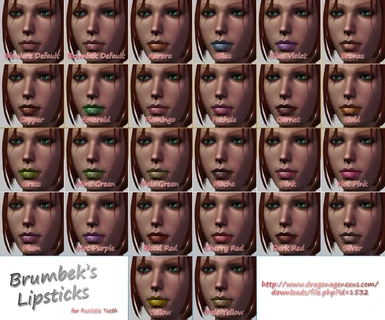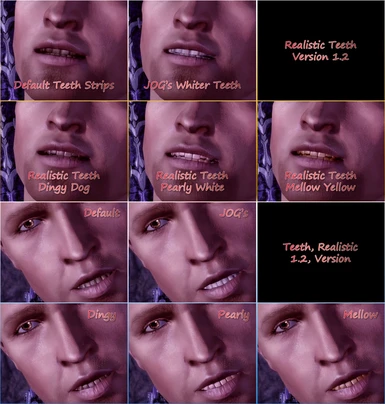About this mod
This mod replaces the default unrealistic teeth \"strips\" with accurate 3D modeled teeth.
- Requirements
- Permissions and credits
by Brumbek - September 3, 2010
Mods Released with Realistic Teeth Versions:
Marlboro Man's MM's Faces 2
Endeavour1934's Morrigan and Leliana Sacred Ashes Face Mod
AT's Leliana Face of Sacred Ashes Trailer Mod
READ THIS: This mod works 100% perfectly with the original Dragon Age: Origins Campaign. However, faces (.mor files) not specifically created for my mod will NOT retain all their unique appearances while using my mod! All the facial structure settings will revert back to the default appearance. However, all hair, colors, tints, and materials settings will work. The end result is decent looking NPC faces that do seem just a bit generic upon closer inspection. This does not break the game at all and is merely aesthetic!
You must decide if this trade-off is acceptable to you. I recommend if you're going to play the official DA: Origins campaign, use my mod and only other face replacers made to work with my mod. If you're going to play a stand-alone DLC like Leliana's Song, large new quest mod, or Awakening, disable my mod if my mod hasn't spoiled you.
JB's Textures users: After completely installing JB's mod and the patches, you must delete all *_hed_* files (59 files altogether). The two sets of filenames are "uh_hed_" and "cn_hed_". So just scroll through the installed files and delete both sets. Huge thanks to Muzzow for the information!
Dracomies' Dragon Age Redesigned users: Dracomies has chosen not to make a compatible version of his mod. So you'll have to use either my mod or his mod but not both.
Note that your player character's face will revert to the default look when using my mod on an existing character. To fix this you can create a new face in the toolset and replace your face or start a new game and create a look-a-like face then copy it over to your existing character. There are several tutorials online explaining how to do all this.
Note that mods that change .mop files (character creation presets) work 100% perfectly with this mod.
The DLC called "The Stone Prisoner" that adds Shale as a companion is 100% compatible with my mod, despite prior reports.
Please refer to the Readme for all the details.
MESSAGE TO MODDERS: Making your mod compatible with Realistic Teeth is very easy. All you have to do is recompile all .mor files while having my mod installed. Specifically, open the Toolset, do File -> New -> Morph. Then click on "Batch Export Local" toward the upper-middle-right of the screen. Then select the folder where you have all your new .mrh files stored. Then package these into an archive and upload it to dragonagenexus.com as an "Optional" file. If your mod uses new face textures, you can use my Photoshop textures resource to make yours work with my mod. Please message me if you need more help or want me to do it all for you.
Version 1.2b Changes
Fixed oddly deforming teeth for dwarf female, elf female, and all kids. Thanks for spotting the problem Marlboro Man. This was just a simple mistake I made.
Version 1.2 Changes
Fixed minor technical issue with human male old teeth. Nobody would ever notice this fix.
Incorporated Leliana Face Morph Fix by EJ42. Now you can use the Leliana unique shape in the Toolset without BioWare's wacky eye problems.
Likewise, I've recompiled BioWare's original Leliana and included the original face so as to be 100% true to BioWare's default vision for Leliana.
Completely redid the UVMapping for the new teeth (how to texture fits onto the 3D model). Now the teeth have proper texture mapping. The end result is the new textures include simulated Ambient Occlusion to make the teeth fade to black as they go back into the mouth. Big thanks to Endeavour1934 for the idea for this and for testing different texture options.
Now included is a Mellow Yellow texture option! It sort of looks goldish in the light, but it's the best that can be done with the engine.
I've included JOG's Whiter Teeth for distant NPCs for my default Pearly White texture pack and for the Mellow Yellow texture pack. Thanks JOG for the great mod!
1. About
This mod replaces the default unrealistic teeth "strips" with accurate 3D modeled teeth. I made this mod because DA's powerful characters deserve to have equally powerful teeth. How can anyone be taken seriously when they speak by chomping two ugly blocks of polygons together? I mean seriously! But have no fear. Now you can witness the making of Ferelden history in full true-to-life teeth clenching realism! So get ready for a new, unique experience. Get ready for...Realistic Teeth!
2. Special Thanks
This mod would not have been possible if not for the totally awesome import/export tool for 3DSMax made by Eshme. Moreover, Eshme went above and beyond by helping me step-by-step as I tried to get this mod working. Thank you so much, Eshme! This mod is dedicated to all people like you who help new modders figure things out!
Secondly, thank you to DarthParametric who gave me some guidance both months ago and recently.
Thanks for Nattfodd who also gave input on technical matters.
Thanks to JOG for his great White Teeth mod that I've incorporated into my mod.
Thanks to Endeavour1934 for his great input and help on texture stuff! Get his awesome mod.
Thanks to callidus for the Leliana face morph mod that I used for Leliana's face in version 1.1. Version 1.2 uses BioWares default Leliana face.
BioWare's default morph system shipped with a bug that prevented Leliana unique shape slider from working properly in the Toolset. EJ42 fixed this and released a small fixpack. I've taken his fixpack and used my new teeth as a base. Now you can use my new teeth and the fixed Leliana slider! A huge thanks to EJ42 and his original fixpack! Great work on that!
Thanks to veteran_gamer for being so helpful with testing Shale for me!
3. Installation
Download the main archive and unpack it to your override directory located at:
...\Documents\Bioware\Dragon Age\packages\core\override\.
If you wish to use my optional "Dingy Dog" or "Mellow Yellow" teeth texture pack, download and unpack the archive to your override folder and allow everything to overwrite the old.
To uninstall my mod, delete the "Realistic_Teeth" folder in your override folder.
To temporarily remove it, cut and paste the "Realistic_Teeth" folder one level up at:
...\Documents\Bioware\Dragon Age\packages\core\
Then move it back when you wish to use it again.
4. Compatibility
As of version 1.2, JOG's Whiter Teeth has been incorporated into my mod. You do not need his mod. Technically, you can keep his mod installed since my files will supersede his. Just make sure you install his mod to the same override folder you install my mod. This way my files will be used for the conflicting ones instead of his since mine are newer.
Dr.DJ's Teeth Whiten and tmp7704's "neutral teeth" are not compatible with my mod, but they also aren't necessary.
This mod is not compatible with any other mod that alters the default face textures for any of the races. Although it is quite easy to make any new face textures compatible by simply copying and pasting my new teeth art from my textures to the new face textures. I have provided an optional download of all my source teeth textures in Photoshop .psd format for this very purpose.
This mod is not compatible with any mod that alters the face morph system made up of roughly 400 files. For instance, if there was a mod that changed how the cheeks morph, it would be incompatible. Instructions for making it compatible can be gleaned from reading the "How I Made this Mod" section of the Readme. That being said, I believe my mod is the only one that edits all these files.
See the Readme for more details and a sweet FAQ.