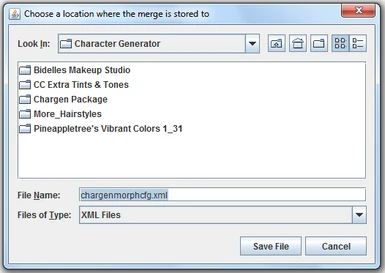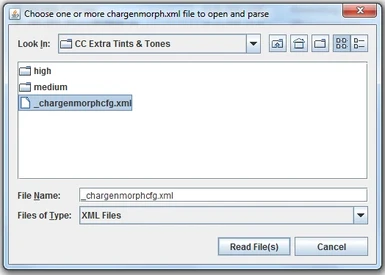About this mod
CharGenMerge is a small utility that can merge the chargenmorphcfg.xml files of different mods, so that all those mods\' items (skin tones, eyes, hair cuts etc.) are available in the character generator without duplicate entries. It is open source and writen in Java.
- Permissions and credits
CharGenMerge can read chargenmorphcfg.xml files from different mods and produces a merged version that contains all resources of all mods while filtering duplicates.
CharGenMerge provides a rudimental GUI for that task.
CharGenMerge is written in Java and requires the Java Runtime Environment 6 to be installed.
CharGenMerge is open source and published under the GNU General Public License Version 3.
== Motivation ==
When I started looking into mods for Dragon Age, I found many that add elements to choose from for the character generator. These mods are usually incompatible, as they all bring their own version of chargenmorphcfg.xml. There exist manually merged files on the nexus, but they are only for popular mod combinations (such as CC Chargen Pineappletree Friendly File) and may also be outdated, if new versions of the included mods are released. As the structure of this XML file is simple and the manual merging really annoying, I decided to automize the process. When CharGenMerge was done, I found out that there already exists such a program (CharGenMorph Compiler) with a prettier GUI and some file detection automization. Anyhow, for the sake of diversity, I chose to publish mine too. Besides, I do not like the idea of running unknown software on my system, so I made my implementation open source (see License section).
Please note that I basically wrote that for myself. However, so that it may be of use for someone else, I chose to publish it here at the nexus.
== Installation ==
CharGenMerge is written in Java, so you need to have the Java 6 Runtime Environment (JRE) installed. It can be downloaded from http://java.sun.com/javase/downloads.
For installation, simply extract the zipfile to wherever you like.
To start CharGenMerge, doubleclick the provided runcgm.bat from within the extracted folder.
== Usage ==
When started, CharGenMerge shows a file open dialog where you can choose one or more chargenmorphcfg.xml files. They do not need to have this exact name. However, if the file you are searching does not have the ".xml" extension, you need to select the filter "Files of type: All Files". Clicking "Read File(s)" will start to parse the file. If more then one file is selected, they are parsed successively and their data is merged.
After that, the dialog will again be shown to select more files (e.g. from different directories). Click cancel if you do not want to provide more files, which will result in a save dialog to be shown. There you can set a filename to which you want to have the resulting xml be written.
I know that the GUI sucks ;) and that the load and save dialogs look almost the same. If you are not sure wether you are supposed to choose a file for reading or writing, look at the window title bar or the accept button, which either says "Read File(s)" or "Save File".
Please note that the generated chargenmorphcfg.xml must be the only one within your override folder (and all subfoldes) that has exactly this name.
== Organizing Mods ==
As you have to choose the files to read manually, there is no fixed requirement on how you have to organize your character generator mods. However, here's how I organized mine.
In the following, I'll use ${override} to refer to the folder "My Documents/BioWare/Dragon Age/packages/core/override".
Store all mods that add stuff to the character generator in their own subfolder in a folder called "Character Generator" in ${override}, e.g.
${override}/Character Generator/CC Extra Tints & Tones
${override}/Character Generator/Pineappletree's Vibrant Colors
etc.
Rename all mods' original chargenmorphcfg.xml to _chargenmorphcfg.xml
Run CharGenMerge and load all _chargenmorphcfg.xml files in all subfolders of ${override}/Character Generator.
Save the resulting xml to ${override}/Character Generator/chargenmorphcfg.xml
== License ==
CharGenMerge is open source and published under the GNU General Public License (GPL) Version 3. This essentially means that you may freely use, distribute, change or even sell the program, as long as you provide access to the source code. If you make changes/extensions and publish them, the changed version must be again licensed under the GNU GPL. For details, see the license's full text that is packaged with the source code or visit http://www.gnu.org/licenses/
CharGenMerge is distributed in the hope that it will be useful, but WITHOUT ANY WARRANTY; without even the implied warranty of MERCHANTABILITY or FITNESS FOR A PARTICULAR PURPOSE. See the GNU General Public License for more details.