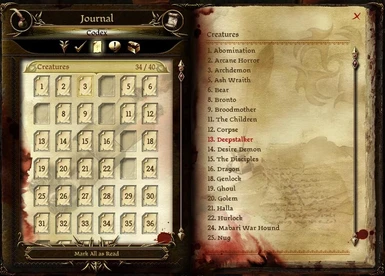About this mod
Clickable Codex Table of Contents. Already included in thet latest version of FtG UI Mod.
- Permissions and credits
Note: May 23, 2010 This mod does work with other languages. I've seen some mention of the game reverting back to English, but I'm suspecting that's either the v1.03 patch alone or because some people are using pirated versions of the game and they aren't compatible with whatever v1.03 patch is being used. This mod doesn't touch any language resources besides its own mod description on the DLC page. If you can swear your version is legit and you're actually seeing an issue, please let me know - but I'd still sooner think it's an issue with game v1.03 than this mod, which could be checked with this mod disabled.
Unrelated to the above (pirates can walk the plank), I've also asked previously if anybody wanted to try a backported version of the mod to game v1.02a - at least until the next game patch hopefully fixes some of the real issues in game v1.03. Just thought I'd make it more prominent on this page than in the download section.
Note:This mod's features are already included in FtG UI Mod 2.0 Beta 2. So if you already have that one installed, then instead of downloading this mod, use FtG UI Mod's config utility to enable this optional feature under Book Menus -> Show Codex table of contents. (FtG UI Mod takes precedence over this one, so you can't just have both active).
Known Issues: (from README.txt)
There is an unavoidable, minor cosmetic issue because of the game's UI system and cascading style sheets.
If you scroll the text field or move the mouse cursor very quickly across the codex links, then the link's hover color may not update until you move out and then back onto a link again.
You will, however, always click the correct link. It's just the color may not have updated.