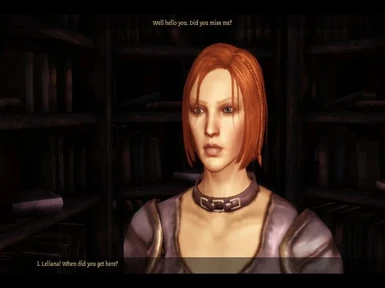About this mod
Add old friends and romances from the Origins campaign to the Vigil\'s Keep in Awakenings and interact with them.
- Permissions and credits
Are you playing Awakenings and miss your old friends and romances from the Origins campaign as much as I do? This mod will add them to Vigil's Keep and allow you to interact (though not fight) with them once more!
What this mod DOESN'T do:
I don't know much about scripting, on top of which modding Awakenings is much more difficult than Origins. So the added companions won't fight with you, there is no audio, their lips don't even move as they talk. Hopefully a more skilled modder will someday make all the old companions fully recruitable but until that day...
What this mod DOES do:
This mod will add some of your old friends to Vigil's Keep so at least they are around and can be interacted with on a limited basis. Though they aren't fully voiced, you can have some conversations with them, and at least not feel like they suddenly vanished of the face of Thedas. It's not much, but for me it's better than nothing.
If you agree and like the work, a comment or even endorsement is always appreciated. If you don't like the work, then now is a time for silent, isolated contemplation. :)
KNOWN GLITCHES:
--Companion jumps to a new position after certain cutscenes (load game to return them to their original spot).
UPDATE:
I actually know a bit more know than I did when I first made this mod, but unfortunately I no longer have the files I used to create this, so will not be able to make any updates or improvements. Tragic, I know. My own personal gift of the magi story.
INSTALL:
Download and upzip the file, and install the dazip withe DA Modder or DA Updater.
UNINSTALL:
Why would you want to uninstall it? Are you saying it's not good enough for you anymore? I thought we had a real connection. I can't believe you're leavings me! (and thus started the "overly attached modder" meme). But seriously, just delete the file with the same program you installed it with. You probably could have figured that out without reading this.