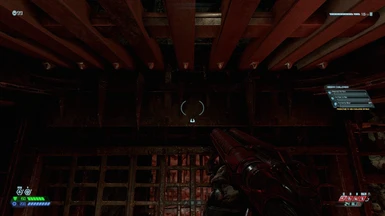About this mod
This mod moves the more essential information closer to your reticle. Applies to both Slayer and Demon players.
- Requirements
- Permissions and credits
- Mirrors
- Changelogs
Safe for Online Matchmaking
THESE MODS ARE NOT COMPATIBLE WITH EACH OTHER!
Only ONE can be installed at a time!
Information on how to use and create mods are in the DOOM Eternal Modding Wiki: https://wiki.eternalmods.com/
Changes
- Your Vitals, Equipment/Abilities, and Runes/Summon Wheel are positioned closer to your reticle.
- When activated, both Ballista weapon mods (Arbalest and Destroyer Blade) will clear your entire HUD so long as the alt-fire button is pressed. This was added to remove obstruction with the base HUD.
- The Pain Elemental & Dread Knight player reticles are slightly smaller. This was changed because their reticles obstructed with their ability icons.
- Applies to all HUD sizes (Small, Medium, Large).
Known Issues
- There is a small amount of obstruction with the Demon Player's Summon Wheel and the Slayer Weapon Wheel on larger HUD sizes.
- Tutorial pop-up windows are positioned lower than normal. This is a side-effect of repositioning the No Target, Low/No Ammo, and Low Health warnings.
- The Destroyer Blade's charge-up reticle may obscure some the HUD a little. I did my best to mitigate how much it obstructs.
- The Battlemode Dread Knight's reticle is slightly off-center. This is a side affect of reducing its size so it does not obstruct your ability icons.
- The Battlemode Text Chat Indicator icon will move some of the equipment icons to the left, obstructing your reticle. Disable the Text Chat Indicator in the UI settings to fix this.
Smaller HUD Sizes
- Makes all 3 HUD sizes much smaller and farther apart.
- Most Reticles and POIs are unaffected. You can get Smaller Reticles here: https://www.nexusmods.com/doometernal/mods/599
- HUD text may be hard to read depending on your monitor resolution.
Switch HUD
- Moves each HUD size to the edges of the screen.
- This only applies to the Large HUD size since the Nintendo Switch version does not offer HUD size customization.
- HUD text may be obstructed depending on your monitor resolution.
Keep in mind that we are limited on how we can move the HUD.
Of course, we would like to reposition each individual equipment icon, but that's not possible in the current modding scene.
420 lmao