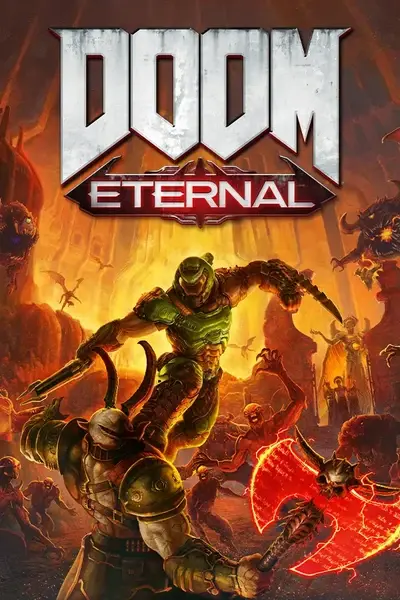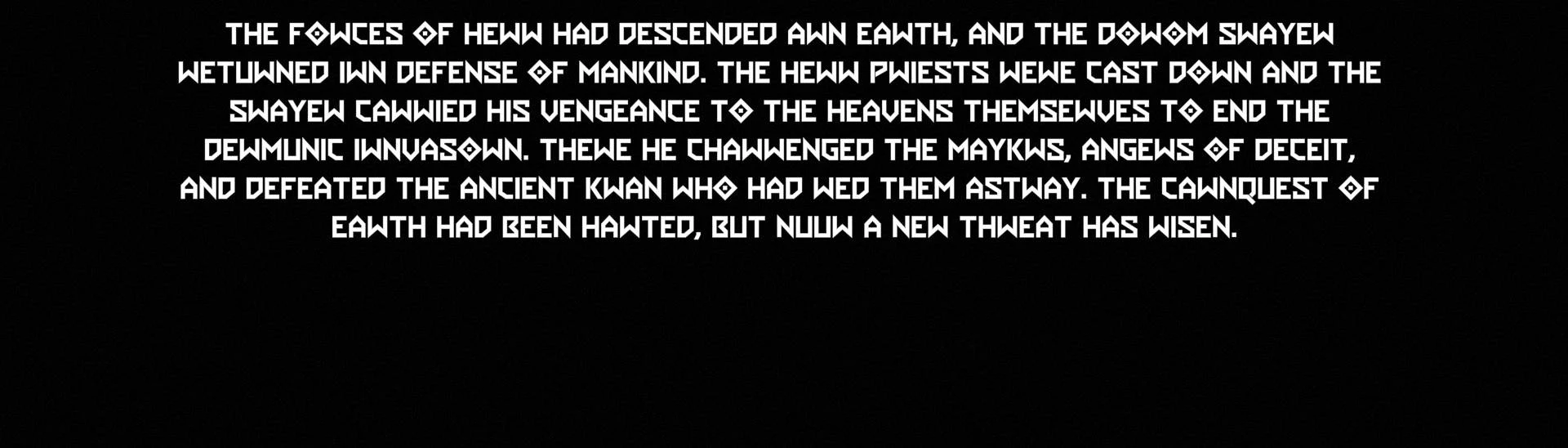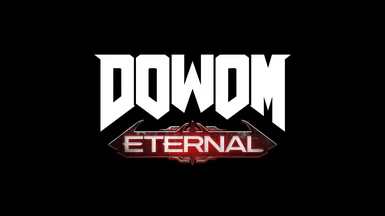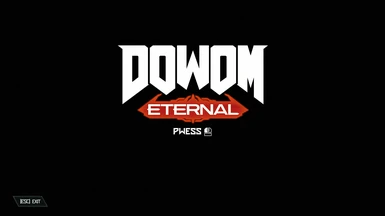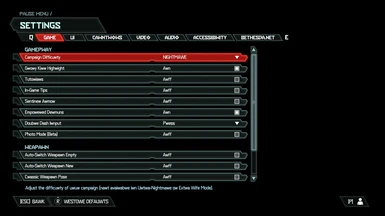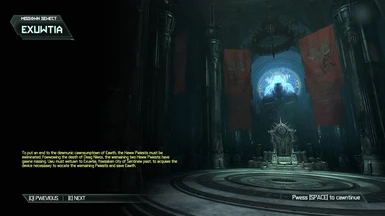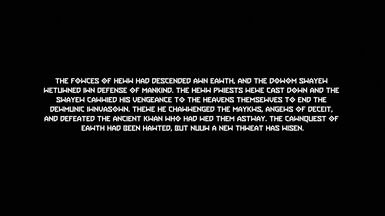About this mod
Please do not download this mod.
- Requirements
- Permissions and credits
- Mirrors
- Changelogs
Safe for Online Matchmaking
Information on how to use and create mods are in the DOOM Eternal Modding Wiki: https://wiki.eternalmods.com/
DOOM Fonts: https://www.fontspace.com/hk-fonts
This mod was not created by hand. I made a Bash script and used regular expressions to handle the process more easily.
There are some flaws in the translation.
Changes
- Translates all localized English text to UWU.
- Some textures for the welcome screen are also changed.
- Server-side strings such as Weekly Challenges and Menu News are unaffected.
- There might be some errors with numerical or input text.
- The wacky start screen has some visual issues that I cannot resolve. If you do not like it, delete the gameresouces folder.
How I did this
- Extract DOOM Eternal's assets (You would already know how to do this if you have modded DE)
- Install the BlangJsonGenerator by PowerBall253 and compile it into an executable
- Copy english.blang (or any language file) in gameresources_patch1\strings -> Paste it into the same directory as BlangJsonGenerator.exe
- Run BlangJsonGenerator.exe and choose the 1st option, you should now have a full english.json file that you can edit
- Open english.json in Notepad++ (or an alternative that allows you to use REGEX & copy+paste bookmarked lines)
- CTRL+F -> Mark tab -> Check: Bookmark line & Regular expression -> Find what: (?<="text": )([\s\S]*?)(?=,) -> Mark All
- Search bar -> Bookmark -> Copy Bookmarked Lines
- Paste the Bookmarked Lines in a new file and save it
- Do all of your Find+Replace changes here, make sure not to change "text": itself, be careful about changing <var> since they affect numerical values
- Now we need to do some Bash scripting, so get yourself a Debian-based Linux OS (a virtual machine works)
- Using the Linux Terminal, find the directory where you have the 2 files (I will use eng.txt [all english text] & uwu.txt [new file] as the examples)
- Enter the 1st command: awk 'NR==FNR {line[NR]=$0; next} {if (FNR%5==0) $0=line[++count]; print}' uwu.txt eng.txt > new1.txt
- Enter the 2nd command: sed '6~5d' new1.txt > new2.txt
- Copy all the data of new2.txt into a new file called english.json
- Open the new english.json in Notepad++ -> Replace tab -> Check: Extended -> Find what: "identifier": | Replace with: "name": -> Replace All
- Create the following directory in your DOOM Eternal\Mods folder -> gameresources_patch1\EternalMod\strings -> Copy english.json in the strings folder.
- Zip up gameresources_patch1 -> Run the ModInjector -> You are done.