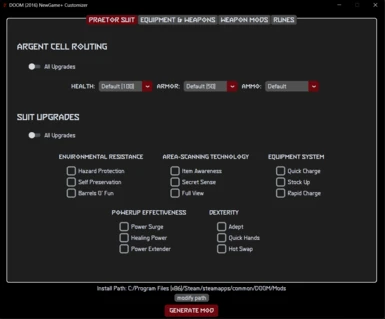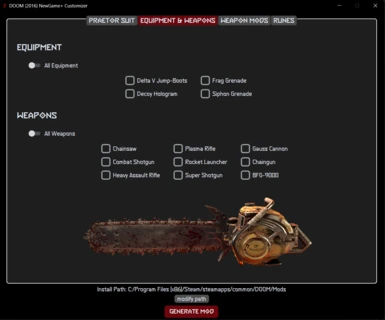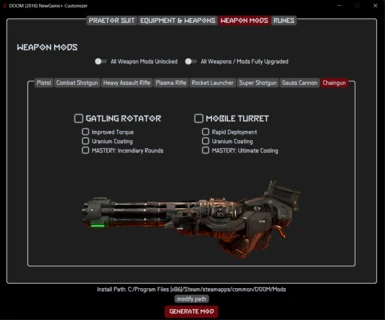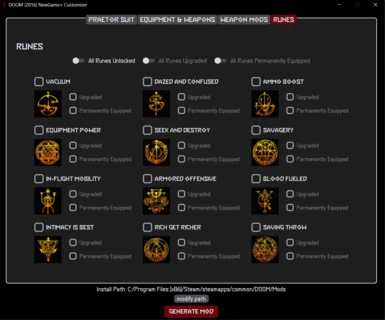About this mod
Choose any combination of starting equipment, weapons, mods, suit upgrades, and runes. Equip any rune without taking up a rune slot.
- Requirements
- Permissions and credits
Credit to @elizabethany for creating the original NewGamePlus mod, which inspired this project.
OVERVIEW
Define your own starting inventory from any potential combination of equipment (throwables / double-jump thrust boots), weapons, weapon mods, suit upgrades (Argent Cell and/or Praetor Token), and runes. Runes and weapon mods can be added with or without their upgrades.
Additionally, runes can be "permanently equipped" without taking up a Rune slot - allowing you to equip as many as you like simultaneously. Hovering over any element will yield a tooltip message with an in-game description, for ease of use.
Take it. It will give you strength, help you on your journey - if you can withstand the power surge.
INSTALLATION
- Download (can be placed anywhere) and run the DOOM (2016) NG+ Customizer executable.
- After selecting your loadout, press 'Generate Mod' and a .zip archive titled 'Custom New Game Plus' will be placed in the indicated directory path. If a Steam installation of DOOM is detected on the C:/ drive, this path will be pre-populated; otherwise you will need to specify it (i.e., '/steamapps/common/DOOM'). At this location, a Mods folder will be created if it doesn't already exist. Note that if you generate another mod to this path with this tool, it will automatically replace the previously created version with the new .zip archive.
- Download the latest release of DoomModLoader and extract the .exe into your game installation's top level (i.e., '/steamapps/common/DOOM'). Run the .exe to install the mod (and any other mods in the Mods directory). Uninstall mods by removing them from the Mods directory and running the loader again. Note that you'll have the option to start the game each time this tool is run, but it only needs to be run once per mod install/uninstall.
- Launch the game as you would normally.
Note that at least one category (health, armor, ammo) of Argent Cell upgrades must not be fully upgraded, in order to allow the player to pick up the mandatory first upgrade given at the end of Resource Ops. The tool enforces this restriction.
Weapon mods added will not be automatically equipped; press the Switch Mod (R by default) key to do so (or equip from the inventory menu). If you choose to add a weapon mod's upgrades but not the weapon mod itself, when you obtain it during the campaign it will already be upgraded accordingly. Note that you may need to unequip and reequip the mod in question for this to take effect. Runes can't be preemptively upgraded in this way (i.e., without also unlocking them), due to how their inventory data is structured.
Note that having a rune unlocked (i.e., already in your inventory due to the mod) will prevent the associated rune trial stone from being interacted with (the same as if you'd completed the trial already), and, consequently, the completion of certain per-level challenges related to rune trials.
Starting a new game is required.
RECOMMENDATION
I highly recommend the excellent Balanced WAD (at least the Weapons and Ammo modules, though the Difficulty module's optional Powerup Nerf and Increased Challenge files are also recommended, especially if you've already mastered Nightmare) to keep the game challenging and fun despite the advantages NG+ provides.
I would also caution against equipping all runes simultaneously, for balance reasons. I personally only use that feature for Vacuum and In-Flight Mobility, as they feel like they should have been suit upgrades to begin with (or just part of your default kit). That said, customization is the point of the tool, and obviously you can play the game however you like.
ADDITIONAL MODS and SUPPORT
If you like this or my other mods and want to support my work, you can buy me a coffee.