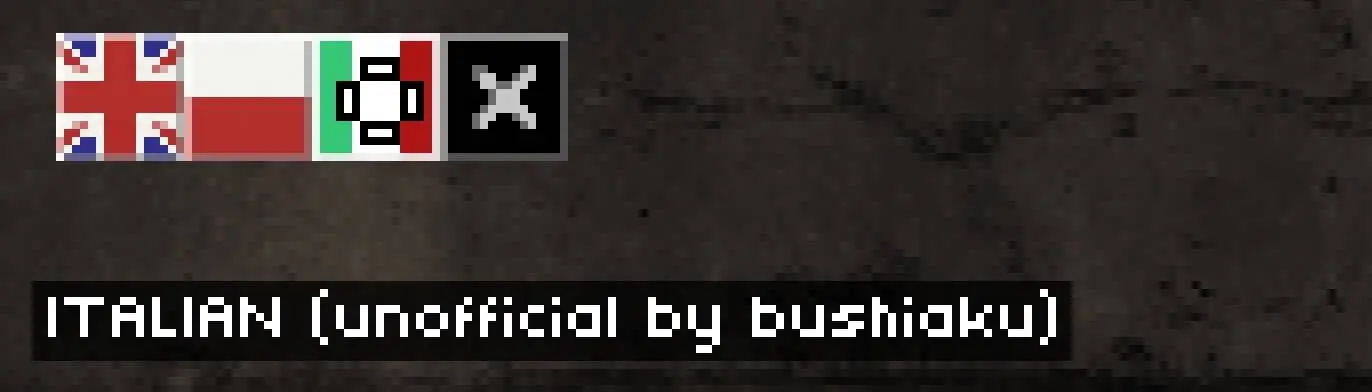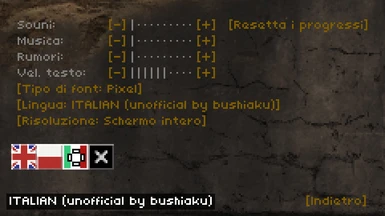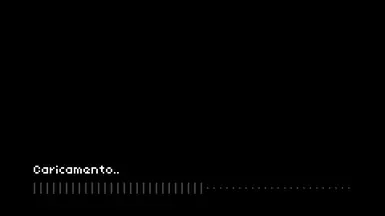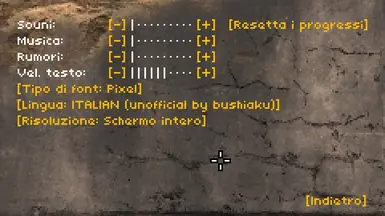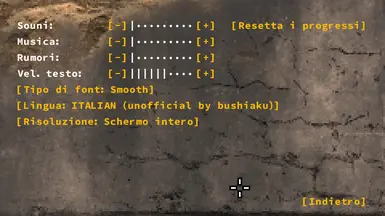About this mod
This mod is only a translation of the game in italian. After just replacing the file, the game should have the italian language instead of deutsch
- Permissions and credits
- Changelogs
"resources.assets-mod" -> Modded file with italian
"resources.assets-orig" -> Original file of the game, file without mods
"LEGGIMI.txt" -> Instructions
---------- ENG ----------
--- How to install mod: Translation italian.
1. Be sure to have extracted the file "resources.assets-mod" on your desktop
or another folder you prefer from the zip.
2. Rename the file "resources.assets-mod" to "resources.assets".
3. Open the folder "dontescape_Data" inside the default game folder
example:
if the game is installed by Steam the path would be:
C:\Program Files (x86)\Steam\steamapps\common\DontEscape\dontescape_Data
4. Put the file renamed before in the folder "dontescape_Data", overwriting the one already existing.
5. Open the game and select italian
(if you correctly installed this mod you should see the italian flag instead of the german one)
This translation substitutes deutsch to italian e should work with both font included in the game: Pixel and Smooth.
If you want to report translation errors or graphic problems (example, words that don't fit in the page or the screen), please add a comment under the mod.
--- How to restore the game, uninstall the mod.
1. Be sure to have extracted the file "resources.assets-orig" on your desktop
or another folder you prefer from the zip.
2. Rename the file "resources.assets-orig" to "resources.assets".
3. Open the folder "dontescape_Data" inside the default game folder
example:
if the game is installed by Steam the path would be:
C:\Program Files (x86)\Steam\steamapps\common\DontEscape\dontescape_Data
4. Put the file renamed before in the folder "dontescape_Data", overwriting the one already existing.
---------- ITA ----------
--- Istruzioni per installare la mod: Traduzione italiana.
1. Assicurati di aver estratto il file "resources.assets-mod" file sul desktop
o un'altra cartella che prefersici dal zip.
2. Rinominare il file "resources.assets-mod" in "resources.assets".
3. Aprire la cartella "dontescape_Data" all'interno della cartella di gioco
esempio:
se il gioco e' stato installato da Steam il percorso della cartella sara':
C:\Program Files (x86)\Steam\steamapps\common\DontEscape\dontescape_Data
4. Sostituire il file rinominato prima a quello presente nella cartella "dontescape_Data" che avra' lo stesso nome.
5. Aprire il gioco e selezionare la lingua italiana
(se avete installato correttamente la mod dovreste vedere la bandiera italiana al posto di quella tedesca)
La traduzione sostituisce la lingua tedesca con quella italiana e dovrebbe funzionare con entrambi i font inclusi nel gioco: Pixel e Smooth.
Per riportare errori di traduzione o problemi di grafica (es. parole che non stanno dentro la pagina o lo schermo), inserite un commento.
--- Istruzioni per ripristinare il gioco, ovvero disinstallare la mod.
1. Assicurati di aver estratto il file "resources.assets-orig" file sul desktop
o un'altra cartella che prefersici dal zip.
2. Rinominare il file "resources.assets-orig" in "resources.assets".
3. Aprire la cartella "dontescape_Data" all'interno della cartella di gioco
esempio:
se il gioco e' stato installato da Steam il percorso della cartella sara':
C:\Program Files (x86)\Steam\steamapps\common\DontEscape\dontescape_Data
4. Sostituire il file rinominato prima a quello presente nella cartella "dontescape_Data" che avra' lo stesso nome.