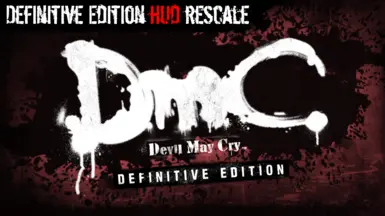REQUIREMENTS
You will need FCH823's TFC Installer for UE3. The installation instructions for this mod are also found on the page for the TFC installer as they are identical for any game which utilizes this program.
Please go support FHC823 for creating this awesome tool!
What does this mod do?
This mod ports the HUD from Definitive Edition to the PC version of DmC:Devil May Cry. While there are subtle differences between DEs HUD and vanilla's, the most important difference is the scale. The vanilla game uses the SWF files that were made for the console versions which are perfectly fine for those systems. Many people playing DmC in 2013 would have been sitting further back on a couch and this meant having to make the UI and HUD larger to suit that environment. On a PC, you are typically sitting much closer to the monitor than you would a TV, so the HUD occupies far too much of the screen and can even get in the way at times. DE's HUD scale is much nicer for us who play the game on PC.
Both Dante and Vergil have their HUD's ported over but I've only applied this to the in-game variants. The user interface in menus is more complicated and wasn't as much of a priority as the in-game HUD was. If I can make the menus work for PC's list of features, I'll update this mod with that as well. With that said, I've taken the liberty of importing the PS3 version of the menu which is centered on the screen better than the PC version's.
Enjoy another DE exclusive feature but on PC!
CURRENT ISSUES
- Some tutorial prompts seem to get stuck on the screen if you don't do what they ask. No fix for this as of right now and its recommended you disable tutorial prompts to avoid the headache.
As a side note: This mod was initially VERY unstable and was guaranteed to crash after a certain period of time. I believe I've fixed the issue which caused that crash, but if you experience a crash yourself, please write a comment on this mod page on what you were doing and where the crash happened.
You will need FCH823's TFC Installer for UE3. The installation instructions for this mod are also found on the page for the TFC installer as they are identical for any game which utilizes this program.
Please go support FHC823 for creating this awesome tool!
What does this mod do?
This mod ports the HUD from Definitive Edition to the PC version of DmC:Devil May Cry. While there are subtle differences between DEs HUD and vanilla's, the most important difference is the scale. The vanilla game uses the SWF files that were made for the console versions which are perfectly fine for those systems. Many people playing DmC in 2013 would have been sitting further back on a couch and this meant having to make the UI and HUD larger to suit that environment. On a PC, you are typically sitting much closer to the monitor than you would a TV, so the HUD occupies far too much of the screen and can even get in the way at times. DE's HUD scale is much nicer for us who play the game on PC.
Both Dante and Vergil have their HUD's ported over but I've only applied this to the in-game variants. The user interface in menus is more complicated and wasn't as much of a priority as the in-game HUD was. If I can make the menus work for PC's list of features, I'll update this mod with that as well. With that said, I've taken the liberty of importing the PS3 version of the menu which is centered on the screen better than the PC version's.
Enjoy another DE exclusive feature but on PC!
CURRENT ISSUES
- Some tutorial prompts seem to get stuck on the screen if you don't do what they ask. No fix for this as of right now and its recommended you disable tutorial prompts to avoid the headache.
As a side note: This mod was initially VERY unstable and was guaranteed to crash after a certain period of time. I believe I've fixed the issue which caused that crash, but if you experience a crash yourself, please write a comment on this mod page on what you were doing and where the crash happened.