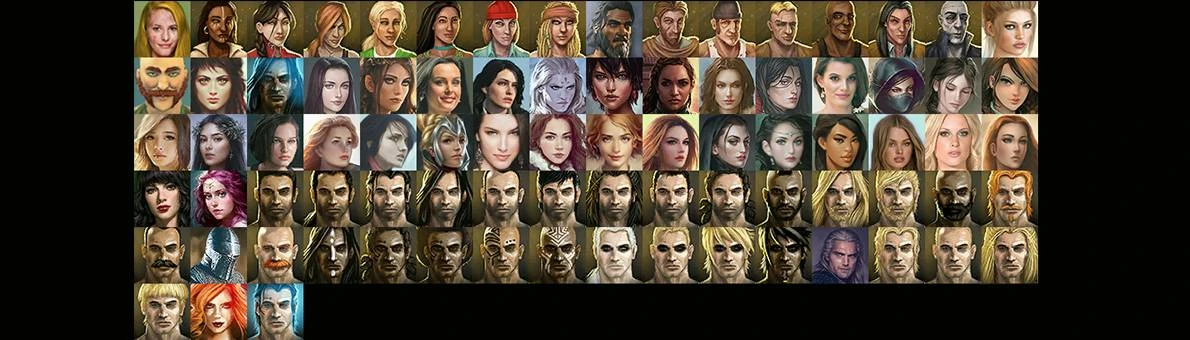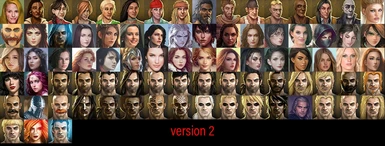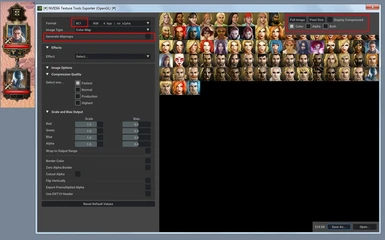About this mod
Custom Portraits for the Game Characters (ingame Avatar Images) for Divinity Original Sin Enhanced Edition and Classic Version
- Permissions and credits
- Changelogs
It works on the original, classic version of Divinity Original Sin, too.
You can use my file to change the Character Portraits for Divinity Original Sin Enhanced Edition.
You can create your own Characters Portraits file by using my .psd template file.
See below the sources that were used to create the project files.
If you have previously saved games, you can still change the old Portraits for the characters with the Portraits_MainPL_CP_Icons.dds file even if the saved games were created before adding this file to the game folder - just replace your old character portraits with the new ones inside the Portraits_MainPL_CP_Icons.dds file.
I used the DDS Plugin for Photoshop and the NVIDIA Texture Tools Exporter to create the Portraits_MainPL_CP_Icons.dds file.
Contains portraits for Jahan (from Divinity Original Sin 2 Jahan portrait image) and Wolgfaff image edited from print screen and other images, some from Pillars of Eternity mods at nexusmods.
I installed the NVIDIA Texture Tools Exporter (C\Program Files\NVIDIA Corporation\NVIDIA Texture Tools Exporter\nvtt_export.exe) and the Photoshop CC plugin for .dds files (NVIDIA_Texture_Tools_Exporter_for_Adobe_Photoshop_2020.1.3.exe).
You can also use a Gimp plugin.
After you modify the Portraits_MainPL_CP_Icons.psd file, save the file as Portraits_MainPL_CP_Icons.dds from Photoshop. This will open the NVIDIA Texture Tools Exporter to save the file. Use the settings:
File type = BC1 (RGB 4 ; bpp; no alpha)
Generate Mipmaps = Off (Uncheck it to disable the mipmas generation)
(See the uploaded image with these export settings.)
Place the Portraits_MainPL_CP_Icons.dds in this location:
...\Divinity - Original Sin Enhanced Edition\Data\Public\Shared\Assets\Textures\Icons\Portraits_MainPL_CP_Icons.dds
(Create the folders if they don't exist)
For Divinity Original Sin Classic (Original/ first) version , place the Portraits_MainPL_CP_Icons.dds in this location:
...\Divinity - Original Sin\Data\Public\Main\Assets\Textures\Icons\Portraits_MainPL_CP_Icons.dds
(Create the folders if they don't exist)
I changed the resources from:
Syclonix's Portraits
Syclonix's Portraits v1.0-109-1-0.zip
https://www.nexusmods.com/divinityoriginalsin/mods/109?tab=images
and
Custom Portraits For Enhanced Edition - by Hetzel
https://www.nexusmods.com/divinityoriginalsin/mods/61?tab=files
DDS Plugin for Gimp - gimp-dds :
https://code.google.com/archive/p/gimp-dds/downloads
NVIDIA Texture Tools Exporter - Standalone Application and .DDS Adobe Photoshop Plugin
https://developer.nvidia.com/nvidia-texture-tools-exporter