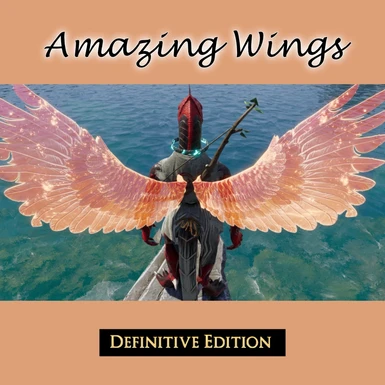Amazing Wings
Applies permanent wings to your character.
Over 20 different wing styles to choose from.
User option to enable floating and flight ability.
Wings are removed during sneaking. Also a tuft of feathers will be placed in your characters inventory which will allow you to enable/disable Wings on a per character basis.
This mod does not change any of the core DOS2 files and should be compatible with saves, other mods.
FAQ
Change Log
Special Thanks
Thank you to Elvasat who taught me how to work with materials.
Installation
Download the zip file and unzip. Place the .pak file in \Documents\Larian Studios\Divinity Original Sin 2 Definitive Edition\Mods.
Start Divinity and go into the Mods menu and enable the mod.
Applies permanent wings to your character.
Over 20 different wing styles to choose from.
User option to enable floating and flight ability.
Wings are removed during sneaking. Also a tuft of feathers will be placed in your characters inventory which will allow you to enable/disable Wings on a per character basis.
This mod does not change any of the core DOS2 files and should be compatible with saves, other mods.
FAQ
- My status went away, how can I get it back?
Hopefully this doesn't happen, but if it does a) let me know what caused it to go away b) turn on then off sneaking and it should re-apply.
Change Log
- Version 1.1.3 - 2018.12.29
Added new wing colors: Metallic Silver, InvisibleAdded new Wwng type: Dragon Wing - Version 1.1.1 - 2018.12.08
Fixed issue with hover getting applied after sneakingAdded White and Black wingsTuft of Feathers no longer given to summons - Version 1.0.3 - 2018.11.30
Tuft can now be used from inventory, does not need to be in hotbarAdded additional status type ... floating (with no hover)Updates to script logic - Version 1.0.2 - 2018.10.06
Fixed cases where wings would not appear/disappear as they should - Version 1.0 - 2018.09.30
Initial Release
Special Thanks
Thank you to Elvasat who taught me how to work with materials.
Installation
Download the zip file and unzip. Place the .pak file in \Documents\Larian Studios\Divinity Original Sin 2 Definitive Edition\Mods.
Start Divinity and go into the Mods menu and enable the mod.