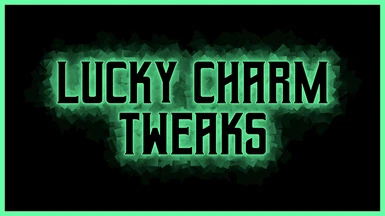About this mod
Here you'll find two options for buffing the extra loot chance from Lucky Charm. Take your pick!
- Permissions and credits
Below are the chances for extra loot. Vanilla game chances compared to both mod options.
Vanilla
Lucky Charm 15%
Lucky Charm 10 6.67%
Mod Option A
Lucky Charm 15%
Lucky Charm 10 10%
Mod Option B
Lucky Charm 15%
Lucky Charm 10 14%
Installation
Like most other mods, simply extract the contents to your mod folder - Documents/Larian Studios/Divinity Original Sin 2 Definitive Edition/Mods.
Compatibility
Can be used with Combat Luck, but this mod needs to be placed at higher priority.
DIY Tutorial
Want to edit the values for Lucky Charm yourself? Follow along and I'll get you sorted.
You'll do the following
- Create a new blank project in the editor
- Find and edit Lucky Charm chance values
- Publish your mod and you're done!
1. Open the DivinityEngine2 editor
- Select Create in the top left
- Choose Add-On
- Give it a project name (leave everything else default)
- When the Levels dialog box pops up, click Cancel. (you don't need one)
2. Open the Stats Editor
- In the top Shared list, go down to TreasureTable, expand the list, and double-click to open TreasureTable
- Click on the line with Luck1 to select it. Hold SHIFT and go down and click the line with Luck10. This selects all line entries. Hit Ctrl-C to copy.
- Back on the left-hand side, down in your project stats, go down to TreasureTable, hit the + icon, and select TreasureTable.
- Double-click your newly created treasure table to open it up.
- Hit Ctrl-V to paste. Now you should have populated your project TreasureTable with line entries that can now be edited.
- You may close the game's Shared TreasureTable, we're done with it.
3. Let's inspect the table
- Over in the column DropCount you'll notice several numbers. These are what we'll be editing. But first, let's talk about how Lucky Charm works.
Notice the column to the right. This has the actual loot that spawns, depending on your Lucky Charm level. If you haven't guessed it yet, level 1 in Lucky Charm corresponds to Luck1 here on the table. So if you proc Lucky Charm when opening a container, you have a chance to get one of those loot items.
Lucky Charm levels 1-5 don't have increased chance of loot, but they do have better quality loot at each level.
However, this reverses once you go past Lucky Charm level 5. Levels 6-10 have top-tier loot, and it doesn't improve, but now your chances for loot increases.
4. Let's Return to the Numbers in the DropCount Column
- The first line, Luck1, has a drop count of 0,19:1,1
- Interpret this as x1,y1:x2,y2
- Notice the semicolon in the middle, this separates the chance for nothing to drop from the chance for something to drop
- The first number on either side of the semicolon represents the number of items that can be chosen from the loot list in the column to the right.
- In this example, 0 and 1, there's a chance that 0 items will be chosen, and a chance that 1 item will be chosen.
- The second number on either side of the semicolon represents the chance variable. Add these together to get the total possible.
- In this example, 19 and 1, there is a total of 20
- You divide each individual chance (19 and 1) to the total (20) to get the percentage chance that an item could drop
- In this case, 19/20 = 95% and 1/20 = %5
- Let's focus on the first two numbers on the left side of the semi-colon
- There is a 95% chance (19/20) that 0 items will drop
- Let's go back to the right side of the semi-colon
- There is 5% chance (1/20) that 1 item will drop
5. Let's make our own loot chance
- What if we want to drastically increase the chance for loot? Let's make it...a 20% chance for loot drop.
- This means that there's an 80% chance loot will NOT drop.
- So...let's change 0,19:1,1 to this instead: 0,4,1,1
- There's a total of 5 (4+1)
- So we divide the second number, on each side of the semi-colon, to the TOTAL of those second numbers, for percentage chance.
- So there's an 80% chance (4/5) that 0 items will drop, and a 20% chance (1/5) that 1 item will drop
After you wrap your head around it, you can work out the math for any percentage chance that you want.
6. Finish editing the values
- Once you're done, hit the Save button the Stats window.
- Now go up to Project, and select Publish Project
- You're done!