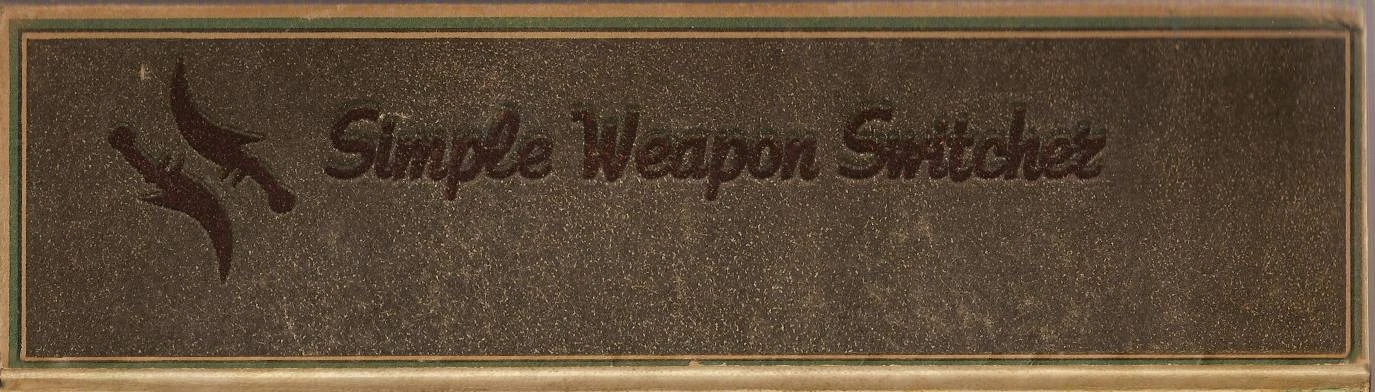About this mod
A simple way to switch equipped weapons to dual wielded weapons. Now if you have the ability “Dual Wielding” you can equip a weapon in each hand for only one action point. Also currently, there is no easy way to change your dual wield setup easily from the skillbar, which changes with this mod.
- Permissions and credits
- Donations
A simple way to switch equipped weapons to dual wielded weapons. Now if you have the ability “dual wielding” you can equip a weapon in each hand for only one action point.
Also currently, there is no easy way to change your dual wield setup easily from the skillbar, which changes with this mod.
Howit works:
First, you must equip the “Weapon Switcher” and afterwards equip a weapon in each hand. Each action costs one action point, but after equipping a second weapon, you are compensated in two action points.
Note:
If you don’t have the ability “Dual Wielding” you lose an action point per use of the “Weapon Switcher”.
Alsoyou can use the “Weapon Switcher” as a two-handed weapon. It has the stats of the elven dagger.
Installation (Attention!):
1. - Unpack the archive
2. - Place the file “aPCS_DWeapon_Switcher_888e39ea-6d71-4f0c-bcd2-622c1e86bd3a.pak.pak”in to …Documents\ Larian Studios\Divinity Original Sin 2Definitive Edition\Mods
3. - Backup the file “Player” (with extention “.charScript”) in folder …\DivinityOriginal Sin 2\DefEd\Data\Public\Shared\Scripts\” if such exists.
4. - Place the folder “Public” in to …Divinity Original Sin 2\DefEd\Data\. Confirm overwrite.
Check the mod in the Modifications-menu.
Now the item “Weapon Switcher” will beadded to the Player-characters inventory.
Uninstallation:
1. - Unheck the mod in the Modifications-menu.
2. - Delete the file “Player” (with extention “.charScript”) in folder …\DivinityOriginal Sin 2\DefEd\Data\Public\Shared\Scripts\
3. - Restore the file “Player” from the backup if you saved it.