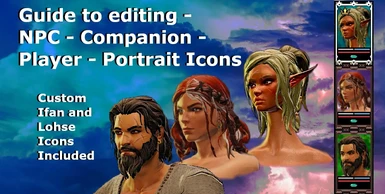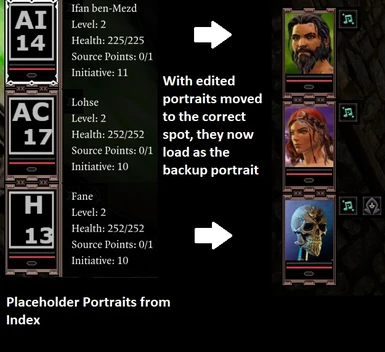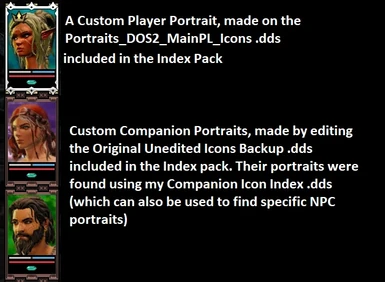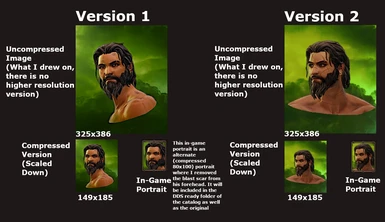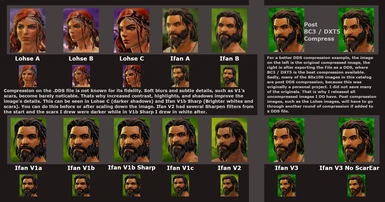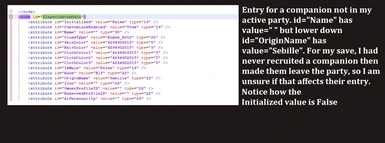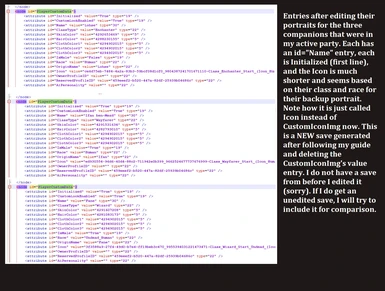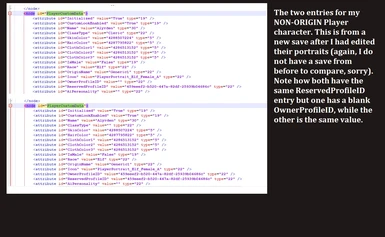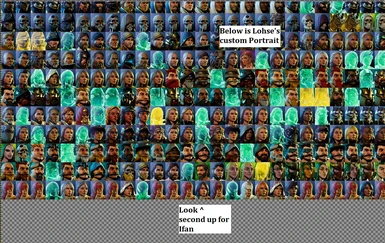About this mod
A guide for both base DOS2 and Definitive Edition on how to create custom portrait icons for any NPC, Companion, or Player character. Extracted textures for placing custom portraits on so they load in game is included, specific to each version of DOS2. My personal custom Ifan and Lohse Portraits I made are included seperately.
- Requirements
- Permissions and credits
These guides are not originally mine. I have just updated what I found and followed myself into the guide here. The Companion Icon Index .dds files and custom portraits are entirely my work and the original .dds files were extracted myself.
Credits for Original Instructions: u/Rogork for their original guide for Base DOS2,https://www.reddit.com/r/DivinityOriginalSin/comments/7pnd5q/using_a_static_image_as_portrait_icon/ u/Yosharian for the updated guide for DefEd DOS2,https://www.reddit.com/r/DivinityOriginalSin/comments/by411r/using_a_static_image_as_portrait_icon_updated/Both Reddit posts are archived and so you won't be able to give them an upvote, sadly.
GUIDE DIFFERENCES: Although accounted for in the Directions readme included in both Icon Index Packs, please note the location you place the edited .DDS files change whether or not you have Definitive Edition.
If you have base DOS2 (not DefEd), the Public folder inside the Folder Directories goes into the Data folder of wherever you installed DOS2. The Public folder should be next to the Sounds and Localizations folders. So, the Public Folder (and all the folders inside it) should be dragged into Divinity Original Sin 2>Data
If you have Definitive Edition, the Public Folder inside the Folder Directories goes into the Data folder in the DefEd folder of wherever you installed DOS2. The Public folder should be next to the Sounds and Localizations folders. So, the Public Folder (and all the folders inside it) should be dragged into Divinity Original Sin 2>DefEd>Data
If you wish to follow this guide, you will need certain programs. The requirements are already listed in the Directions readme, but I will write them again.
-If you want to edit a Companion icon or your player character, you will need to edit your save. This means you need a PAK Extractor and an XML Editor
-To make a new .dds file so it loads your custom portraits, you will need to have a .dds editing program. I personally use Gimp, and that is what my guide is based on. However it is a hefty program.
I WILL NOT WRITE THE ENTIRE GUIDE IN THIS DESCRIPTION BECAUSE IT IS VERY LONG, TO ACCESS THE GUIDE YOU WILL NEED TO DOWNLOAD THE ICON INDEX FILE (BASE OR DEFINITIVE EDITION) AS IT HAS THE FILES YOU NEED TO FOLLOW IT
What Each Mod File Includes:
Icon Index (Base/DefEd) (REQUIRED DOWNLOAD)
- Character Portrait Folder Directory -This is the Folder Directory already made that you will place your custom Companion/NPC Icon .dds file in (inside the Icons folder)
- Player Portrait Folder Directory -This is the Folder Directory already made that you will place your custom Player Icon .dds file in (inside the Icons folder)
- Companion Icon Index .dds -To be used as a placeholder to find a specific NPC/Companion's portrait (there are ~1,750 icons), also to be used as an overlay over the Original Unedited Icons Backup to find where their portrait is
- Instructions -The actual guide, specific to either Base or DefEd. This includes how to edit save files, make custom NPC/Companion portraits, and how to make custom player portraits. It also includes extra tips, explanations, and credits. YOU NEED TO READ THIS BEFORE USING ANY FILES
- Original Unedited Icons Backup -This is the game's .dds file containing all companion and NPC portraits in the game. THERE ARE SEPERATE VERSIONS FOR A REASON. The DefEd version of this file has extra portraits not in the Base version, which can make all NPCs and companions have a different portrait if you use the wrong version. This file is extracted straight from the game, so if any edits are made make sure they are on a new copy.
- Portraits_DOS2_MainPL_Icons -This is the game's .dds files containing the placeholder portraits for player characters, both custom and origin characters. Please note that I have not tested this except for Female Elf. The only Origin characters there Ifan, Lohse, Red Prince, and Sebille. I do not know where a file might be that includes other origin characters such as Fane and Beast. I also have not tested to see if there is a difference between the DefEd and Base version of this file, so if you have an issue please let me know. I may have extracted to wrong version of this file. This file is extracted straight from the game, so if any edits are made make sure they are on a new copy.
Ifan and Lohse Portrait Catalog (OPTIONAL)
- Edits 80x100 Options - All pngs of custom portraits I have made. These are the ones compressed and cropped so that they are the correct size to be dragged and dropped onto a .dds file. These only require you to add them to a .dds file and then to export that .dds file.
- Edits Uncompressed - All of my custom portrait edits in their fully uncompressed glory. This is the highest resolution available and is what I did my edits/drawings on. You will have to compress these(I recommend a vector program like Inkscape to preserve fidelity) and crop them so they are 80x100 pixels
- Edits Uncropped - My custom portraits that have been compressed but not cropped. These are if you wish to only move around the portrait so it has different placement before cropping to 80x100
- Portrait Compressed Catalog - A png that explains .DDS compression as well as allowing you to view all 80x100 options closer.
If you are going to use any of my portrait edits included in the catalog as a base for your own portrait, feel free! You can also share it if you wish, just please credit me. If you want to show off you custom portraits but don't want to share it as a mod, you can post it as an image on this file :)