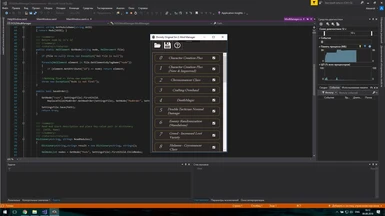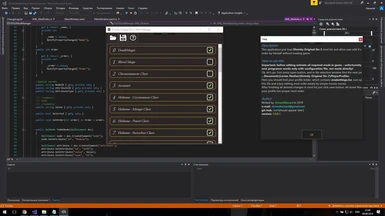About this mod
This is a small mod manager for Divinity Original Sin 2.
- Permissions and credits
- Changelogs
- Donations
Hello everyone, maybe you tired shift mods in game using default mod manager? Become madness by clicking on endless buttons? I've got this! Now you can just open application and sort items order by simple Drag&Drop (mouse move).
How use this
Important: before editing activate all required mods in game - unfortunatly now programm works only with configuration file, not mods directly! Such issue will fix at next update.
So, for start press open button, and in file selection window find the next path: ...Documents\Larian Studios\Divinity Original Sin 2\PlayerProfiles
There you should find folder with your current profile name. Open it. Here find file named modsettings.lsx Just open this file and enjoy editing mod order easely by simple mouse moves. After finishing all desired changes in mod list just click save button. All done! Now your profile has proper mod order.
How use this
Important: before editing activate all required mods in game - unfortunatly now programm works only with configuration file, not mods directly! Such issue will fix at next update.
So, for start press open button, and in file selection window find the next path: ...Documents\Larian Studios\Divinity Original Sin 2\PlayerProfiles
There you should find folder with your current profile name. Open it. Here find file named modsettings.lsx Just open this file and enjoy editing mod order easely by simple mouse moves. After finishing all desired changes in mod list just click save button. All done! Now your profile has proper mod order.