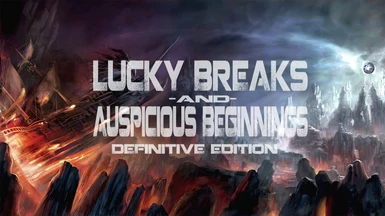About this mod
A Lucky Break and An Auspicious Beginning provide either a small or moderate increase to the number of points available to the player during character creation. It is intended give players a bit of a boost without completely wrecking the overall balance of the game.
- Permissions and credits
- Donations
(If you'd like a similar mod that only alters civil skills (and therefore does not affect combat difficulty in any way) try out my Civility and Grace mod instead.)
====================================================================================================
A Lucky Break
- Increases available attribute points from 3 to 6.
- Increases available combat skill points from 2 to 6.
- Increases available civil skill points from 1 to 6.
- Increases available talent points from 1 to 2.
- PAK version only: 3 attribute and ability points pre-invested as per class settings.
- PAK version only: 1 additional random talent pre-selected on top of class-specific talent.
- PAK version only: if you want to see all of your points at once, simply remove the applied attribute/ability/talent points.
- Saved game version only: player instrument is set to Cello.
- Saved game version only: difficulty set to classic (can be changed in options menu).
- Saved game version only: each character begins with 1 point invested in an appropriate combat skill.
An Auspicious Beginning
- Increases available attribute points from 3 to 12.
- Increases available combat skill points from 2 to 12.
- Increases available civil skill points from 1 to 12.
- Increases available talent points from 1 to 4.
- PAK version only: 3 attribute and ability points pre-invested as per class settings.
- PAK version only: 3 additional random talent pre-selected on top of class-specific talent.
- PAK version only: if you want to see all of your points at once, simply remove the applied attribute/ability/talent points.
- Saved game version only: player instrument is set to Cello.
- Saved game version only: difficulty set to classic (can be changed in options menu).
- Saved game version only: each character begins with 1 point invested in an appropriate combat skill.
One Preset Only versions
- Same changes as the normal versions, but -only- applied to the Wizard class-preset.
- If you want a character to be buffed, select the wizard pre-set for him or her during character creation; if not, select a different preset.
- If you want a companion to be buffed, tell them you want them to be a wizard during the recruitment dialog; if not, tell them to assume a different role.
- The class preset you choose ONLY effects the starting skills, talent and attribute point allocation. It has no effect on the content of the game aside from determining which weapons spawn for you during the tutorial.
====================================================================================================
NOTES:
- This is a low-priority mod; it should always be at the bottom of your load order.
- This mod should be 100% compatible with any mods introducing new class presets and/or skills. It is not compatible with any other mods that adjust the default class presets, however.
- If you have compatibility issues with mods that introduces new class presets and/or skills, first try adjusting the load order (this will often fix it); if the problem persists, please let me know! If I can, I will try to make a compatible version for the Nexus. Remember, my mod should be at the BOTTOM of the load order!
- If you would rather use a version of this mod that only applies changes to a single preset, allowing you to choose which characters do or do not recieve the extra points, use the "one preset only" version.
- As with any other mod, exercise caution and remember that you are modifying your game at your own risk. Don't get mad at me if you end up breaking something!
PAK INSTALLATION (DOS2):
- Find your PAK files in Lucky_Breaks_and_Auspicious_Beginnings_v2.9\DOS2 - PAKs\.
- Unrar both PAK files to Documents\Larian Studios\Divinity Original Sin 2\Mods.
- Run the game and select whichever version you want to use.
- Do NOT activate both versions at once, or use this mod with any other mod that affects class presets (like the Free Pet Pal mod).
- Have fun!
- Find your PAK files in Lucky_Breaks_and_Auspicious_Beginnings_v2.9\DOS2DE - PAKs (by Ere376)\.
- Unrar both PAK files to Documents\Larian Studios\Divinity Original Sin 2 Definitive Edition\Mods.
- Run the game and select whichever version you want to use.
- Do NOT activate both versions at once, or use this mod with any other mod that affects class presets (like the Free Pet Pal mod).
- Have fun!
SAVED GAME INSTALLATION:
- Unrar the saved game files to Documents\Larian Studios\Divinity Original Sin 2\PlayerProfiles\[ProfileName]\Savegames\Story
- You must place these files in a directory matching the player profile you want to use, otherwise you won't be able to see them.
- Have fun!
====================================================================================================
CHANGELOG:
- Version 1.0 - Only includes saved game version.
- Version 1.1 - Includes saved game version and readme w/ CheatEngine tutorial.
- Version 2.0 - Only includes PAK version.
- Version 2.1 - Includes both saved game and PAK versions.
- Version 2.2 - Includes saved game, PAK and one preset only versions.
- Version 2.3 - Fixed saved games; renamed saved games; added additional set of "Normal Start" saves that are unmodified.
- Version 2.9 - Added Ere376's modified PAK files for the new Divinity Original Sin: Definitive Edition.
- Version 3.0 - Removed unofficial PAK files and replaced with official versions. Now fully, 100% compatible with the Definitive Edition!
====================================================================================================
ADDENDUM:
Would you like to modify the class presets yourself, but don't know where to start? Here's a quick tutorial on how to make a similar modification to DOS2's class presets. Remember to be careful! Always double-check everything.
If you need further help, there are multiple communities of fellow modders out there: here at the Nexus, Larian's own official forums, Reddit, and if you need quick help with something simple, head on over to the DOS Discord's editor sub-channel.
Step 1: Download the GR2 Converter here.
Step 2: Unpack Shared.pak, found in steamapps\common\Divinity Original Sin 2\Data\Shared.pak Remember to go to the 2nd tab in the converter app, and be sure you've got the game set to DOS2 and the version set to V13.
Step 3: You'll find the class preset .lsx files inside the decompressed Shared.pak directory, in the Shared\Mods\CharacterCreation\ClassPresets directory.
Step 4: Open the class presets with Notepad (or other simple text editor) and modify them to your hearts content. If you screw something up w/ a typo or bad math, your DOS2 will crash when you try to start a new game, so be careful and double-check everything.
Step 5: Open the Divinity Original Sin 2 editor and create a new add-on. You do NOT need to create any areas. Once you created the project, save it and exit the editor.
Step 6: Now that you've got your modified .lsx class presets done, you need to copy them to two different directories. It's possible you only need to move them into the Mods directory, but I recommend you copy them to both for redundancy's sake.
- steamapps\common\Divinity Original Sin 2\Data\Mods\<MODNAME>\CharacterCreation\ClassPresets
- steamapps\common\Divinity Original Sin 2\Data\Projects\<MODNAME>\CharacterCreation\ClassPresets
Step 7: Now it's time to open the editor again. Open the project you created in Step 5 go into the Project Settings (under the "Project" tab). Input a name for your mod and put your name in as the author (I'd recommend either your Steam ID or Nexus username). For the description, explain your changes as briefly as possible. This text will appear in the in-game mod menu, so you don't want it to take up too much space. You'll also have the opportunity to upload a thumbnail here. If you're uploading your mod to the Steam Workshop, I recommend you select a square (1:1) thumbnail, otherwise Steam will stretch the image. Now you're done! Before you export your new mod, remember to SAVE!
Step 8: It's time to publish your mod! Select the "Publish" command from the Project tab. You can either publish it directly to the Steam Workshop, or locally. When you publish it locally, the Editor will create your newly created .pak mod in Documens\Larian Studios\Divinity Original Sin 2\Local Mods.
Step 9: You're all done! If you uploaded to the Steam Workshop, use the Steam Client to add a more detailed description to the Workshop page. If you're uploading to the Nexus, I'd recommend pasting the detailed description into a text document (readme) and including it, alongside your mod.pak, in a .rar. or .zip file.
Hope that helps anyone else out there looking to mess around with the class presets.