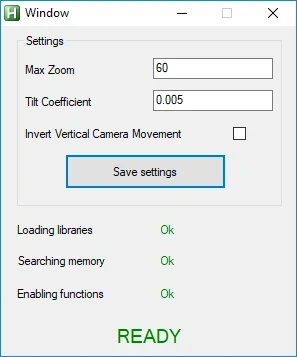About this mod
Increase camera zoom limit. Allows to tilt camera verticaly by mouse.
- Permissions and credits
You can increase maximal zoom of camera and you can tilt camera with
vertical mouse movement while middle mouse button is pressed - in other
words - a classic 3D camera movement.
Installation
========
1. Download the script
2. Extract
3. Start the game
4. Start either "DosEECamera.exe" or "DosEECamera.ahk". Whichever you prefer
but in order to run .ahk you'll need to download 64bit version of
AutoHotkey first (www.autohotkey.com).
Also if you choose to use DosEECamera.exe and the game is launched with administrator rights
you have to also run DosEECamera.exe as administrator.
5. Wait for the script to scan the game memory - can take several seconds
6. Enjoy
Settings
======
"Max zoom" is the zoom limit of camera. Default value in game is 19. Default
value in script is 60 which should be sensible but you can change it if
you want.
"Tilt Coefficient" is the speed how fast the vertical movement of camera is. I found that 0.005 is quite sensible on
1920x1080 but you can increase it or lower it if the movement is too
slow or fast.
"Invert Vertical Camera Movement" allows to invert the movement. Default bahavior is that moving the mouse up tilts the
camera backwards.
Note
====
Divinity: Original sin 2 version of this mod can be found HERE