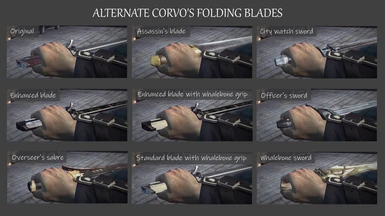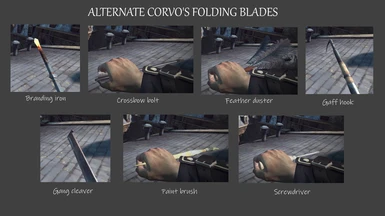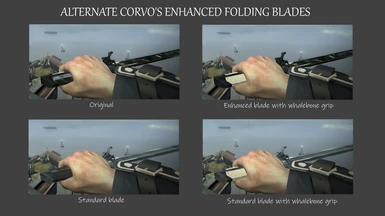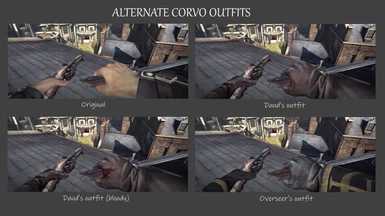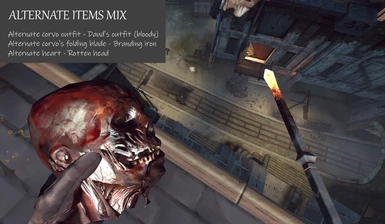About this mod
A collection of 28 alternative equipment and 3 outfits.
Some are re-textured, some are mesh swaps from existing game assets.
Visual change only, does not change the weapons stats
- Requirements
- Permissions and credits
1. How to install:
- Download Alternative equipment and/or alternate outfits
- Unzip the download content
- Download, install and start TFC Installer 2.1.0.0+ (will not work with older versions!)
- Click "Game folder" and select your Dishonored game folder (ex: D:\SteamLibrary\steamapps\common\Dishonored)
- Click "Texture pack / game patch" and open one of the "Alternate XXXX - YYYY" subfolders from your unzip download
- Click "Update Dishonored" (no need to update the DLCs)
Each "Alternate XXXX - YYYY" subfolder in the mod's zip file is a replacement mod for one piece of corvo's equipment or his outfit.
XXXX is what is replaced
YYYY is what it is replaced with.
You should not install more than one mod per XXXX slot (ex: don't install two different replacements for Corvo's folding blade).
But you can mix and match different mods from different slots (ex: one outfit, one corvo's folding blade, one heart replacement etc...).
Note that this mod was made for the steam edition of the game but it should work with any edition as long as you have all the DLCs
2. How to uninstall:
With TFC installer 2.1.0.0+, you can restore your game to the state it was before installing a mod.
This means you can try an alternate outfit or piece of equipment, and if you don't like it, uninstall it without having to re-install all your mods.
To do so click "restore backup" and choose a backup that was made prior to the mod installation.
3. Note to curious modders:
This mod is a showcase for UPK Explorer 2.1.0.0
Each subfolder in the download is either a texture pack, a game patch, or both.
Startup.upk and Engine.upk are patched with TFC Installer, and multiple patches can be applied to the same upk, making mods compatible with each other.
If you want to see what has been modified and how it was made, move the .PackagePatch file from one of the subfolders to your "MyMod" directory.
Then use open game with UPK Explorer in advanced mode, go to the package of the same name in the "create game patch" tab, and click "Load patch".
This will reload my edits and you can check what objects have been modified as they will appear in bold in the object list.