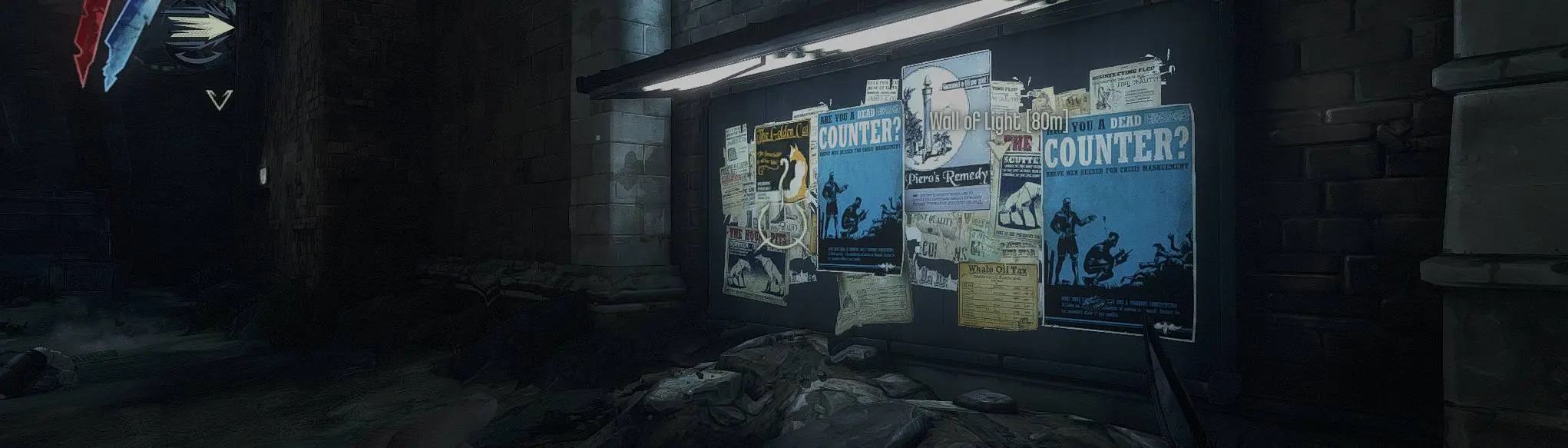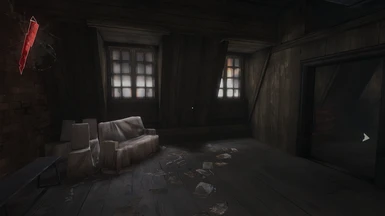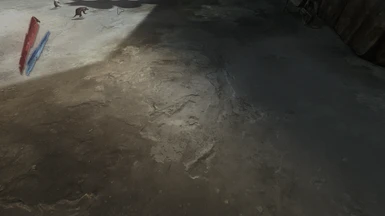About this mod
Better shadows n lights, much crispy texture and better artistic colors!
Cinematic look!
More like a 2018 game!
- Requirements
- Permissions and credits
Tried mimicking ambient occlusion and ray tracing like glow light effects. Don't expect ray traced graphics though.
Basically, it makes the game look more artistic, dark and fantasy like!
Haze/faded look makes 3D shapes look more puffy and full of depth by increasing the mid-tones between dark n light areas.
Had to suppress highlights a lot.
Amazing texture clarity!
IMPORTANT NOTE : I've used Zephyrus G15 laptop's display to play with light, shades n colors.
The darkness and brightness will vary based on your screen's (hardware) gamma, brightness and contrast values.
My display brightness was at 70% (300 nits) and game's brightness setting was at 40%.
You'll have to tweak your screen brightness (hardware) and game's brightness settings if the game looks too dark or too bright!
- Start by lowering the game's brightness settings until the extreme left outsider mark is "properly visible", ( and not barely visible), but keep it just slightly dark, meaning, darker than the rest of the outsider marks.
- Then boost your display brightness if the visuals appear too dark.
///////////////////////////////////////////////////////////////////
ReShade Installation Process :
- Download ReShade from their official website. (Google it)
- Install ReShade by selecting/locating the game's playable 'exe' file.
- Select DirectX 9 as dishonored 1 is based on DirectX 9 and not 10/11/12.
- In the next window, "select all" the plugins to install.
- It'll take around 1-3 minutes to download and install all the ReShade plugins depending on your internet speed.
- Once the install is complete just locate your game's main folder where the game's playable "exe" file is located,
and copy paste this downloaded "DisRe.ini" preset file.
- Yes, you need to unzip the DisRE.zip and only paste the DisRE.ini file in the game's "exe" folder.
- To make sure that it's the right folder, you'll find game's playable "exe" file in it as well as Reshade-Shaders folder in it as well.
- Now launch the game, ReShade will take time to load.
- Use HOME key to open and close ReShade window and select the DisRE.ini preset from the list on top left side (from Home Tab).
- That's it! Enjoy!