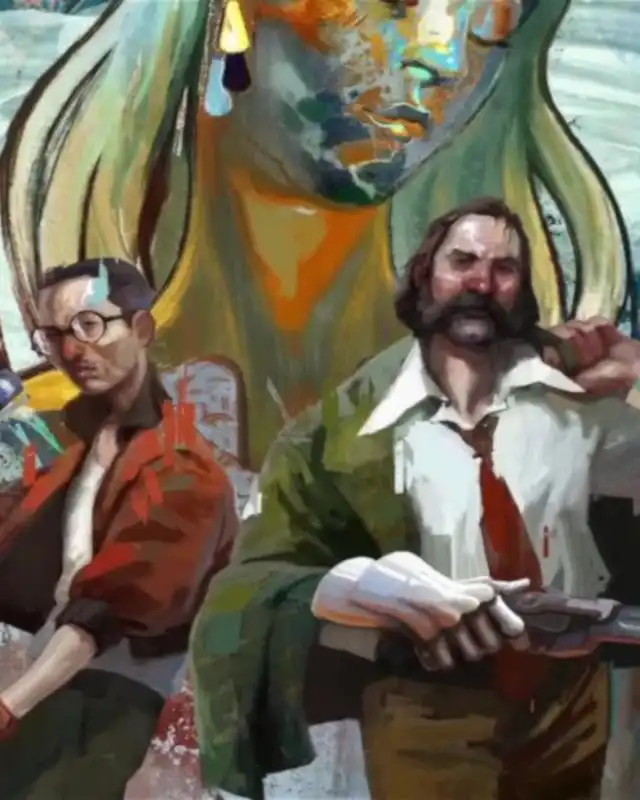About this mod
Restores (most of) the voice acting done by the Chapo Trap House hosts and Dasha Nekrasova back into The Final Cut.
- Permissions and credits
- Changelogs
- Donations
- Klaajse (Dasha Nekrasova)
- Siileng (Will Menaker)
- Fuck the World (Will Menaker)
- Scab Leader (Felix Biederman)
- Rosemary (Felix Biederman)
- Titus Hardie (Matt Christman)
To install, simply extract the contents of the .zip into the game's install directory and merge the folders/replace the vanilla files when prompted. To exclude a character, don't copy over their corresponding .bundle file(s) (the ones located in the StandaloneWindows64 directory). If you want to uninstall, a verify of the game's files in Steam should redownload what you've replaced (In Steam > Right click on the game > Properties > Installed Files > Verify integrity of game files).
NOTE: This will only work properly when the game is set to "Classic" voice over in the options since the original performances were mostly limited to introductions. The files will still be replaced when using other settings, but the audio will go back and forth between the performances.
I didn't spend the time testing all of the lines so if you notice one out of place or missing or something, shoot me a DM and let me know. There were also a couple old Kortenaer files and a Klaajse line I couldn't match to Final Cut lines, if you find them unreplaced, also let me know.
I can only verify this works on Windows and Linux (using Proton). If it works on macOS, let me know! If it doesn't it probably just needs build for Mac specifically, but I don't have the hardware to do/test that.
These were the performances I had the most personal affinity for, so I only did them. I was hoping there'd be a way to automate the process so I could do all or most of the game, but I couldn't find an easy way to map the old files to the new ones making the process too laborious for bigger characters and characters that were largely unchanged, performance-wise. I just felt strongly enough about these ones to do the work.
If you're crazy and you'd like to do something similar (or better!), here's the general process
- Grab an old build of the game using something like Steam DepotDownloader
- Follow this great comment from /u/xyrilyn on Reddit to grab the audio files from the old build and the VoiceOverClipsLibrary and another MonoBehaviour asset called "Disco Elysium" from the new build
- This is where it gets laborious. You now have to listen to the old audio files and match them to the lines listed in the VoiceOverClipsLibrary file so that you can find an ArticyID value for each file. They'll be hex values. I was just ctrl+F-ing the dialogue in the file and used the FAYDE Playback Experiment: On-Air to help nail down the exact text formatting when I couldn't intuit it or if a line had narration that wasn't in the audio
- Once you have an ArticyID for each file, you can easily use it to find the exact line in the "Disco Elysium.json" file (again, just ctrl-F) and grab the name of each file you want to replace from the AssetName field
- You need the Final Cut's Unity version installed, version 2020.3.12
- I was personally using UABEA
- Final Cut stores it's audio in smaller bundle files (like the ones my mod replaces). So anytime the video mentions opening the game's sharedresources0.asset, you'll instead want to open whichever bundle contains the file you're trying to replace, then hit the Info button. I personally would use the search function within AssetStudio with the whole game's directory open to search for a line's new name (what you got from Disco Elysium.json) then right click the asset and hit "Show original file". Then you can open it with UABE to do the work