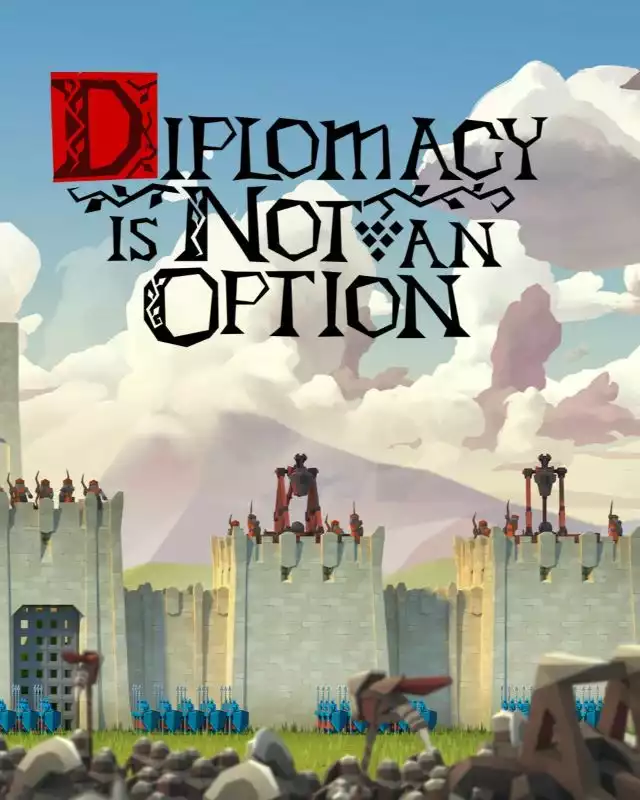About this mod
Configurable multipliers for changing the amount of resources received and maximum storage capacity. More options coming soon!
- Permissions and credits
Configurable multipliers for changing the amount of resources received. More options to come for increasing max storage/population/etc!
Changelog
Very Important Notes
- This plugin (and any others for this game) use the Unity DOTS/ECS system that is *not* supported by the baseline BepInEx. Follow the Installation instructions below.
- If you have used a previous version of this mod then you'll need to delete the old BepInEx folder. If you don't then the old version of this plugin will be launched in addition to this one and cause some issues.
- Be sure to follow the instructions below, as they are a little different than my usual.
See the config options below for a complete list of features and how to use them. If you have ideas or issues see the Source Code and Bug Reporting section at the bottom of the page. Thanks!
Installation
- Install BepInEx
- Download and extract this mod.
- Copy the extracted files to <dno-home> folder.
- Start the game and exit.
- Change configuration options (see below).
- Once you have the settings you want, start the game again and enjoy!
Config Options
Note that all of the options in this mod default to off (false, zero, blank, etc) to enable the user to have as little of a "cheaty" experience as possible.
For information on how to modify these options, see the Editing the Config File section below.
General
- Enabled - Set to false to disable this mod.
- Food - Maximum Capacity Multiplier - Multiplier applied to the maximum storage capacity of Food storage buildings (float, default 1 [no change], > 1 more capacity, < 1 less capacity).
- Food - Multiplier - Multiplier for the amount of Food resource stored (float, default 1 [nothing added], > 1 more resources, < 1 is ignored).
- Iron - Multiplier - Multiplier for the amount of Iron resource stored (float, default 1 [nothing added], > 1 more resources, < 1 is ignored).
- Log Level - [Advanced] Logging level, one of: 'none' (no logging), 'error' (only errors), 'warn' (errors and warnings), 'info' (normal logging), 'debug' (extra log messages for debugging issues). Not case sensitive [string, default info]. Debug level not recommended unless you're noticing issues with the mod. Changes to this setting require an application restart.
- Money - Multiplier - Multiplier for the amount of Money resource stored (float, default 1 [nothing added], > 1 more resources, < 1 is ignored).
- Souls - Multiplier - Multiplier for the amount of Souls resource stored (float, default 1 [nothing added], > 1 more resources, < 1 is ignored).
- Stone - Multiplier - Multiplier for the amount of Stone resource stored (float, default 1 [nothing added], > 1 more resources, < 1 is ignored).
- Wood - Multiplier - Multiplier for the amount of Wood resource stored (float, default 1 [nothing added], > 1 more resources, < 1 is ignored).
- Wood_Stone_Iron - Maximum Capacity Multiplier - Multiplier applied to the maximum storage capacity of Wood_Stone_Iron storage buildings (float, default 1 [no change], > 1 more capacity, < 1 less capacity).
Editing the Config File
NOTE: If you used the premade BepInEx pack mod or downloaded ConfigurationManager then you can hit F1 to open a dialog to modify options. Note that some options may not take effect without restarting the game.
To edit the config file outside of the game:
- Open notepad or your favorite text editor (Windows Key + R then 'notepad').
- File => Open. Navigate to <dno-home>/BepInEx/config and open devopsdinosaur.dno.resource_fairy.cfg.
- Each of the options listed above can be modified according to the description. Lines starting with '#' are just comments. Lines in [] are section headers.
- After making changes, save the file and restart the game to try out the new settings!
Source Code and Bug Reporting
All of my mods are open source on GitHub here: https://github.com/devopsdinosaur/dno-mods
Please let me know in the Posts section if you have problems or ideas for new mods/features. Or, even better, you can submit issues directly on the GitHub page here).
PSA - It's been hard to find the time to create new mods and support the ones I've made. If you like my mods, please consider a small tip (any amount) on Ko-fi to help me convince my wife that this modding stuff is worth my time =) Just scan the QR code below with your phone or click it to get started.

Thanks a ton, and enjoy the mods!!
dd