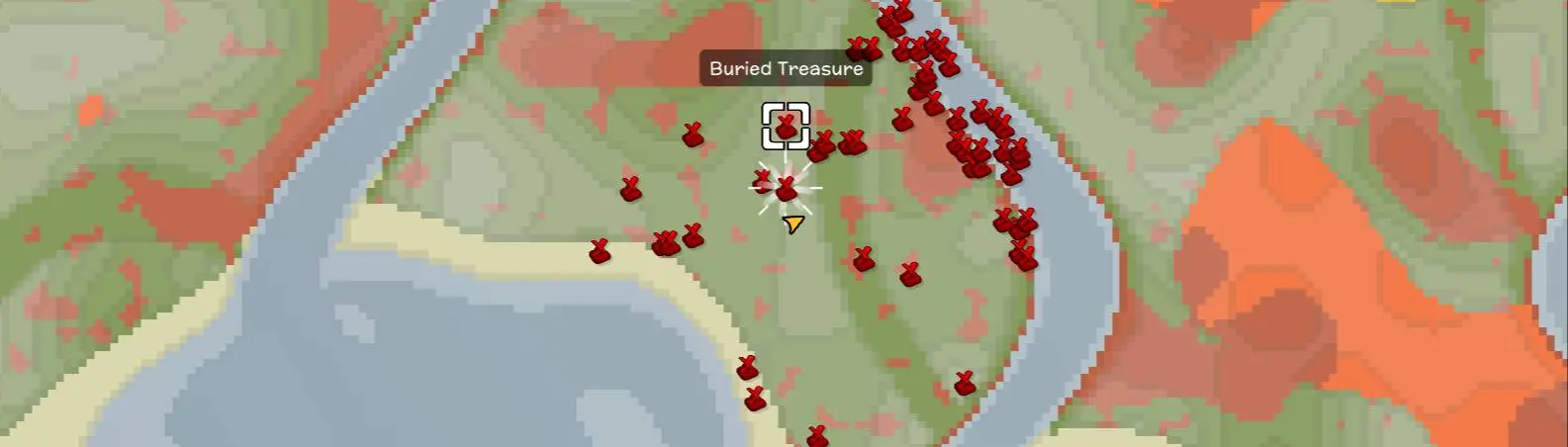About this mod
Mark various resources on your map.
- Requirements
- Permissions and credits
- Changelogs
- Donations
Using Magic Marker, you can add icons for many different resources to your map.
To use, open the chat window by pressing enter or /, then type (capitalization doesn't matter.):
/Magic [command] [argument]
Commands:
- Max [positive integer]: Sets the maximum number of Magic Marker map icons.
- Harvest [true or false]: Should Magic Marker icons only be shown for items ready to harvest (if applicable)?
- Mark [icon type]: Place Magic Marker icons on your map.
Max and Harvest are saved to the config file, so they are retained across play sessions.
If Max is set too high, and a large number of icons are added, it can cause lag.
If the number of items on your island is more than max, then the ones closest to the player are shown.
Icon Types:
- rock (large round rocks)
- copper, iron, opal, quartz, tin (ore deposits)
- ruby, emerald, aquamarine (gem deposits)
- wattle, bottlebrush (flower trees)
- lime, cactus, banana, apple, quandong, coconut, pineapple (fruit trees)
- bottle (bottle trees)
- termite (termite nests)
- billy, heath, bluebell, pea (flowers)
- flannel, orange, paw, white, pink, orchid, red, yellow, river (spring wild flowers)
- pearl (oysters)
- barrel, sign, car (old relics)
- treasure (buried treasure)
- egg (wary mu eggs)
- nest (wary mu nests)
- wooden (wooden barrels)
- bat, shark (special statues)
- brown, green, cooler (treasure chests)
- marble (natural marble tiles)
- shipwreck (shipwrecks)
- clothesline (clotheslines)
- thunder (thunder eggs)
- meteor (meteorites)
- snowball (snow balls)
- snowbrick (snow bricks)
- redchest (red treasure chests)
- berkonium (berkonium deposits)
- morel, jack, field, milk, round (autumn wild mushrooms)
- drops (dropped items)
- [tile object ID] (all tile objects of type ID)
- clear, none (clear Magic Marker icons from your map)
So, for example, typing
/Magic Mark iron
will place the closest iron deposits on your map, up to the current max setting.
Icons are tinted red to stand out on the map, and can be highlighted like any other icon.
Only one type can be shown at a time, so if you have iron showing, and mark copper, the iron will no longer be marked.
Whenever you change your loaded map (going to the mines, or reef islands, for example) the icons will be cleared.
Changes are not reflected in real-time, for example, if you break an iron deposit while they are currently marked on your map, it will remain marked on your map. Simply type the command again to update the available icons.
Multiplayer: Only works for the host, has no effect for other clients.
Note: A file called Snaitf.Dinkum.MagicMarker.csv will be created in your config folder. This is a list of all tile object IDs for the [tile object ID] command. And, while the list can be viewed with any text editor, a spreadsheet program is recommended, such as Excel or Google Sheets.