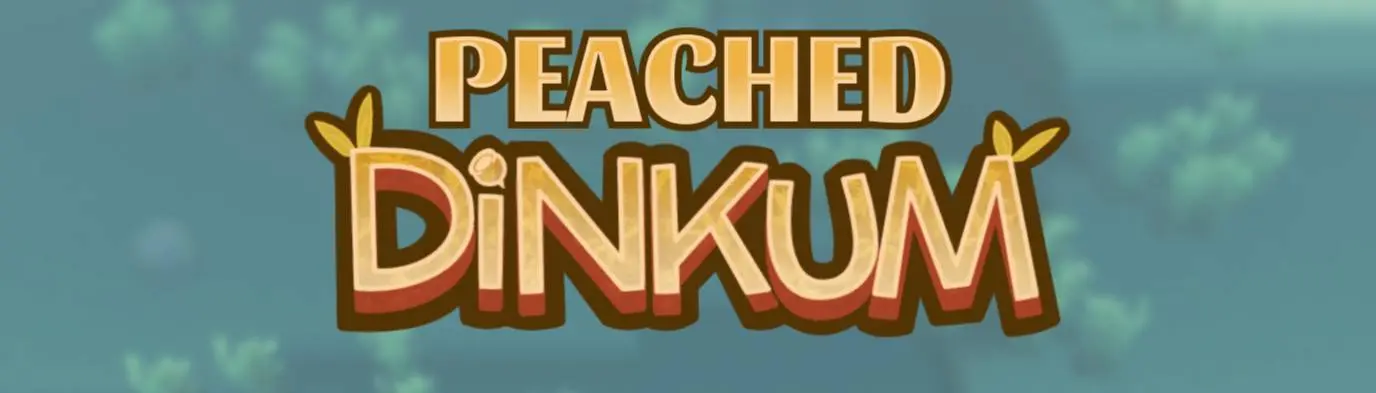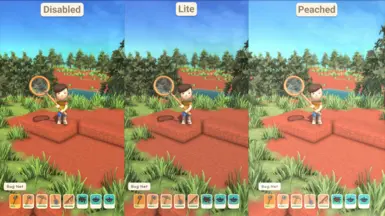About this mod
Adds a ReShade Preset with the following Visuals.
- Requirements
- Permissions and credits
1. Place the contents of "Peached.zip" to the root folder of the game:
- Steam: C:\Program Files (x86)\Steam\steamapps\common\Dinkum
2. InstallReShade
- To Download ReShade simply click ReShade
- After Downloading ReShade Run the ReShade Installer and Select Dinkum if its not in the list, click Browse and find Dinkum.exe
- Steam: C:\Program Files (x86)\Steam\steamapps\common\Dinkum
- The ReShade Installer will ask for the Render API of Dinkum select "DirectX 10/11/12"
- Browse to your game root folder and select Peached - Default.ini as preset and then proceed with the installation.
(you can check all shaders if you want to add more shader preset in the future.)
3. Start Dinkum, tap the "Home" Key on your keyboard and select Peached - Default or Peached - Lite inside the drop down menu at the top of the window below the tabs
- Print Screen: Takes a picture (The picture is placed in the root folder of the game).
- Home: Pops up the ReShade window
Uninstallation:
Delete the following files:
- Peached - Default.ini
- Peached - Lite.ini
Compatibility:
- Works with all versions of Dinkum.
- Multiplayer compatible (Peached will only work on your screen).
- Compatible with all mods that replaces textures.
- Completely safe, it does not touch your save!
Other informations:
- Don't forget to use performance mode (Press "Home" Key on your keyboard and look below and then right of the reload button.)
- All colors are changed including that of your character and the User Interface.
- The Fonts of the game may appear drawn by crayons.
Credits:
Thanks to James Brendon for this Amazing game!
Thanks to Illuzio for the Inspiration for the Mod.
Thanks to Crosire for ReShade.
( English is not my mother tongue so please bear with my grammar : )