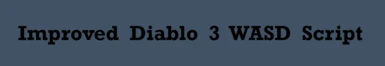File information
Created by
Ever1ast Jared Sigley aka Yelgis Soda Desi Quintans Happy Giraffe Helpful Monkey Dragoon23Uploaded by
Dragoon23Virus scan
About this mod
Improved Wasd Script: Fixes RoS Act 5 bug, mouse cursor jump, Zoom in bug, and allows for Force Stand Still + Attack while pressing wasd, Changed the script to allow for remapping Wasd to other buttons
- Requirements
- Permissions and credits
- Changelogs
Improved Script from Yelgis' excellent Wasd script located here: https://code.google.com/archive/p/diablo-iii-wasd/
This allows for WASD controls in Diablo 3. There were several bugs which I either incorporated other people's fixes or my own. I've also added other tweaks.
Fixes:
- Jumping mouse cursor fix: The mouse shouldn't jump to the middle of the screen anymore.
- Zoomed in only going up direction: I added compensation for zoomed mode.
- The start of RoS Act 5 only allowing for for upward movement.
- Belial Fight during 2nd phase only allowing for upward movement. Should be fixed.
- The fight on the Ram in Act 5 only allowing for upward movement. Should be fixed.
Tweaks:
- Can now remap Up/North, Down/South, Left/West, Right/East, Force Stand Still, Action Bar Skills 1-4 and Zoom Buttons via the configuration menu.
- Ranged: While moving with wasd, if you hold an attack button, it'll treat it as if you pressed Forced Stand Still + Attack until you let go of the attack button. By default, it is on. Can toggle by pressing Forced Stand Still (Shift) + Up/Down to turn it on/off respectively. Now allows for Left Mouse button, Right Mouse button, and Action Bar Skills 1-4.
- Zoom: There's two versions of the toggle and you can choose which one to use. The first toggle is just pressing Zoom. Do not spam Zoom button or it'll confuse the script. The second way is press and hold Zoom + Up/Down to turn on the compensation or not respectively. Choose whichever.
- Fixes Toggle: Can toggle between whether you want to activate Fixes via keyboard presses or not. Default is on and are mapped to the arrow keys though they can be remapped. This allows to activate fixes without having to restart the script.
- Should now work on all fullscreen and Fullscreen Windowed resolution options. Was tested on 2560x1440 and 1920x1080 monitors + multiple resolutions on those monitors.
- Now works on Windowed mode. If FixesToggles is on: don't need to restart the script during resolution changes, resizing the windowed screen, or moving it. Use the corresponding Fixes buttons to reset the script.
How to Install:
- Install AutoHotKeys: https://www.autohotkey.com/
- In Diablo 3, unbind anything on wasd buttons. Change the forced move button to middle mouse button (default) and any other preferred buttons.
- Run the script
- Start Diablo 3 within 60 seconds.
How to Edit/Config:
- Right click Script
- Edit Script and choose Notepad/Notepad++. I prefer Notepad++ but Notepad will work.
- Edit the Script where it says config section. The game natively doesn't let you remap Left/Right Mouse button but I've included them here incase you have another script for remapping those 2 buttons.
- Save
Not Fixed:
- Glowing yellow circles and flickering mouse cursor underneath the feet while moving. This is due to Forced Movement and cannot be turned off.
Credits:
- Jumping mouse cursor fix is from Happy Giraffe: https://code.google.com/archive/p/diablo-iii-wasd/issues/5
- RoS Act 5 Idea from Helpful Monkey - I used their code as a starting point before figuring out my own way to do it: https://code.google.com/archive/p/diablo-iii-wasd/issues/27
- Ever1ast, Jared Sigley aka Yelgis, Soda, Desi Quintans for making the script and making it open sourced
Releases:
- 8/1/2023: 1.4.2 - Now works in Windowed mode. No longer need to restart the script to account for moving the screen, changing game resolution, or changing window size.
- 7/30/2023: 1.3.9 - Streamlined the code. Removed the AltAct5Start and PostAct5Ram fixes as they were incompatible with the streamlined code. Now should work on any full screen resolutions.
- 7/5/2023: 1.3.5 - Can now activate Fixes via keyboard buttons. Don't have to restart the script to use fixes.
- 7/3/2023: 1.3.4 - Belial Fight, Act5 Ram, Act 5 Start Fixes/updates.
- 7/1/2023: 1.3.2 - Better Zoom toggle. Can now Force Standstill + Left Mouse button/Right mouse button/Action Bar Skills 1-4.
- 6/29/2023: 1.3.0 - Zoom Fix, Force Standstill+Left Mouse Button, Act 5 Fix