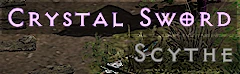About this mod
Recolors ground loot items with socket(s) for faster & better loot scanning. Socket(s) = light purple. Ethereal = default. Ethereal with socket(s) = light purple.
- Requirements
- Permissions and credits
Discord
https://discord.gg/X8RNYUTcdR
Credits
Caleb & Friends Loot Filter (13 Languages)
Installation
1. Extract Mods.rar to your Diablo II: Resurrected game folder.
Example: C:\Program Files (x86)\Diablo II Resurrected\Mods\SocketRecolor
2. In Battle.net launcher, go to game settings for Diablo II: Resurrected & enable "Additional command line arguments", then paste this code within the "Additional command line arguments": -mod SocketRecolor -txt -enablerespec -resetofflinemaps
(You don't need -enablerespec & -resetofflinemaps; that's optional for offline players).
3. Boot up the game, then exit.
(Don't worry about it resetting your settings & no singleplayer characters, step 4 fixes this).
4. Go to "C:\Users\YourUsername\Saved Games\Diablo II Resurrected" & copy the Settings.json + Custom.key files from there (or whatever mod folder you were using before), then paste in "C:\Users\YourUsername\Saved Games\Diablo II Resurrected\Mods\SocketRecolor".
(You can also copy your character files over too, if you're playing offline).
5. YOU'RE DONE! <3
D2RMM Compatibility Fix - DIY
FileLoad (D2RMM converter and modding utility)
STILL NEED HELP? DISCORD. <3