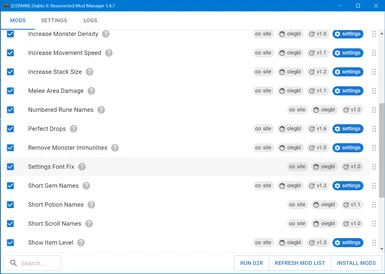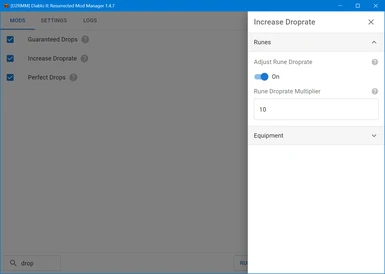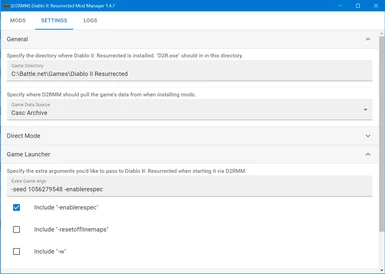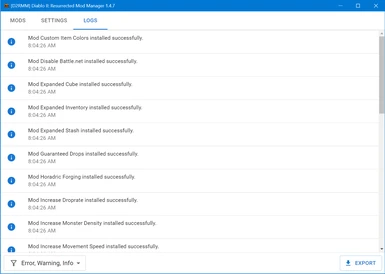About this mod
D2RMM is a Mod Manager for D2R that allows multiple mods to be installed together without conflicting.
- Requirements
- Permissions and credits
- Changelogs
What Is It
D2RMM is a mod manager for Diablo II: Resurrected.
A traditional D2 mod distributes new versions of game files for D2 to use. If two mods wish to modify the same file, they both distribute a new version resulting in a conflict as to which mod’s version to use.
D2RMM resolves this issue via a new mod format that describes how D2’s files should be changed. This allows you to include multiple mods together even if they modify the same files (e.g. multiple mods that all add Horadric Cube recipes).
A metaphor:


Installation & Usage
Download D2RMM and extract the .zip archive anywhere you want. D2RMM is fully portable.
Download mods and extract them into the \mods\ directory inside D2RMM’s directory. For example, D2RMM\mods\StackableRunes\mod.js
Run D2RMM (open D2RMM.exe), switch to the Settings tab and specify your D2R game directory. D2RMM will warn you if the directory is invalid. For example, C:\Battle.net\Games\Diablo II Resurrected
Switch to the Mods tab and customize your mod installation settings. For example, you can enable or disable mods by clicking on them, or tap on the settings button to customize their mod specific preferences. You can drag-n-drop mods to change the load order.
Hit “Install Mods” to have D2RMM compile your mods together and generate a classic D2 (mpq-style) mod. This make take a while if you have a lot of mods or they modify a lot of files and D2RMM may appear frozen while installing.
Launch Diablo 2: Resurrected with "-mod D2RMM -txt". D2RMM provides a convenient shorthand for doing so via the "Launch D2R" button. You can, however, also use Battle.net (like this) or via a custom shortcut (like this).
Finding D2RMM Mods
You can open up the “Requirements” section above to see all the mods that require D2RMM
Alternatively, you can search for mods with "for D2RMM" in their title. So far, every D2RMM mod released on the Nexus has followed the convention on including that.
FAQ
Q. Where are my characters?
A. D2 stores your saved game files for the unmodded installation in “%UserProfile%\Saved Games\Diablo II Resurrected” while your saved game files for the D2RMM mod go in “%UserProfile%\Saved Games\Diablo II Resurrected\mods\D2RMM”. If you want to use your saved game files from vanilla with D2RMM, just copy all the files in the former into the latter.
Q. Can I play online with mods?
A. Technically, some mods will work online. Most mods will not. It is uncertain what Blizzard's stance is, but I wouldn't be surprised if they banned for it. This applies to all D2 mods, not just D2RMM.
Q. Can I uninstall mods?
A. Sure! Just remember to first remove anything that the mod added from your character / stash / mercenary or you may not be able to load your save.
Q. Can I combine D2RMM mods with non-D2RMM mods?
A. No. D2RMM exists because it's hard to merge non-D2RMM mods. If you want, you can hit "Install Mods" and then manually modify files in "/mods/D2RMM/data/" but it's on you to manually merge things.
Q. The game just updated! What do I do?
A. Just open up D2RMM and hit "Install Mods". D2RMM will use the newest game files and install the mods on top of that. Most of the time, D2RMM mods themselves do not need to be modified for new patches.
Q. How do I run the game with "-direct -txt" instead of "-mod D2RMM"!
A. First, you need to extract all of the game's data to the /data/ directory using CascView (as if you were going to use "-direct -txt" without D2RMM). Then, use the "Use Direct Mode" option in D2RMM's settings (version 1.4.3+) and D2RMM will output the generated files into the /data/ directory instead of into the /mods/D2RMM/ directory. Now you can play the game using "-direct -txt".
Seeking Help
If you are having issues with your setup, you can post in the comments section to ask for help.
Please make sure to include a screenshot of your settings tab and a dump of your logs. See this step-by-step guide for how to gather them.
Creating Mods
A D2RMM mod consists primarily of two files: a configuration mod.json JSON file and an implementation mod.js JavaScript file.
You can find the API for the configuration file here.
The mod implementation JavaScript file is executed when your mod is installed. It has access to two global variables: the config variable contains your mod’s config (as customized by the user) while the D2RMM variable exposes D2RMM mod API to your mod. You can find the D2RMM mod API here.
Beyond these two files, you can also include loose files of all types (e.g. .sprite assets) that mod.js will be able to copy over to the output mod directory.
Check out some example mods here if you are interested in making your own mods.