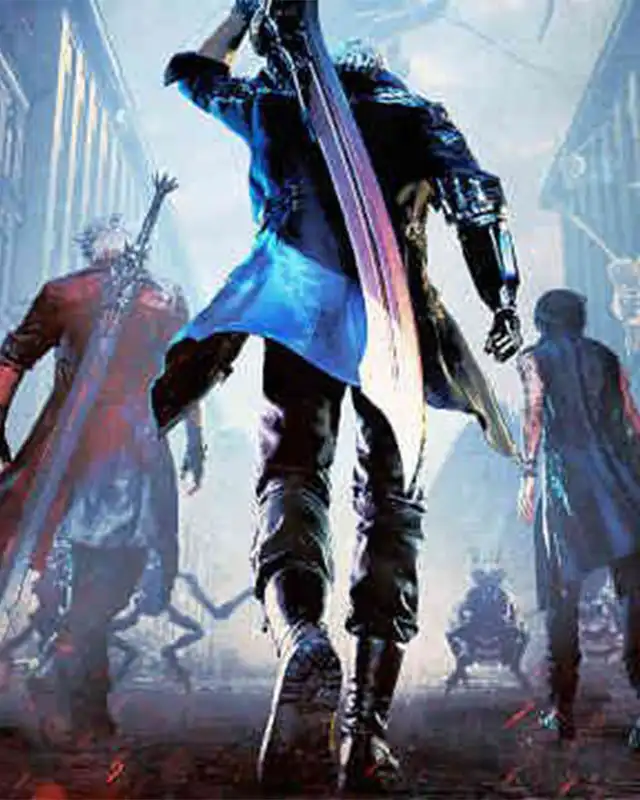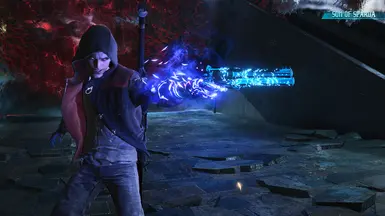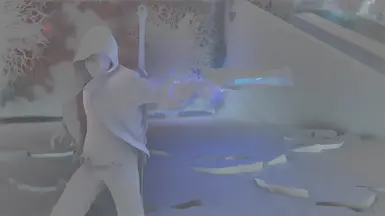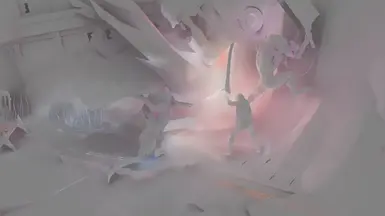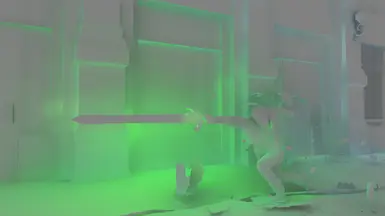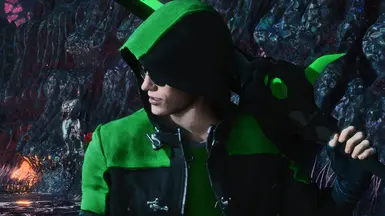https://www.patreon.com/mcflypg
it costs 5 bucks but once u have it u have it
2nd while this will work with reshade i recommend u uninstall reshade from dmc5 and install gshade instead for its more accurate depth buffer
https://gposers.com/gshade/
now lets begin the install tutorial
step 1: install gshade to dmc5
step 2. grab the ray tracing beta shader u got from the patreon and merge its "textures " and "shaders" folders with gshades located in the dmc5 directory
step 3: download the preset located on this page and move it to "gshade presets" located in dmc5's directory
step 4: boot dmc5. if the gshade install went correctly u should see the menu now loaded. (looks very similar to reshades menu)
step 5: load the preset the shaders u should see checked are clarity's 1 and 2. colorfulness and rt global illumination. 1 of them is optional. if you dont like the color boost disable colorfulness i original did it to make the lighting added pop more
step 6: THIS STEP WILL NEEDED TO BE DONE EVERY TIME U BOOT DMC5. on the main menu of dmc5 the one with the mission select. open the gshade menu and go to the d3d tab. check the depth buffer with the most vertices to make sure it never switches from the accurate one and dosnt flicker
after that your done. feel free to mess with the shader settings and fine tune it to your liking if you have the hardware feel free to turn up the ray count . enjoy dmc5 with ray tracing
feel free to post if you have any questions