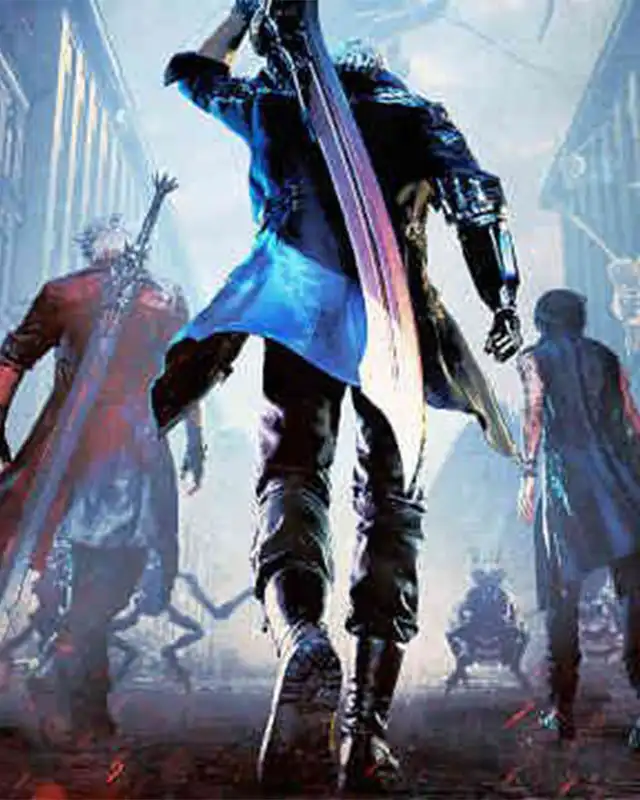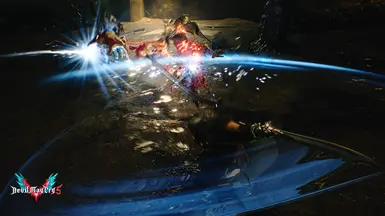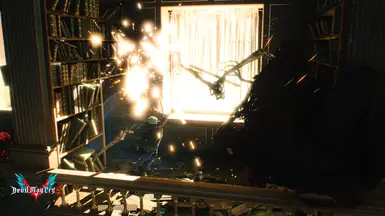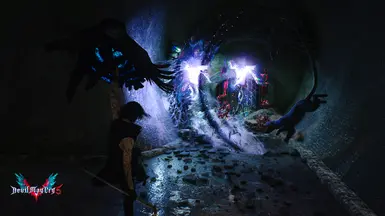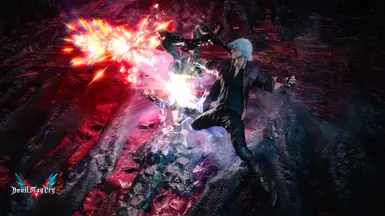File information
Created by
SquidDoodlesUploaded by
EpicRobloxMaster420Virus scan
About this mod
This reshade aims to give Devil May Cry 5 a fresh coat of paint. Now with RTGI.
- Permissions and credits
- Changelogs
- Donations
RTGI UPDATE is out now!
(ONLY AVAILABLE ON MARTYMCFLY'S PATREON)

Experience Devil May Cry 5 with cutting-edge graphics
This is my first mod on Nexus, feel free to endorse and boost it's popularity. Have fun slashing demons and getting motivated with these Reshade presets! Adjust the settings based on your preference and specs by pressing the HOME button to configure the Reshade effects. Uploading modifications of this mod is allowed.
----------------------------------------------------------------------------------------------------------------------------------------------------------------------------------------------------------------

Stunning visuals enhanced with Raytracing Global Illumination technology
----------------------------------------------------------------------------------------------------------------------------------------------------------------------------------------------------------
Devil May Cry Reshade includes the following effects:
RTGI
Raytracing Global Illumination - Developmental raytracing paired with dynamic Global Illumination in real time
Regrade+ - A visual regrade, enhancing dark and light colors, as well as highlights
Convolution Bloom - Next gen bloom effects, accurately rendering ambient lighting
Solaire - A visual light effect with improves bright regions in the environment
Clarity - Image enhancers to reduce visual noise
(ONLY AVAILABLE ON MARTYMCFLY'S PATREON)
Also includes Ambient Light, Depth Cues, and Motion Vectors
Recommended RTX 4000 series or equivalent
RT
Raytracing - Real time light ray pathing and simulation (ZN_DAMP_RT.fx)
Subsurface Scattering - Light penetrating and scattering in translucent objects (dmc5.config.ini)
Screen Space Reflections - Dynamic reflections in the environment (dmc.config.ini)
Volumetric Lighting - Simulated light beams originating from light sources (Volumetric Fog V2.0.fx)
Recommended RTX 4000 series or equivalent, includes all DEFAULT and LITE features
DEFAULT
Ambient Lighting - Light reflecting off of the environment (AmbientLight.fx)
Image Smoothing - V effects to smoothen image (Denoise.fx, Depth_Cues.fx)
Contact Shadows - Improved lighting utilized for in-game cutscenes during gameplay (dmc5.config.ini)
Motion Shaders - Motion vectors and blur effects (vort_motion.fx)
Recommended RTX 3000 or equivalent, includes all LITE features
LITE
Global Illumination - Indirect lighting emitting off of surfaces (ZN_GI.fx)
LUT - Realistic and defined color grading (NightMagic.fx, ZN_LC.fx)
HDR - High environmental contrast (LevelsPlus.fx, BloomingHDR.fx)
Recommended GTX 760 or equivalent
--------------------------------------------------------------------------------------------------------------------------------------------------------------------------------------------
Preset comparisons between RT, DEFAULT, LITE, and OFF
These images were taken through screenshots at 4K MAX settings and were compressed to fit under 8 mbs

--------------------------------------------------------------------------------------------------------------------------------------------------------------------------------------------
HOW TO INSTALL
Download Devil May Cry Reshade
Place Devil May Cry Reshade (RTGI, RT, DEFAULT, or LITE), and dmc5.config.ini in:
This PC >Windows (C:) > Program Files (x86) > Steam > steamapps > common > Devil May Cry 5
(It may ask to override dmc5.config.ini, it is safe to do so as it contains the settings for contact shadows, SSR, and SSS)
Double click on Reshade Setup 6.3.1 to begin installation
Select Devil May Cry 5 (DevilMayCry5.exe), then next
Select MicrosoftDirectX 10/11/12 (This is DMC5's rendering API)
Click Browse, then navigate to aforementioned Devil May Cry Reshade preset in the game's main folder
Select next, then wait for the shaders to download
After the shaders are finished downloading, the installation is complete!
HOW TO INSTALL RTGI
RTGI requires manual installation of Reshade effects, which can be obtained by subscribing to MartyMcFly's Patreon, then linking your Discord account to Patreon (Marty'sMods FAQ).
Once the Discord and Patreon accounts have been linked, visit #downloads-level-1 or #downloads-level-2 (depending on which Patreon tier you purchased) and install the latest ZIP file containing iMMERSE_Pro or iMMERSE_Ultimate
Install Shaders and Textures folders into reshade_shaders in your main Devil May Cry 5 game directory. Place Addons directly in your main game directory if you have purchased iMMERSE_Ultimate
Download Devil May Cry Reshade
Place either RTGI PATHTRACERS config or RTGI RAYTRACERS config in your Devil May Cry 5 main game directory
Run Devil May Cry 5 and select either of the config presets, then installation is complete!
------------------------------------------------------------------------------------------------------------------------------------------------------------------------------------------

A next-gen regrade suited with new technology, tailored for high end machines
--------------------------------------------------------------------------------------------------------------------------------------------------------------------------------------------------------
"This mod turns my computer to a next-gen air fryer. - Anonymous Customer
"I managed to steal a 5090 before it even came out." - Duke
"scum" - Not Vergil
"My PC can run it." - BartyMcGuy
"No! Please no!" - Billy
Credits to PGHub Discord server for helping to create this mod!