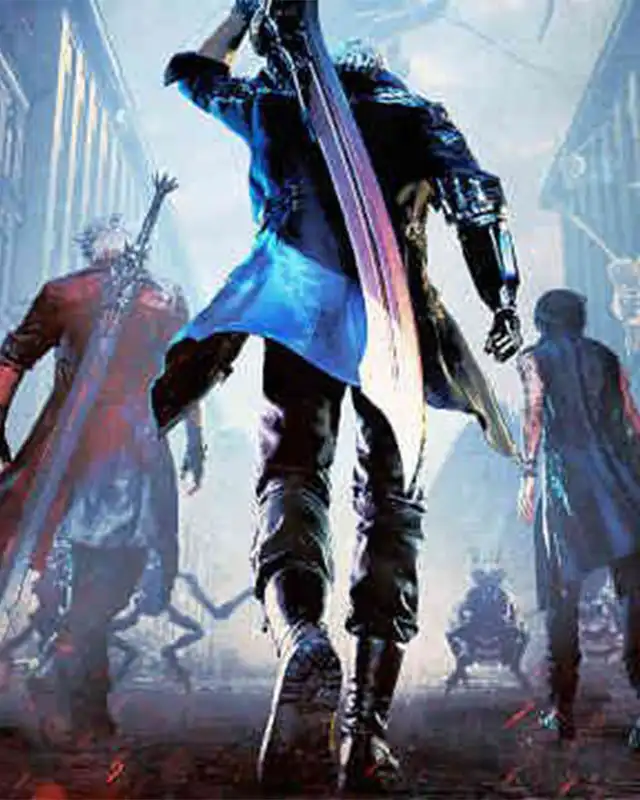File information
Created by
NinjaSlayer China TeamUploaded by
991483490Virus scan
About this mod
用DMC5重现忍杀世界!
DMC5をニンジャスレイヤーにトランスフォーム!
Trans DMC5 into Ninja Slayer!
基于DMC5原版游戏,这个mod通过替换模型、语音、文本,为忍杀headz们提供一次梦寐以求的忍杀3D游戏体验。
DMC5 のオリジナル ゲームに基づいて、この m
- Requirements
- Permissions and credits
- Donations
それは興奮する真の!
The excitement it brings is unparalleled!
关于游戏的实际运行情况,请各位查看网页上的MEDIA页面
ゲームの実際の動作について詳しくは、WebページのMEDIAページをご確認ください
For more information of the actual running states of the game, please check the MEDIA page on the webpage
ここでは、この mod の使用方法について説明します
Here I will tell you how to use this mod
1、
第一步先下载Document页面的mod文件和 fluffy manger
最初のステップは、ドキュメントページでmodファイルと fluffy mangerをダウンロードすることです
The first step is to download the mod file on the Document page and fluffy manger
2、
接下来把fluffy manger复制到游戏的安装目录,打开fluffy manger,点击【choose game】,选择【Devil May Cry5】
次に、fluffy mangerをゲームのインストール ディレクトリにコピーし、fluffy mangerを開き、[choose game] をクリックして、[Devil May Cry5] を選択します。
Next, copy the fluffy manger to the game's installation directory, open the fluffy manger, click 【choose game】, and choose 【Devil May Cry5】
3、
如果你是第一次运行fluffy manger的话,这个时候【Define game path】这个选项应该是红色的,点击这个选项,然后在弹出的窗口中定位游戏安装目录中的【Devil May Cry5.exe】并选择确定
fluffy mangerを初めて実行する場合は、この時点で [Define game path] オプションが赤くなっているはずです。このオプションをクリックして、ポップアップ ウィンドウのゲーム インストール ディレクトリにある [Devil May Cry5.exe] を見つけます、選択し、[確認] を選択します
If you are running fluffy manger for the first time, the [Define game path] option should be red at this time, click this option, and then locate [Devil May Cry5.exe] in the game installation directory in the pop-up window and confirm
4、
然后打开游戏的安装目录,打开【Games文件夹】→【DMC5文件夹】→【Mods文件夹】,把下载好的mod压缩包解压,解压的文件放入【Mods文件夹】里面次に、ゲームのインストール ディレクトリを開き、[Games フォルダー]→[DMC5 フォルダー]→[ Mods フォルダー]を開き、ダウンロードした mod 圧縮パッケージを解凍し、解凍したファイルを[ Mods フォルダー]に入れます。
Then open the game installation directory, open the [Games folder]→ [DMC5 folder]→ [Mods folder], decompress the downloaded mod compression package, and put the decompressed files into the[ Mods folder]
5、
回到fluffy manger软件界面,点击【mod list】,再点击【refresh mod list】,你刚才安装的mod将会出现在左侧,打开你想要使用的mod的开关即可
fluffy manger ソフトウェア インターフェイスに戻り、[mod list] をクリックし、[refresh mod list] をクリックすると、インストールしたばかりの mod が左側に表示されます。使用する mod のスイッチをオンにします。
Go back to the fluffy manager software interface, click [mod list], and then click [refresh mod list], the mod you just installed will appear on the left, just turn on the switch of the mod you want to use
警示:
小姬的mod【[1]yamoto model、[1]yamoto voice】和黑雾的mod【[3]Player BlackHaze】会产生冲突,不可以同时打开,切记不要同时打开这两个mod的开关
警告:
ヤモト・コキの mod 【[1]yamoto model、[1]yamoto voice】とブラックヘイズの mod【[3]Player BlackHaze】 は競合するため、同時に開くことはできません.これら 2 つの mod のスイッチを同時に開かないように注意してください.
Warning:
Yamoto·Koki's mod 【[1]yamoto model、[1]yamoto voice】and BlackHaze's mod【[3]Player BlackHaze】 will conflict and cannot be opened at the same time. Remember not to open the switches of these two mods at the same time
準備ができたら、ゲーム体験に進みましょう!
So you're all set, let's go straight to the game experience!
有什么疑问或者建议的话请在Post网页留言!
ご質問やご提案がありましたら、Postsページにメッセージを残してください!
If you have any questions or suggestions, please leave a message on the Posts page!