----How to use----
::::::Turbo::::::
Place the following 4files in "\SteamLibrary\steamapps\common\Devil May Cry 5".
Turbo.ini
dinput8.dll
dlls.cfg
SinTurbo.dll
:You can freely set the game speed in "Turbo.ini".
:Note that the Loading speed cannot exceed the limits of your PC specs.
::::::dll loader::::::
dinput8.dll
dlls.cfg
<<This feature is for mod developers.>>
Describe the file name of the dll you want to load in "dlls.cfg".
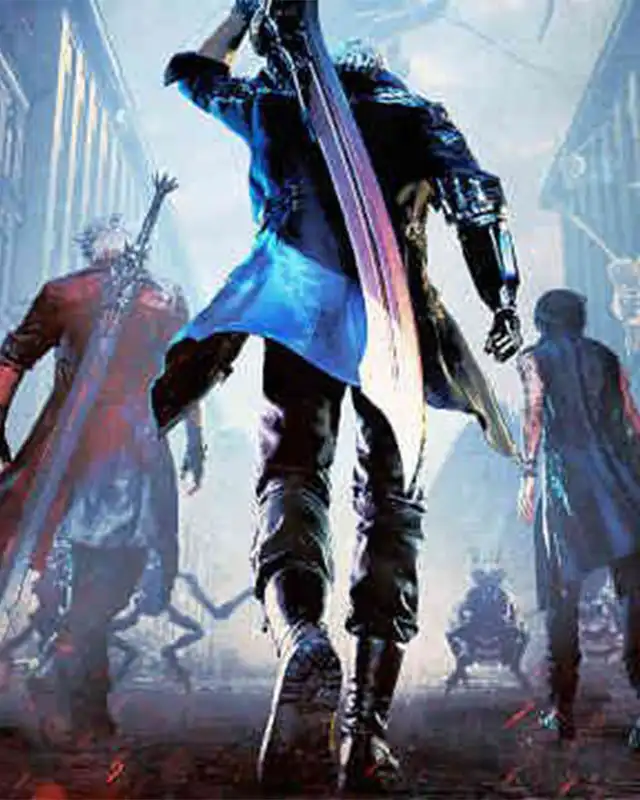








4 comments