This information is mostly, generously given out by DJPop over on the REModding Boards. You can check his thread for the original information.
This guide is focused on DMC5 and the Style Announcer Voice, and my process with it.
Requirements
- Wwise - The professional SFX program that converts to the audio format that the game uses, WEM
- wwiseutil - Tool to extract and replace the WEMs from the BNK file
- ww2ogg - Mostly used for previous purposes. Converts the WEM files into OGG ones. Not necessary for the actual process if you know what you're looking for.
- Any audio program that handles and converts to WAV files - Like Audacity or something. WAV for convenience sake, since it's a basic format that Wwise accepts.
Extract audio files
Use wwiseutil-gui.exe, it's pretty straightforward.
The supported files are BNK and PCK.
The extracted files have WEM extension.
Convert audio files
You can convert them to OGG using ww2ogg.exe.
Run cmd on the folder and use the following, "input.wem" being the name of the .wem you're converting
ww2ogg input.wem --pcb packed_codebooks_aoTuV_603.binThe OGG files might be somewhat messed up when played back, they were for me. But since I was doing a full replacement, that wasn't an issue. Just needed to know what I was replacing.
Create WEM audio file
To convert WAV to WEM, check this video.
DMC5 uses 2 Channels, 48000 Hz audio format.
You can set conversion options in Wwise.
Replace audio
Notice Size and File offset in wwiseutil-gui.exe? They tell you where and how big each audio file is.
Once you know which one you want to replace, compare the size with your new WEM file's size.
Your file MUST be smaller or equal. (and they probably will be after the wwise conversion)
For DMC5, the "replace" function within wwiseutil worked perfect. Just load each .wem into into it's slot, and if you did everything correctly, it should work fine. If it doesn't, check DJPop's thread for instructions on an alternate method, using a Hex editor.
For Style Announcers, there are 14 files, 2 for each Style Rank, and they're all jumbled up. Here's what each one is:
Dismal : 02 / 05
Crazy : 10 / 11
Badass : 04 / 08
Apocalyptic : 01 / 07
Savage : 09 / 14
Sick Skills : 03 / 13
Smokin' Sexy Style : 06 / 12Save the file as a BNK, replace it via FluffyQuack or whatever other method you use, and everything should be good to go!
If you did everything right, then you should have a functional new style announcer. Also, try to make sure your new clips don't register too much above -10 decibels, since they'll be too loud in comparison to gameplay otherwise.
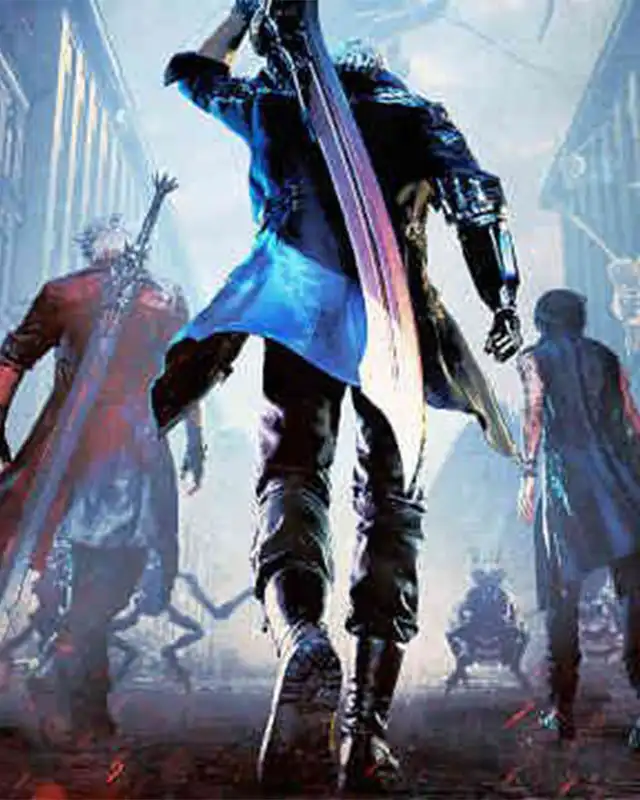








6 comments
I dont know what the file is called and cant find anything.
Found it, its "ingame_cmn_v.bnk.2.x64.en ".
Also if anyone is confused you'll need to export the game files from its packed format. Tools are out there, google them.
In the sound files you will find [file_name].bnk.2.x64 you'll have to delete the ".2.x64" at the end of the file before wwiseutil-gui.exe can open them.
then i tried this and i died at getting required program (i know i sucks XD
maybe someone read this could help me out?
i can only help on the soundclip i wanted btw X)