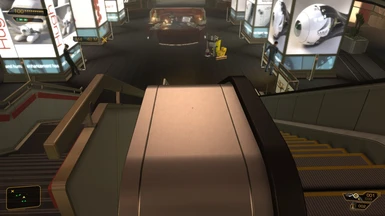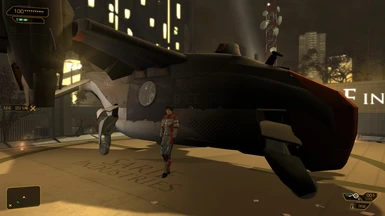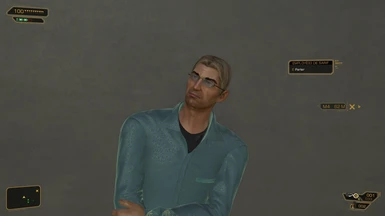About this mod
Small ReShade with New Light Effects like fake Raytracing for a Very Low Cost on Performances. Works with DX9 and DX11. Compatible with Director's Cut and Original Game.
- Requirements
- Permissions and credits
- Donations
Don't hesitate to offer your screenshots !
Works with DirectX 9 and 11
Better result for Director's Cut version with this Pluging.
For the Pluging:
Press "F11" for setup in real-time
or in "DXHRDC-GFX(.ini)"
For Keep Colors of Director's Cut with Bugs Fixes set LightingStyle=1 and BloomStyle=0 (for RESHADELITE v0.1)
For Restored Colors of Original Game set LightingStyle=2 and BloomStyle=1 (for RESHADELITE v0.2)
To install the ReShade:
First download the lastest ReShade, launch the app select the executable of the game and install it with DX9 or DX11 only (no additional shaders)
If you are not sure Delete the "reshade-shaders" folder before replace it with the RESHADELITE
Close the ReShade app
After Unpack the RESHADELITE folder and copy and paste it all in the game folder where it finds the executable
To uninstall the ReShade delete the following files and folder:
The folder "reshade-shaders"
Files "Reshade(.ini)", "ReShadePreset(.ini)" & "dxgi(.log)" or "d3d9(.log)" & "d3d9(.ini)"
The File "dxgi(.dll)" or "d3d9(.dll)"
Use Key "Page Up" for Switch ON / OFF, Key "Page Down" for Reload the ReShade and "Home" to Open Setup.
Using ReShade 4.9.1with:
FakeHDR
FXAA
GaussianBlurCS
HexLensFlare
LiquidLens
MagicHDR
TranckingRays
Unsharp
Vignette
PD80_01B_RT_Correct_Color
Technicolor (for 0.2 Version)
Please take a look on my other Reshade/Enb on Nexus:
Gothic 3 & Gothic 3 Forsaken Gods
Dark Messiah of Might and Magic
Mount & Balde Warband
Fallout New Vegas
GTA IV & EFLC
Far Cry 2
For Better Performances With Director's Cut Version:
- Go to
HKEY_CURRENT_USER\Software\Eidos\Deus Ex: HRDC - Set D3D11_CREATE_DEVICE_PREVENT_INTERNAL_THREADING_OPTIMIZATIONS to 1.
- Go to
HKEY_CURRENT_USER\Software\Eidos\Deus Ex: HRDC - Open dword
AllowJobStealingand set it to0 - Nvidia users only: go to
HKEY_CURRENT_USER\Software\Eidos\Deus Ex: HRDC\Graphicsand changeAtiForceFetch4to0
- Go to
Source: PCGamingWiki