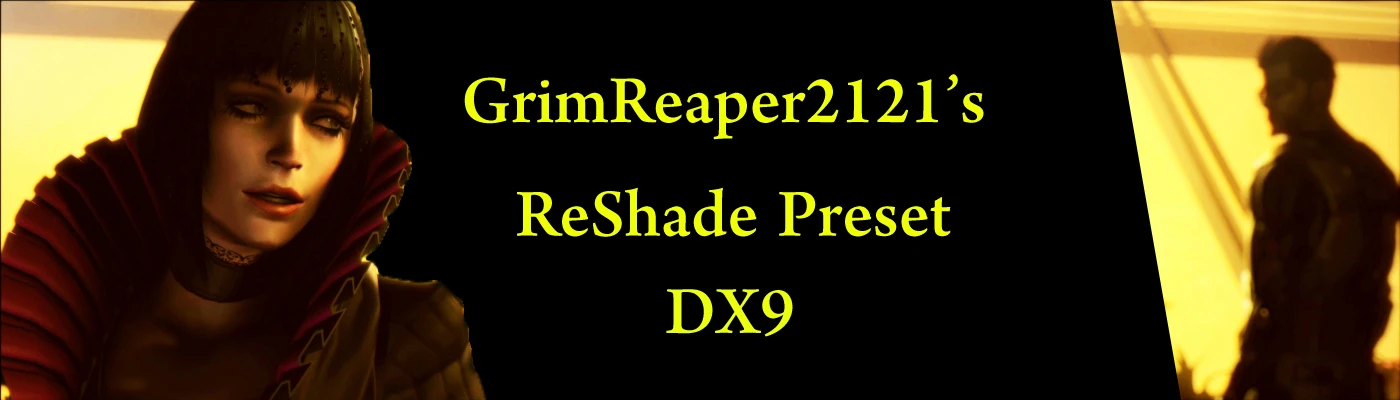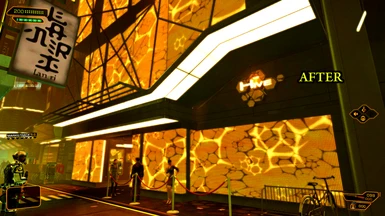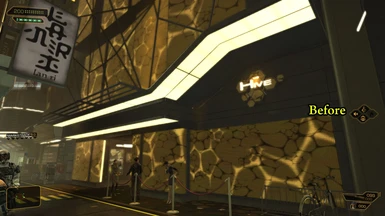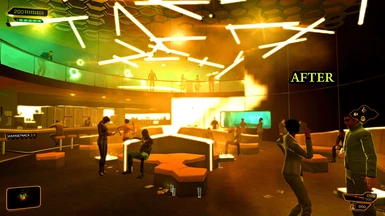About this mod
Enjoy DEHR:DC in a completely rich and vibrant new experience! My first thoughts in creating this mod was to bring out the full potential of the colors in DEHR:DC to match the futuristic dystopian timeline in which it takes place.
- Permissions and credits
- Changelogs
Based off my Stay Home.Make Mods winner located here :
https://www.nexusmods.com/deusexhumanrevolution/mods/13
Intended for Deus Ex Human Revolution (Director's Cut) Running on DirectX 9.
Hello everyone! It has been many years! My last mods were for
Fallout New Vegas (yes, really, that long ago).
Adulting has a way to keep you from sometimes devoting time to things you love
and enjoy. Here is my ReShade Presets for Deus Ex Human Revolution Director’s Cut running on DX9. Some people can't run the game in DX11 or for whatever reason choose DX9. Well here you go my friends.
Description:
Enjoy Deus Ex Human Revolution Director's Cut in a completely rich and vibrant new experience! My first
thoughts in creating this mod was to bring out the full potential of
the colors of DEHR:DC to match the futuristic dystopian timeline in
which it takes place. As you can tell the original engine had a lot of
potential! Some areas look completely different. I am very proud so far
of how everything has come out. I hope you all enjoy and help me out by
endorsing the file. Feel free to recommend my mod to others as well!
This whole quarantine has given me a little extra time to replay some
of my favorite games and I'm glad I was able to create this with all of
you in mind.
I love you all. Take care and stay safe.
Installation Instructions
1) First ensure your game is running on DirectX 9 in your game settings!
2) Go to ReShade.me and download the most recent ReShade.
3) Install ReShade browsing to your DXHRDC installation and select DXHRDC.exe.
4) ReShade will ask what API you want DXHRDC to use. Select Direct3d 9.
5) Extract the I Asked For DX9.ini and the reshade-shaders folder
from GrimReaper2121’s ReShade ZIP file into your game directory, overwriting
all files if prompted.
6) Done! Enjoy!
-Grim