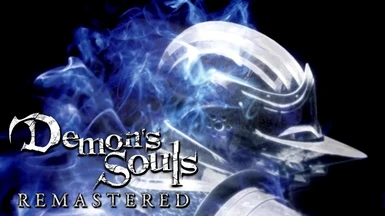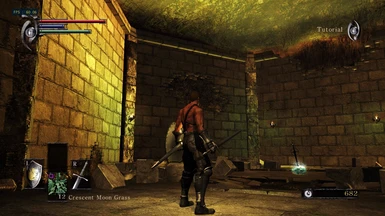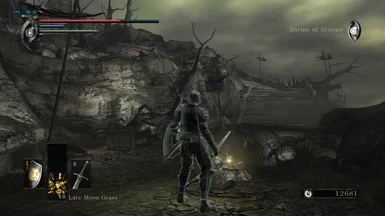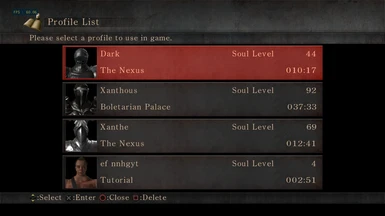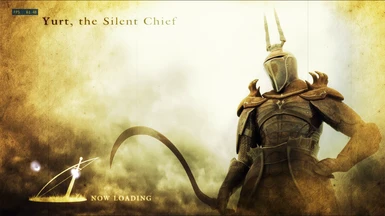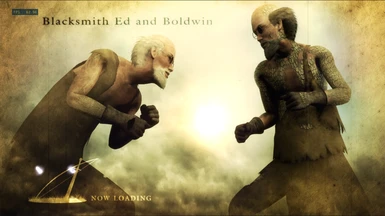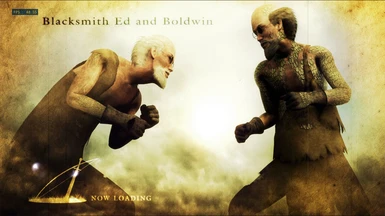About this mod
ReShade preset with color correction, simulated HDR, and improved texture detail.
- Requirements
- Permissions and credits
Key points:
No more green tint!
Sharpened textures.
Simulated HDR using a combination of shaders for a nice tonemapped look. Does NOT use the FakeHDR shader for this effect.
Installation:
Download the newest version of ReShade at Home (reshade.me)
Launch the ReShade Setup file and click the "Enable/disable ReShade in Vulkan globally" button on the bottom of the window and make sure the box is checked after the windows prompt, then select "Click here to select a game and manage it's ReShade installation"
Hit "Browse..." on the bottom right of the tab that pops up and find the folder where you have your installation of RPCS3. Select the rpcs3 application in the folder.
Select "Vulkan" for the rendering API.
Check the boxes for the shader packages you need to install which are:
SweetFX by CeeJay.dk
qUINT by Marty McFly
Color effects by prod80
Insane-Shaders by Lord of Lunacy
FXShaders by luluco250
If you do not want to install all the shaders in each pack the specific shaders you need are:
LiftGammaGain.fx from SweetFX
qUINTsharp.fx from qUINT
PD8003_Curved_Levels.fx from Color effects
ReVeil.fx from Insane-Shaders
MagicHDR.fx from FXShaders
Copy my preset file "Demon's Souls Remastered.ini" into the RPCS3 folder, wherever you have your RPCS3 installation on your PC.
Launch the game and hit the Home key to pull up the menu for ReShade. It might have you go through a tutorial so just click through that. Once you have access to the menu select the drop down bar at the top and select Demon's Souls Remastered.ini from the list.
And you should be good to go!