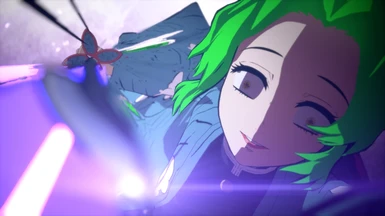About this mod
A texture injector tool that lets you use your own images (dds/png/jpg files) for the eye and hair textures for most of the playable characters. In addition, some haoris are also editable. However there are some caveats, see notes section.
- Permissions and credits
A texture injector tool that lets you use your own images (dds/png/jpg files) for the eye and hair textures for most of the playable characters. In addition, some haori textures are also replaceable. However there are some caveats, see notes section.
To Install:
After downloading the mod, open the folder and extract the contents to Tales of Demon Slayer\APK\Binaries\Win64 (where the .exe is).
How to use:
Replacement textures are found in the ReplacementTextures folder, separated by a folder for each character. Edit the existing example texture or add your own with the same name.
If you want to change it to inject a different image type (png, jpg), go into the character ini folder (ex: ReplacementTextures\Tanjiro\eye\TanjiroEyeTextureOverride.ini) and change the ResourceReplaceTexture from a .dds file to a different image extension.
How to disable texture overrides for certain characters:
By default I set it up to inject similar dds textures to the ones the engine expects internally though the final output is slightly different. If you want to stop the tool doing any injection work on a certain character (and just use its internal textures again) go into the d3dx.ini file, look for the include statements under “----TEXTURE OVERRIDE FILES----” and either comment out or remove the entire “include =**** “ line for the respective character that you want to return to normal.
The current textures that are editable with this are as follows:
Giyu:
-eye texture
-hair texture (via Tanjiro hair edit)
Inosuke:
-human eye texture
-boar eye texture
-hair texture (via Tanjiro hair edit)
Kyojuro:
-eye texture
-hair texture
Makomo:
-eye texture
-hair texture
Murata:
-eye texture
Nezuko:
-eye texture
-hair texture
Sabito:
-eye texture
-hair texture (via Makomo hair edit)
Shinobu:
-eye texture
-hair texture
-haori texture
Tanjiro:
-eye texture
-hair texture
-haori texture
Zenitsu:
-eye texture
-hair texture
-haori texture
Important Notes:
- Due to how shader/hash references are handled for this game, some of the hair texture replacements end up also changing the hair textures for other characters.
- The hair texture overrides that affect multiple characters are commented out by default, you can reenable them back in the d3d.ini file.
- During Story mode, hair texture replacements might affect some (currently) non playable characters, depending on what you have enabled.
- I've included some adjusted eye textures the game uses in the ReplacementTextures\_Eye Examples folder.
- You can reload new texture changes while the game is running by pressing "F10" or start the game with new textures in place.
- Both "_light" and "_dark" versions of textures are used depending on the lighting condition, make sure to replace both versions when using your own texture
- If you want to use this with the hud mod, replace the ShaderFixes folder from this mod with the ShaderFixes folder from the hud mod.
- This was created and tested on Nvidia hardware.
Either remove the mod files manually or use the uninstall.bat file.