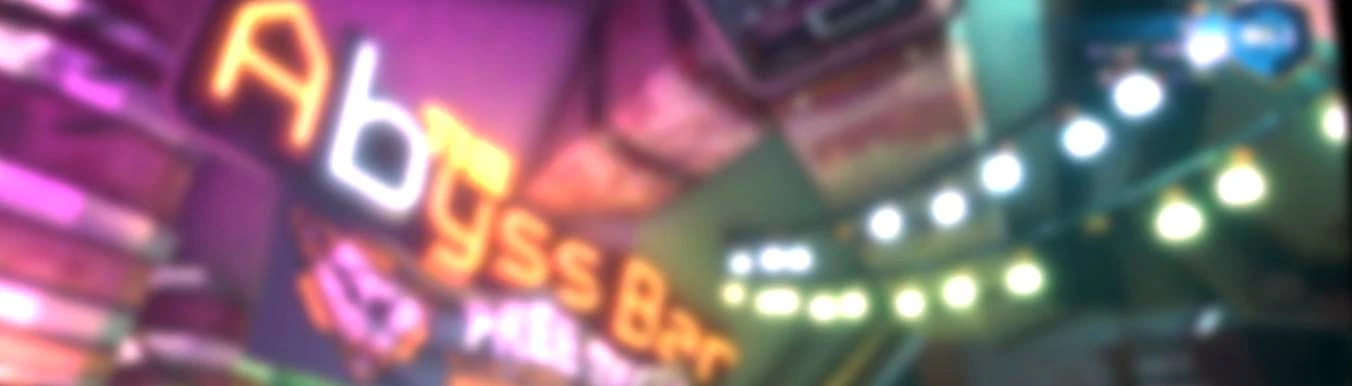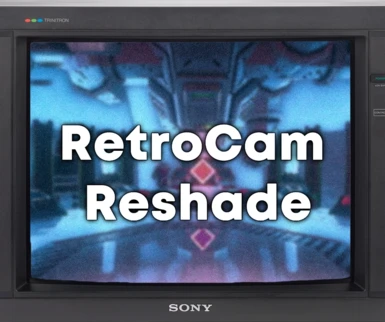About this mod
a reshade preset to overhaul your FOV into 90s VHS vision
- Permissions and credits
- Changelogs
Buckle up miners! Deep Rock has sent you a "new" visor to see through. ROCK AND STONE!
disclaimer: Deep Rock is not responsible for any determent to one's performance and safety
harm taken during Dives under the usage of RetroCam vision is completely coincidental, and cannot be held against Deep Rock
Installation:
Configuring:
Your graphic settings shouldn't matter but there are some recommendations i can make
1) i keep my graphics on high, gamma at 0 and HDR Gamma at 1, 0 sharpen, and further tweaks using Next Gen Graphics from aaronth07
2) I highly recommend increasing size of UI and chat text size for readability. I know I sure did LOL
--- - - --- - - ---
As for the Reshade effects...im no expert at this but
i'll explain the best i can on what they do, and what u can/should tweak
comic.fx: adds a subtle tracing on the edges of objects and text
AdvancedCRT aka CRT.fx: adds a gentle scanline effect
PandaFX.fx: color correction and adds a lens diffusion & bleach bypass effect
(puts a bloomy look to light sources)
VHSPro.fx: adds a gentle vhs noise. "screen resolution" set to 800 but
u can ctrl+click and set it to 1/2 of your screen width resolution
qUINT_bloom.fx: tweaks bloom. i used it to control and tone down the brightness from bloom
**qUINT_lightroom.fx: a powertool to configure just about anything related to color,
brightness, contrast, etc etc. this is likely the best effect to
configure and fine tune what you see to your taste
**Composite aka RetroTV.fx: the main effect used to add the TV border and CRTV & VHS effect.
this effect is what you want to tweak!
if you turn this off, might as well not use this RetroCam Reshade.
i would configure "display size" to be about 1/3 of your game resolution
then take that number, and half it - that will be your pixel mask scale
Clarity2.fx: subtly applied to make screen image clearer,
and i have no idea how this black magic works. Thanks Ioxa
DepthHaze.fx & GaussianBloom.fx: these two are used in conjunction to add a subtle blurry look to the distance
EyeAdaptation.fx: self explanatory, basically mimics how the eyes adjust when going from
dark to bright areas, and vice versa. i actually configured it with
inverse values so when u toss a flare in a dark area, it flashbangs you...as it would IRL
disclaimer: Deep Rock is not responsible for any determent to one's performance and safety
harm taken during Dives under the usage of RetroCam vision is completely coincidental, and cannot be held against Deep Rock
Spoiler:
this reshade preset is made purely for enjoyment and aesthetics,
this reshade has been tested for gameplay viability: it will make reading text harder and vision more obscured
i could have gone all out with more effects but kept it toned down for gameplay sake
Show
this reshade preset is made purely for enjoyment and aesthetics,
this reshade has been tested for gameplay viability: it will make reading text harder and vision more obscured
i could have gone all out with more effects but kept it toned down for gameplay sake
Installation:
Spoiler:
1) Download latest Reshade
2) select FSD.exe

3) select these shaders to install

4) install RetroCam Reshade like this

5) DONE!! Boot up in game, open the Reshade menu (should be Home key) and select "Reshade - ON (VHS)"

Show
1) Download latest Reshade
2) select FSD.exe

3) select these shaders to install

4) install RetroCam Reshade like this

5) DONE!! Boot up in game, open the Reshade menu (should be Home key) and select "Reshade - ON (VHS)"

Configuring:
Your graphic settings shouldn't matter but there are some recommendations i can make
1) i keep my graphics on high, gamma at 0 and HDR Gamma at 1, 0 sharpen, and further tweaks using Next Gen Graphics from aaronth07
2) I highly recommend increasing size of UI and chat text size for readability. I know I sure did LOL
--- - - --- - - ---
As for the Reshade effects...im no expert at this but
i'll explain the best i can on what they do, and what u can/should tweak
Spoiler:
Show
comic.fx: adds a subtle tracing on the edges of objects and text
AdvancedCRT aka CRT.fx: adds a gentle scanline effect
PandaFX.fx: color correction and adds a lens diffusion & bleach bypass effect
(puts a bloomy look to light sources)
VHSPro.fx: adds a gentle vhs noise. "screen resolution" set to 800 but
u can ctrl+click and set it to 1/2 of your screen width resolution
qUINT_bloom.fx: tweaks bloom. i used it to control and tone down the brightness from bloom
**qUINT_lightroom.fx: a powertool to configure just about anything related to color,
brightness, contrast, etc etc. this is likely the best effect to
configure and fine tune what you see to your taste
**Composite aka RetroTV.fx: the main effect used to add the TV border and CRTV & VHS effect.
this effect is what you want to tweak!
if you turn this off, might as well not use this RetroCam Reshade.
i would configure "display size" to be about 1/3 of your game resolution
then take that number, and half it - that will be your pixel mask scale
Clarity2.fx: subtly applied to make screen image clearer,
and i have no idea how this black magic works. Thanks Ioxa
DepthHaze.fx & GaussianBloom.fx: these two are used in conjunction to add a subtle blurry look to the distance
EyeAdaptation.fx: self explanatory, basically mimics how the eyes adjust when going from
dark to bright areas, and vice versa. i actually configured it with
inverse values so when u toss a flare in a dark area, it flashbangs you...as it would IRL
For more aesthetics:
- Next Generation Graphics for Deep Rock Galactic by Dionysus-aaronth07
- Advance Darkness & Better Post Processing by AssemblyStorm
Credits:
Reshade Team
- qUINT bloom & lightroom by Marty McFly
- OtisFX (Depthhaze, PandaFX) by Otis Inf
- Comic by Daodan
- SweetFX CRT by Ceejay
- Eyeadaptation by Brussell
- GaussianBloom & Clarityv2 by Ioxa
- RetroTV & VHSPro by Metamaniac