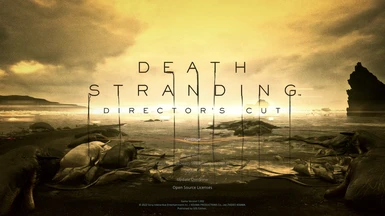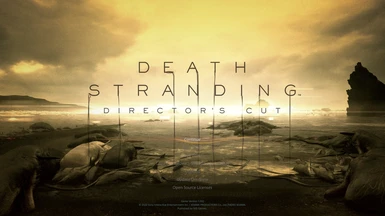About this mod
A simple Reshade to clean up Death Stranding. The goal of the Reshade is to keep the original vision alive, while adding clarity, enhancing shadows, improving contrast, and removing as much blur or haze as possible.
- Requirements
- Permissions and credits
- Changelogs
- Donations
Installation is easy:
1. Download the latest Reshade from their site (currently 5.7.0) and install it to the Death Stranding or Death Stranding: Director's Cut executable.
2. Select DX10/11/12 as the Rendering API when the Reshade installation asks.
3. When asked for a preset, skip it.
4. When asked about default Reshade shader and texture packs, download the basic ones that are preselected.
5. Let Reshade Installation finish.
6. Download this mod. Unzip it. Drop the contents of the Death Stranding Simple and Clean Reshade FOLDER into your main Death Stranding game directory. Make sure to put the folder CONTENTS in the main game directory, NOT the Death Stranding Simple and Clean Reshade FOLDER itself. The main game directory should have the "Death Stranding Simple and Clean Reshade" CONFIGURATION FILE, and also ask to you Overwrite all files from the reshade-shaders FOLDER. Select yes to all. If you don't get asked to overwrite the reshade-shaders folder, then you did something incorrectly. You are effectively dumping my mod reshade-shaders folder and replacing the ones Reshade installed earlier. I do this since some of the new effects Reshade installs do not work as well as the older ones and flickering shadows are caused when using Reshade's newer MXAO for me.
7. Launch the game through Steam and press the "Home" key. After compiling is finished and you follow or skip the tutorial, select Death Stranding Simple and Clean Reshade from the drop down menu at the top and hit Reload at the bottom.
8. Enjoy!
If you have any problems with installation please feel free to ask!