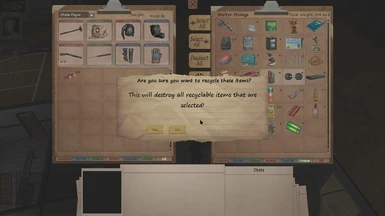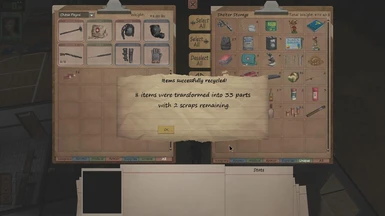About this mod
Adds some changes to the base game to make the experience a little better.
- Permissions and credits
As I was playing a new walkthrough of the game, I found that (among other small things) it was a struggle to keep the survivors in the shelter busy with tasks - which is weird. I'm sure in such an environment there would be no end of things to do. As such, this mod introduces the following changes to the base game
Shelter Job Board
Increased total amount of farmer slots (shelter_ally_task_farmer_max_occupants) to 4.
Increased total amount of Custodian slots to 3.
Increased total amount of Hospitality slots (shelter_ally_task_hospitality_max_occupants) to 2 (Elaine and Jenifer are prefect for the job).
Increased total amount of Defense Training (Gym) and Shooting Practice (Shooting Range) slots to 4 each.
Car
Increased trunk size to 400lbs (it's an SUV, it can take much more).
Misc
Replaced the loading screen messages
"LOADING MISSION FILE";
"C:\\zrpg\\zrpg.exe";
with
"Stay awake. Stay alert. Stay alive."
"Don\'t get bitten or scratched."
Recycle ANYTHING (recycle_whitelist_types)
Yes, you read that right, you can recycle anything now, even unique items. No more storing several tattoo guns, 5 DVD players and 8 dumbbells for no reason. Turn that stuff to scrap and build something useful.
Of course that means if you recycle the wrong thing it can break your game, but you can use console commands to give yourself anything as a workaround.
Mod Installation
1. Install normally with steam.
2. Go to your steam game directory
3. Back up scripts.aod and art/gui.aod by moving them to a new folder
4. Unzip the archive and drop the contents (scripts.aod and art folder) into the root game folder, essentially replacing what you just backed up
5. You know it works if in the bottom of the main menu contains a message with the mod name and version
Compatibility
The mod is most likely not compatible with other mods, since they generally replace the scripts archives. You would need to know what changes the mod added and repackage them to make them compatible.
I've tested the changes halfway through my save game, so it does not require a new game, it should work out of the box.
What next
Not exactly sure. This was all done by modifying some scripts, so without the source code what can be achieved is limited. It would be nice to have access to that for further modding and debugging though. I'll play some more and see what can be done. It would be cool to have the quest to find a cure finished.