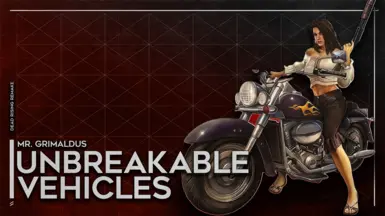|| What's New? ||
==========================
- As of 1.2.0, automatic invincibility works much smoother, so hotkeys will be less necessary.
- _ScriptCore is now required!
- Added customizable hotkeys for setting invincibility on vehicles
- "i" for invincibility by default(This can be changed)
- "u" for setting vulnerable by default
- To set hotkeys, open the REF menu and go to Script Generated UI. There will be a tree you can open called Invincible Vehicles Config.
|| Troubleshooting ||
========================
Sometimes the script will fail to make certain Vehicles invincible. To remedy this or similar strangeness:
- Press Insert to open the REFramework menu.
- Open Script Runner
- Press Reset Scripts at the top center of Script Runner
- Profit
- If no Profit, Modding Haven is the fastest place to reach me.
Important notes
If I have missed a Vehicle that SHOULD be invincible:
1. Press Insert to open the REFramework menu
2. Open GameObjectsDisplay and Check the Enable checkbox
3. Look at the Vehicle in question. They will have an ID usually towards the ground. It will look something like "Vehicle_om009b_Bike".
4. Carefully make note of this ID. IT IS CASE SENSITIVE.
5. Post which Vehicle it is and include the ID either in the comments or contact me directly in the Modding Haven discord.
6. Make sure to uncheck the GameObjectsDisplay checkbox to continue playing as normal.