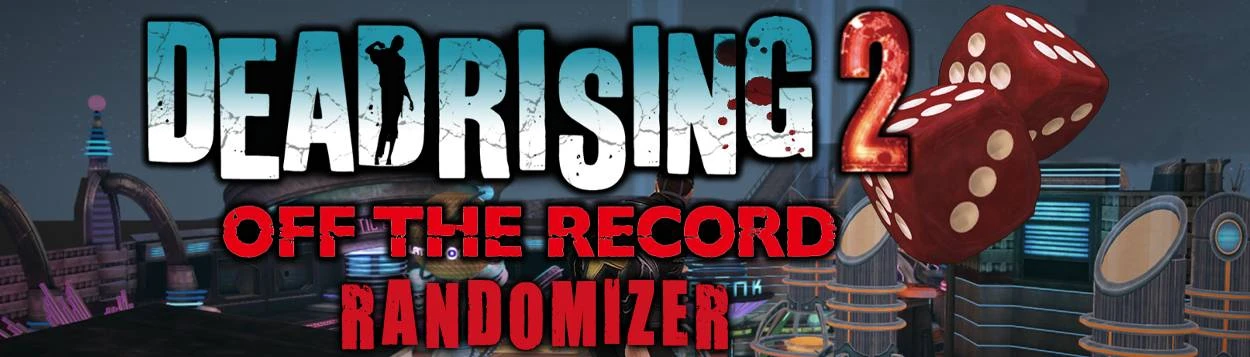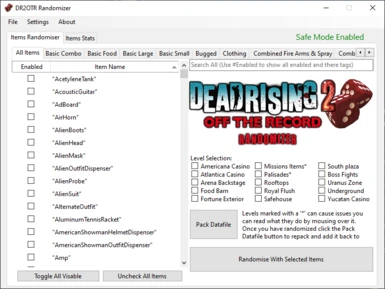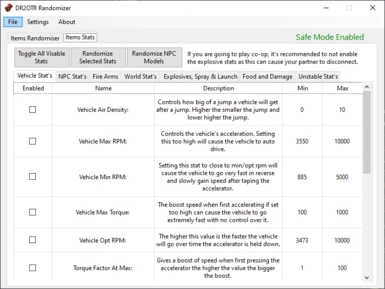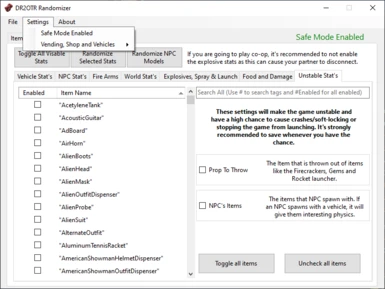About this mod
This program will allow you to randomize items, NPC models and Item stats. All levels and items can be toggled and item stats values can be customized. The program also comes with gibbed unpacker and will do the unpacking/packing for you. I recommend reading the known issues at the bottom to avoid some crashes.
- Requirements
- Permissions and credits
This program will modify every item in the game and its stats. It contains a list of all in-game items that don't cause crashes or soft locks. You can toggle items to choose replacements for default items. You can also select which item stats you want to randomize and adjust the minimum and maximum values. In the settings dropdown, you can disable safe mode and enable randomization for pawn shops and vending machines.
When item stats are modified, NPCs using these items will also have adjusted stats. This can significantly increase the game's difficulty when fighting enemies with firearms or explosives.
For cooperative play, you'll need to send your coop partner your "datafile.big." I haven't extensively tested cooperative play, but from what I've tested, as long as explosive stats are disabled, you should be fine.
How to Use:
Item Randomizer:
Click on "File" in the top left to open your game's root folder. This will unpack the necessary files and place them in a folder within the resource directory. Check the checkboxes next to the items you want to add to the randomization pool. Some of these can cause issues, but the program will warn you. Choose the levels you want to modify by clicking on them in the Level Selection section (you can enable them all by highlighting with shift-clicking and clicking the checkbox). Once you've made your selections, click "Randomize With Selected Items."
Item Stats Randomizer:
After selecting your game's root folder and unpacking the datafile, switch to the "Item Stats" tab. Here, you can modify several item stats. Set the minimum and maximum values, and the program will select a random value within this range for each item. After enabling the stats you want to change, click "Randomize Selected Stats" at the top. If you want to randomize NPC models, simply click "Randomize NPC Models" and confirm the prompt.
Settings:
Please note that these settings could lead to crashes or soft locks. It's recommended to have a backup of your datafile if you use these options. By default, vehicles, vending machines, and pawn shop items are not randomized. To change this, go to Settings > Vending, Shop, and Vehicles. You can disable Safe Mode from the top Settings menu. Disabling Safe Mode will randomize item stats that might be problematic.
Repacking:
Once you've randomized everything you want, click "Pack DataFile." You'll be prompted whether you want to overwrite the datafile in your game's directory. Click "Yes" to replace the datafile and start playing immediately. If you click "No," the program will repack the datafile and place it in the root of this randomizer folder.
This program requires .NET 6.0 to run, which you can download from here or open the program and it will prompt you to download it.
Known Issues:
I've tried to address these issues, but they seem to persist no matter what.
I strongly advise avoiding Palisades, as this area tends to crash when randomized items are present. If you do use it avoid the center, as this where crashes are more likely. The program will warn you, but be aware that the exterior has a chance of crashing after Case 7-1. When entering the exterior, it's recommended to use the save point located in its center.
If you want to play in sandbox mode, disable 'Mission Items' in the level selection, as the game will crash upon entering sandbox mode if it's been randomized.