About this mod
3x ReShade Presets each designed for solo players seeking sharpened visuals, enhanced lighting effects and more...
- Requirements
- Permissions and credits
- Changelogs
- Donations
What It Adds:
- Sharper Visuals: Filters enhance texture clarity, bringing out more detail in the environment, making both close-up textures and distant objects crisper and more defined.
- Improved Natural Lighting: Lighting effects adjust how ambient light and light leaks interact with the game world, giving a more authentic look to both interiors and exteriors. Light now behaves more realistically, making transitions between bright and shadowed areas feel smoother and more lifelike.
- Dynamic Colour Palette Adjustments: The colour palette is modified to offer bleaker, more desaturated visuals in low-light environments, while brighter, well-lit areas become more vibrant and colourful. This creates a balance that enhances the atmosphere of DayZ without overwhelming the game’s natural look.
- Enhanced Ambient Occlusion and Shading: Added shading and ambient occlusion provide greater depth and more defined textures, making objects and environments appear more three-dimensional.
- Purkinje Effect Simulation: This preset replicates the Purkinje Effect, where shadows and darker areas around bright light sources, such as the sun, take on a reddish hue. This subtle effect mimics how human eyes perceive light, adding to immersion in a way that feels natural. (For an additional gameplay element, this effect is less noticeable when your character wears sunglasses, providing a tiny but immersive feature that reflects real-world experiences).
3 Preset Options:
- DayZ Subtle Single Player ReShade = Base preset with a balance of sharper visuals, improved lighting, and dynamic colour adjustments for a realistic and immersive feel.
- DayZ Subtle Single Player ReShade [ULTRA] = This version adds even further effects, meticulously increasing the overall impact, refining texture details, shadows, and lighting interactions for players who want the ultimate visual enhancement.
- DayZ Subtle Single Player ReShade [FOUND FOOTAGE] Inspired by old VHS tapes and horror movies, this preset applies a grainy, analogue aesthetic that gives off vintage vibes, ideal for those seeking a darker, more eerie experience.
DISCLAIMERS:
- This preset is intended only for LAN or Private Offline Servers.
- This ReShade will not provide any kind of advantage over others.
- Using ReShade on public DayZ servers could potentially result in a ban. Although I don't recommend you do, you use it at your own risk on public servers.
- If you encounter an error related to dxgi on launch, simply rejoin your server and try again and again until it loads successfully.
- I suggest adjusting your server settings so that matching game versions are not required as a safeguard against the above.
- View All Media to see proper naming convention.
INSTALLATION GUIDE:
- Download ReShade.exe from the official Website. [reshade.me]
- Follow the instructions to install ReShade and apply the menu to DayZ.
- Download all available effects to ensure compatibility with this and other ReShade presets.
- Download and unpack the .zip file to [...SteamLibrary\steamapps\common\DayZ].
- Start up the game, apply the preset, and enjoy your enhanced DayZ experience!












![2. DayZ Subtle Single Player ReShade [ULTRA] 2. DayZ Subtle Single Player ReShade [ULTRA]](https://staticdelivery.nexusmods.com/mods/6246/images/thumbnails/4/4-1729444516-273929335.png)
![3. DayZ Subtle Single Player ReShade [FOUND FOOTAGE] 3. DayZ Subtle Single Player ReShade [FOUND FOOTAGE]](https://staticdelivery.nexusmods.com/mods/6246/images/thumbnails/4/4-1729444517-249451405.png)


![2. DayZ Subtle Single Player ReShade [ULTRA] 2. DayZ Subtle Single Player ReShade [ULTRA]](https://staticdelivery.nexusmods.com/mods/6246/images/thumbnails/4/4-1729444526-537289003.png)
![3. DayZ Subtle Single Player ReShade [FOUND FOOTAGE] 3. DayZ Subtle Single Player ReShade [FOUND FOOTAGE]](https://staticdelivery.nexusmods.com/mods/6246/images/thumbnails/4/4-1729444536-809761770.png)


![2. DayZ Subtle Single Player ReShade [ULTRA] 2. DayZ Subtle Single Player ReShade [ULTRA]](https://staticdelivery.nexusmods.com/mods/6246/images/thumbnails/4/4-1729444549-1474711457.png)
![3. DayZ Subtle Single Player ReShade [FOUND FOOTAGE] 3. DayZ Subtle Single Player ReShade [FOUND FOOTAGE]](https://staticdelivery.nexusmods.com/mods/6246/images/thumbnails/4/4-1729444554-1559479545.png)


![2. DayZ Subtle Single Player ReShade [ULTRA] 2. DayZ Subtle Single Player ReShade [ULTRA]](https://staticdelivery.nexusmods.com/mods/6246/images/thumbnails/4/4-1729444566-911458368.png)
![3. DayZ Subtle Single Player ReShade [FOUND FOOTAGE] 3. DayZ Subtle Single Player ReShade [FOUND FOOTAGE]](https://staticdelivery.nexusmods.com/mods/6246/images/thumbnails/4/4-1729444572-522713184.png)


![2. DayZ Subtle Single Player ReShade [ULTRA] 2. DayZ Subtle Single Player ReShade [ULTRA]](https://staticdelivery.nexusmods.com/mods/6246/images/thumbnails/4/4-1729444586-329526325.png)
![3. DayZ Subtle Single Player ReShade [FOUND FOOTAGE] 3. DayZ Subtle Single Player ReShade [FOUND FOOTAGE]](https://staticdelivery.nexusmods.com/mods/6246/images/thumbnails/4/4-1729444592-797620547.png)


![2. DayZ Subtle Single Player ReShade [ULTRA] 2. DayZ Subtle Single Player ReShade [ULTRA]](https://staticdelivery.nexusmods.com/mods/6246/images/thumbnails/4/4-1729444604-489366812.png)
![3. DayZ Subtle Single Player ReShade [FOUND FOOTAGE] 3. DayZ Subtle Single Player ReShade [FOUND FOOTAGE]](https://staticdelivery.nexusmods.com/mods/6246/images/thumbnails/4/4-1729444610-785881184.png)


![2. DayZ Subtle Single Player ReShade [ULTRA] 2. DayZ Subtle Single Player ReShade [ULTRA]](https://staticdelivery.nexusmods.com/mods/6246/images/thumbnails/4/4-1729444622-684867353.png)
![3. DayZ Subtle Single Player ReShade [FOUND FOOTAGE] 3. DayZ Subtle Single Player ReShade [FOUND FOOTAGE]](https://staticdelivery.nexusmods.com/mods/6246/images/thumbnails/4/4-1729444628-479899974.png)


![2. DayZ Subtle Single Player ReShade [ULTRA] 2. DayZ Subtle Single Player ReShade [ULTRA]](https://staticdelivery.nexusmods.com/mods/6246/images/thumbnails/4/4-1729444640-1763336040.png)
![3. DayZ Subtle Single Player ReShade [FOUND FOOTAGE] 3. DayZ Subtle Single Player ReShade [FOUND FOOTAGE]](https://staticdelivery.nexusmods.com/mods/6246/images/thumbnails/4/4-1729444647-1639399559.png)


![2. DayZ Subtle Single Player ReShade [ULTRA] 2. DayZ Subtle Single Player ReShade [ULTRA]](https://staticdelivery.nexusmods.com/mods/6246/images/thumbnails/4/4-1729513376-1321824992.png)
![3. DayZ Subtle Single Player ReShade [FOUND FOOTAGE] 3. DayZ Subtle Single Player ReShade [FOUND FOOTAGE]](https://staticdelivery.nexusmods.com/mods/6246/images/thumbnails/4/4-1729513379-1186783513.png)


![2. DayZ Subtle Single Player ReShade [ULTRA] 2. DayZ Subtle Single Player ReShade [ULTRA]](https://staticdelivery.nexusmods.com/mods/6246/images/thumbnails/4/4-1729513475-761411447.png)
![3. DayZ Subtle Single Player ReShade [FOUND FOOTAGE] 3. DayZ Subtle Single Player ReShade [FOUND FOOTAGE]](https://staticdelivery.nexusmods.com/mods/6246/images/thumbnails/4/4-1729513475-1922994474.png)
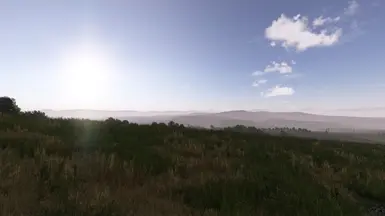

![2. DayZ Subtle Single Player ReShade [ULTRA] 2. DayZ Subtle Single Player ReShade [ULTRA]](https://staticdelivery.nexusmods.com/mods/6246/images/thumbnails/4/4-1729513537-710143452.png)
![3. DayZ Subtle Single Player ReShade [FOUND FOOTAGE] 3. DayZ Subtle Single Player ReShade [FOUND FOOTAGE]](https://staticdelivery.nexusmods.com/mods/6246/images/thumbnails/4/4-1729513538-109749737.png)
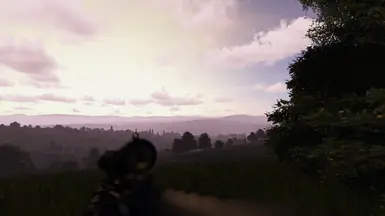
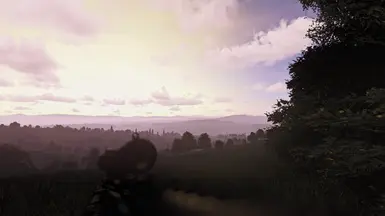
![2. DayZ Subtle Single Player ReShade [ULTRA] 2. DayZ Subtle Single Player ReShade [ULTRA]](https://staticdelivery.nexusmods.com/mods/6246/images/thumbnails/4/4-1729513552-633804960.png)
![3. DayZ Subtle Single Player ReShade [FOUND FOOTAGE] 3. DayZ Subtle Single Player ReShade [FOUND FOOTAGE]](https://staticdelivery.nexusmods.com/mods/6246/images/thumbnails/4/4-1729513554-790961412.png)