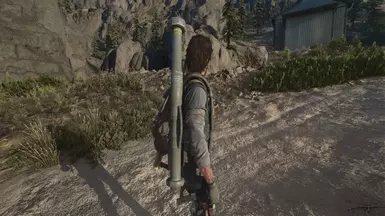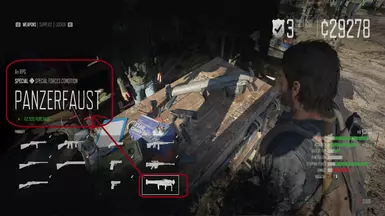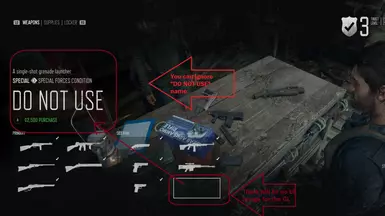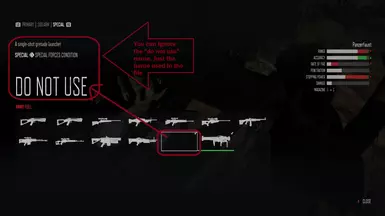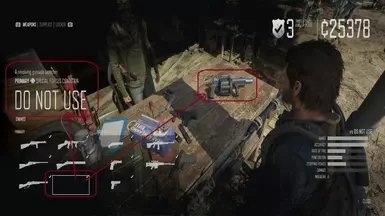About this mod
Bring the Boom to Days Gone with Three Fully Functional Explosive Weapons! Unlock access to an RPG and a Grenade Launcher Single Shot, and a Milkor MGL 6 shot Grenade Launcher. These make for great additions to the Gun Locker.
- Permissions and credits
- Changelogs
- Donations
Bring the Boom to Days Gone with Two Fully Functional Explosive Weapons!
IMPORTANT:
PLEASE READ ALL INFO ON THIS PAGE, AND FOLLOW ALL INSTALL INSTRUCTIONS CAREFULLY
🔧 What This Mod Does
This mod unlocks access to three powerful but unfinished weapons
- 🧨 RPG (Panzerfaust-style rocket launcher)
- 💣 M79 Single-Shot Grenade Launcher
- 💣 RGL 6 Shot Grenade Launcher (Milkor RGL style 6 shot grenade launcher)
📦 How It Works (Read Carefully)
To use this mod correctly, you’ll need two parts:
✅ 1. Base File (Required – Always Installed)
Download and install "500-RPG_GrenadeLauncher_Base_P_.pak" and "500-RGL_6_Base_P.pak" (If you want All 3 Launchers)
Both Base mods MUST remained installed if you want to use one or all of the launchers, as this mod enables them to work as intended
🧩 2. Add-On Files (Choose One at a Time)
Choose one of the following to unlock a launcher for purchase at Wizard Island:
1. "RPG Store Add-On" This will allow the RPG to be sold at Wizard Island
2. "Grenade Launcher Store Add-On" This will allow the Grenade Launcher to be sold at Wizard Island
3. "RGL_6 Store Add-On" This will allow the RGL Grenade Launcher to be sold at Wizard Island
THE BASE MOD ALLOWS THE LAUNCHERS TO WORK AS INTENDED, AND THE ADD-ONS GIVE YOU ACCESS TO THEM.
❗(PLEASE READ) Only use ONE add-on at a time! Here's how:
🛠️ Installation Instructions
1. 🗂️Install the Base File RPG-Grenade Launcher base (leave this installed).
2. 🗂️ Install ONE Add-On (RPG or M79) – this unlocks it in the shop.
3. 🛒 Go to Wizard Island, purchase the launcher, and save your game.
4. ❌Remove the Add-On from your "paks" folder
5. 🔁 (Optional) Install the Next Add-On, load your save, buy the second launcher, save again.
6. ❌ Remove second Add-On From your "paks" folder and repeat step 5 for the next store add-on
7. ✅ You now have All 3 launchers permanently in your gun locker!
Once you Buy the launcher from the vendor and save you game, it will remain in your Gun Locker and you can safely remove the store add-on optional files. So if you want both follow steps above.
⚠️ Known Issues & Important Notes
Because these weapons were never finished by the devs, there are SOME AUIDO ISSUES but they are still fun and FULLY functional.
- 🔇 No firing sound (shooting the launcher is silent)
- 💥 Explosion sound, visuals, and damage are fully functional
- 🧨 Both launchers deal damage, including to yourself — be careful!
- 🟦 M79 Grenade Launcher and RGL 6 have no UI icon:
- Both Appear as an empty box in vendors, the HUD, and your gun locker
- Will show the previous weapon icon in the weapon wheel
- ⚠️ M79 Grenade Launcher and RGL 6 are named “DO NOT USE” — this is just the internal dev name.
🟢 It does work! You can safely ignore the label.
PLEASE SEE THE IMAGES FOR EXAMPLES OF WHAT YOU WILL SEE FROM VENDORS, IN THE GUN LOCKER AND WEAPON WHEEL FOR THE GRENADE LAUNCHER.
INSTALL LOCATION
1. Download the RPG-Grenade Launcher Base file
2. place the downloaded and unzipped base file at SteamLibrary\Steamapps\Common\DaysGone\BendGame\Content\Paks
3. Make sure to rename "sfpaks" to "sfpakss" which is located in the "content" folder
4. Place each add-on you use in the same "paks" folder as the base mod (remember to only use one add-on at a time, and you can remove after you buy the launcher and save you game